Handleiding
Je bekijkt pagina 5 van 30
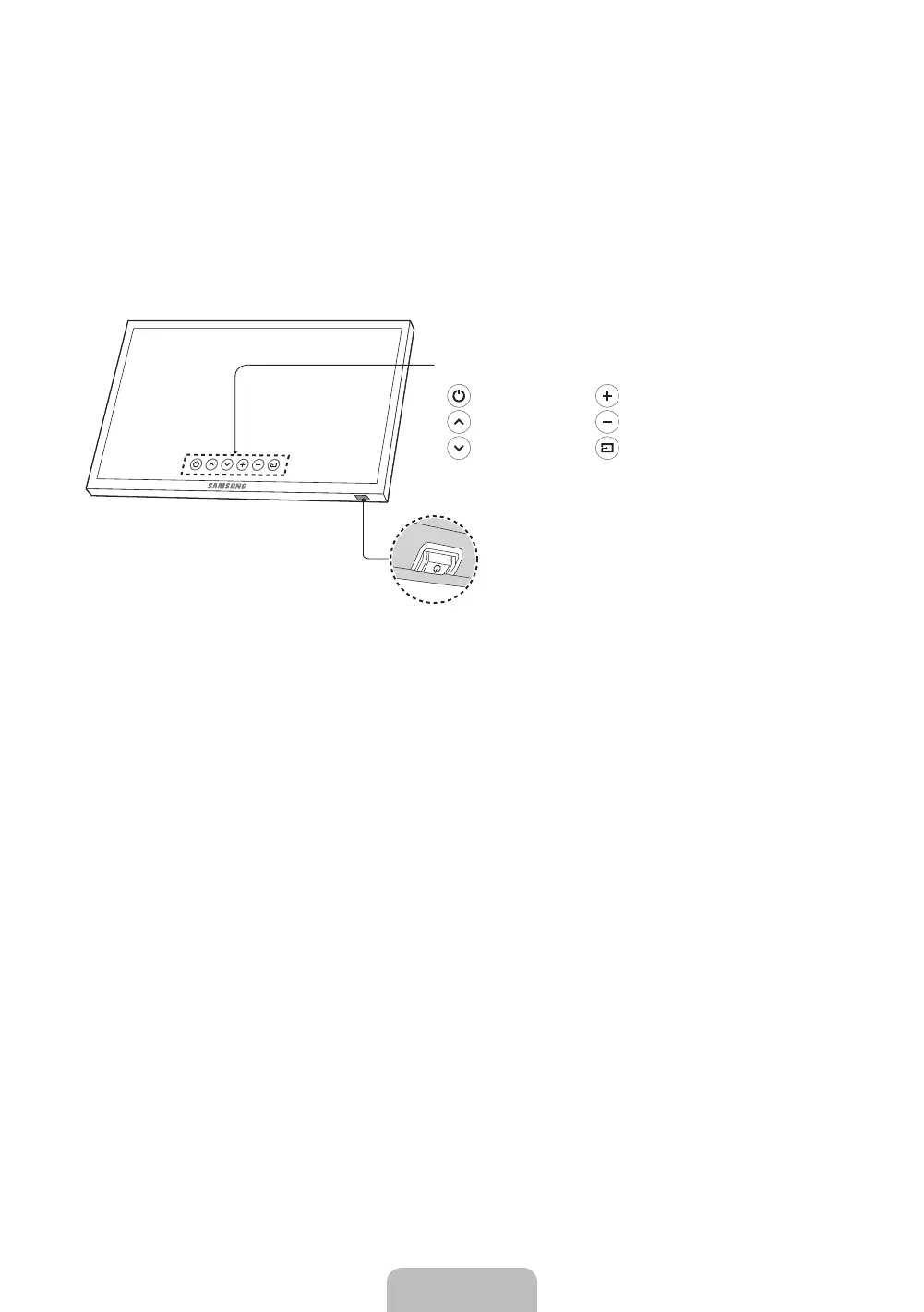
English - 5
2. Initial Setup
WhenyouturnonyourTVforthersttime,itimmediatelystartstheInitialSetup.Follow the instructions displayed
onthescreenandconguretheTV'sbasicsettingstosuityourviewingenvironment.
Using the TV Controller
You can turn on the TV with the TV controller button at the bottom of the TV, and then use the Control Menu. The
Control menu appears when the button is pressed while the TV is On. For more information about its usage, refer to
thegurebelow.
: Power Off
: Channel Up
: Channel Down
: Volume Up
: Volume Down
: Source
Control menu
Press: Move
Press & Hold: Select
The TV controller is located on the bottom of the TV.
TV controller / Remote control sensor
KU6500_ZX_BN68-07921L-00_L02.indb 5 2016-06-29 �� 10:34:06
Bekijk gratis de handleiding van Samsung UN78KU6500F, stel vragen en lees de antwoorden op veelvoorkomende problemen, of gebruik onze assistent om sneller informatie in de handleiding te vinden of uitleg te krijgen over specifieke functies.
Productinformatie
| Merk | Samsung |
| Model | UN78KU6500F |
| Categorie | Televisie |
| Taal | Nederlands |
| Grootte | 3294 MB |







