Handleiding
Je bekijkt pagina 9 van 32
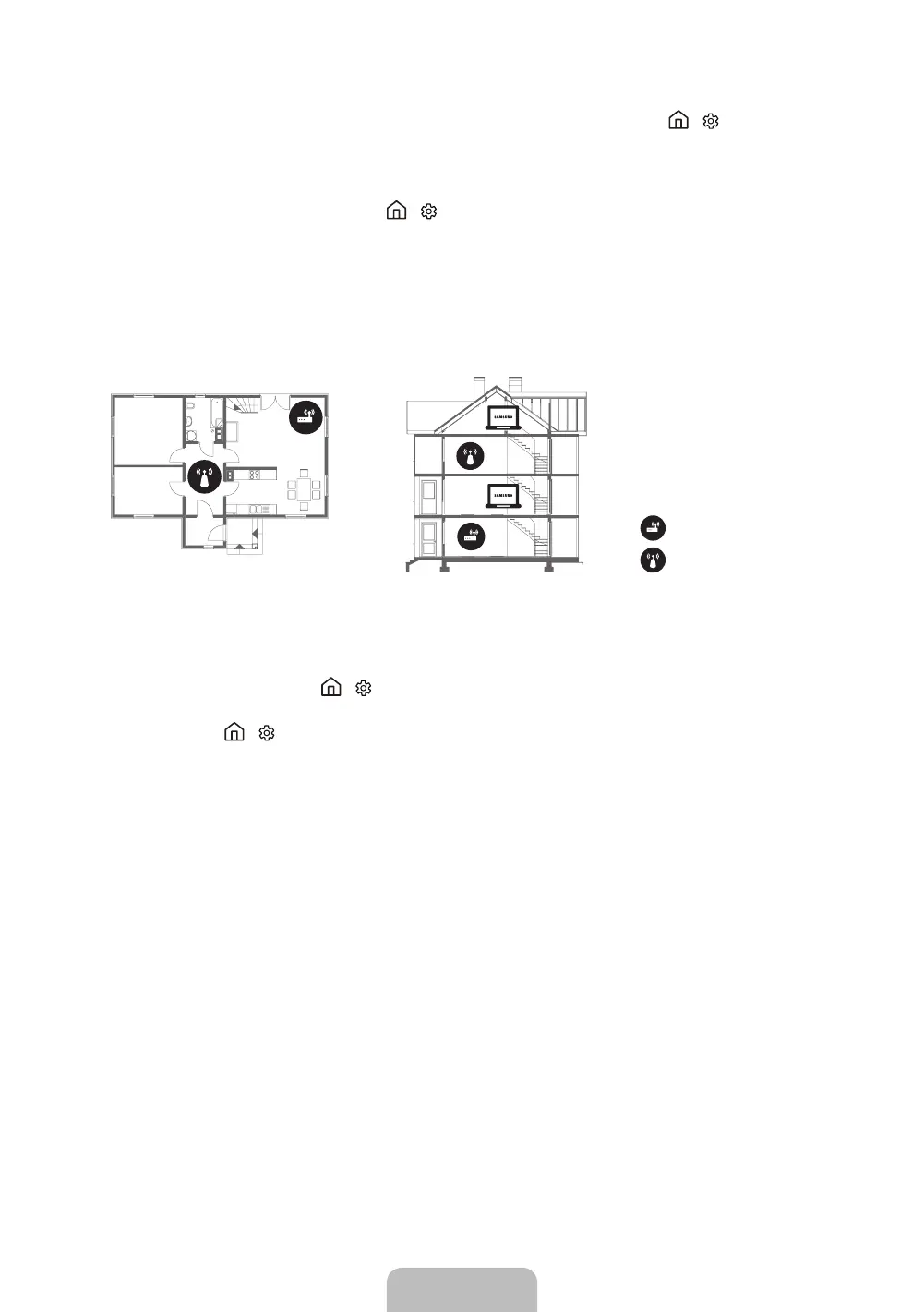
English - 9
The TV settings are lost after 5 minutes.
• TheTVisintheRetail Mode.ChangetheUsage ModeintheSystemMenutoHome Mode( > Settings>System>
Expert Settings>Usage Mode>Home Mode).
Intermittent Wi-Fi
• MakesuretheTVhasanetworkconnection( > Settings>Network>Network Status).
•
MakesuretheWi-Fipasswordisenteredcorrectly.
• CheckthedistancebetweentheTVandtheModem/Router.Thedistanceshouldnotexceed50ft(15.2m).
• Reduceinterferencebynotusingorturningoffwirelessdevices.Also,verifythattherearenoobstaclesbetweenthe
TVandtheModem/Router.
(TheWi-Fistrengthcanbedecreasedbyappliances,cordlessphones,stonewalls/replaces,etc.)
Singlestory Multistory
Wirelessrouter
Wirelessrepeater
• ContactyourISPandaskthemtoresetyournetworkcircuittore-registertheMacaddressesofyournewModem/
RouterandtheTV.
Video App problems (Youtube etc)
• ChangetheDNSto8.8.8.8.Select > Settings>Network>Network Status>IP Settings>DNS Setting>Enter
manually>DNS Server>enter8.8.8.8>OK.
•
Resetbyselecting > Settings>Support>Self Diagnosis>Reset Smart Hub.
What is Remote Support?
SamsungRemoteSupportserviceoffersyouone-on-onesupportwithaSamsungTechnicianwhocanremotely:
• DiagnoseyourTV
• AdjusttheTVsettingsforyou
• PerformafactoryresetonyourTV
• Installrecommendedrmwareupdates
How does Remote Support work?
YoucaneasilyhaveaSamsungTechserviceyourTVremotely:
1. CalltheSamsungContactCenterandaskforremotesupport.
2. OpenthemenuonyourTVandgototheSupport section.
3. SelectRemote Management,thenreadandagreetotheserviceagreements.WhenthePINscreenappears,
providethePINnumbertotheagent.
4. TheagentwillthenaccessyourTV.
Bekijk gratis de handleiding van Samsung UN55K6550AF, stel vragen en lees de antwoorden op veelvoorkomende problemen, of gebruik onze assistent om sneller informatie in de handleiding te vinden of uitleg te krijgen over specifieke functies.
Productinformatie
| Merk | Samsung |
| Model | UN55K6550AF |
| Categorie | Televisie |
| Taal | Nederlands |
| Grootte | 3035 MB |







