Handleiding
Je bekijkt pagina 5 van 30
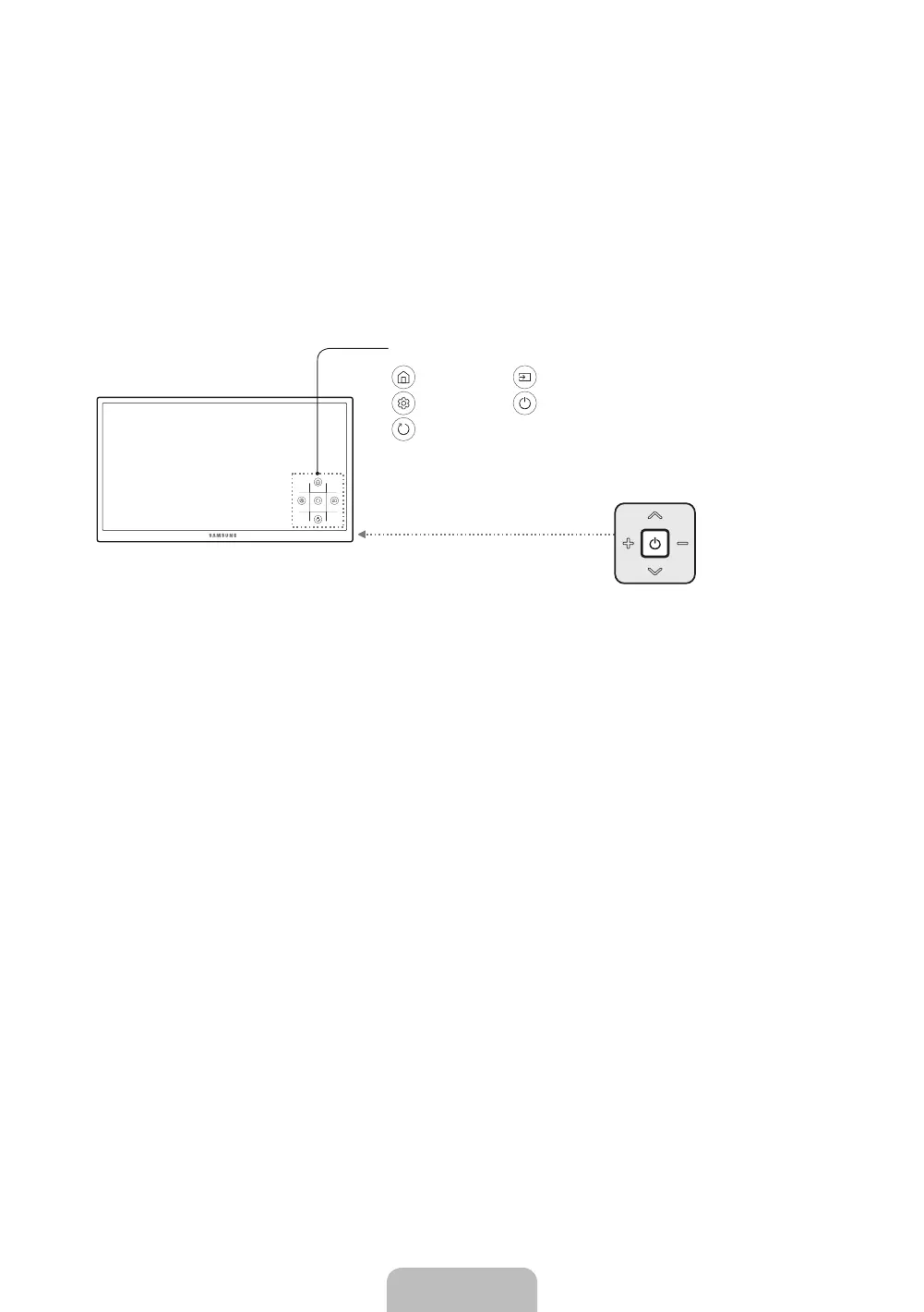
English - 5
2. Initial Setup
WhenyouturnonyourTVforthersttime,itimmediatelystartstheInitialSetup.Followtheinstructionsdisplayed
onthescreenandconguretheTV'sbasicsettingstosuityourviewingenvironment.
Using the TV Controller
You can use the TV Controller on the back of the TV instead of the remote control to control most of the functions
of your TV. While watching TV or cable TV, you can change the channel or adjust the volume by pressing the Control
Stick. When using Smart Hub, the TV's menu, or selecting a source, move the Control Stick up, down, left, or right to
move the cursor. Press the Control Stick to select or activate the item highlighted by the cursor.
Control Stick
The Control Stick is located on
the lower left corner of the back
of the TV.
w
/
v
: Changes the volume.
<
/
>
: Changes the channel.
: Home
: Settings
: Return
: Source
: Power Off
Control Menu
Bekijk gratis de handleiding van Samsung UN49KU6300F, stel vragen en lees de antwoorden op veelvoorkomende problemen, of gebruik onze assistent om sneller informatie in de handleiding te vinden of uitleg te krijgen over specifieke functies.
Productinformatie
| Merk | Samsung |
| Model | UN49KU6300F |
| Categorie | Televisie |
| Taal | Nederlands |
| Grootte | 3187 MB |
Caratteristiche Prodotto
| Kleur van het product | Zwart |
| Gewicht verpakking | 17300 g |
| Breedte verpakking | 1315 mm |
| Diepte verpakking | 199 mm |
| Hoogte verpakking | 721 mm |







