Samsung UN49KS7500 handleiding
Handleiding
Je bekijkt pagina 4 van 32
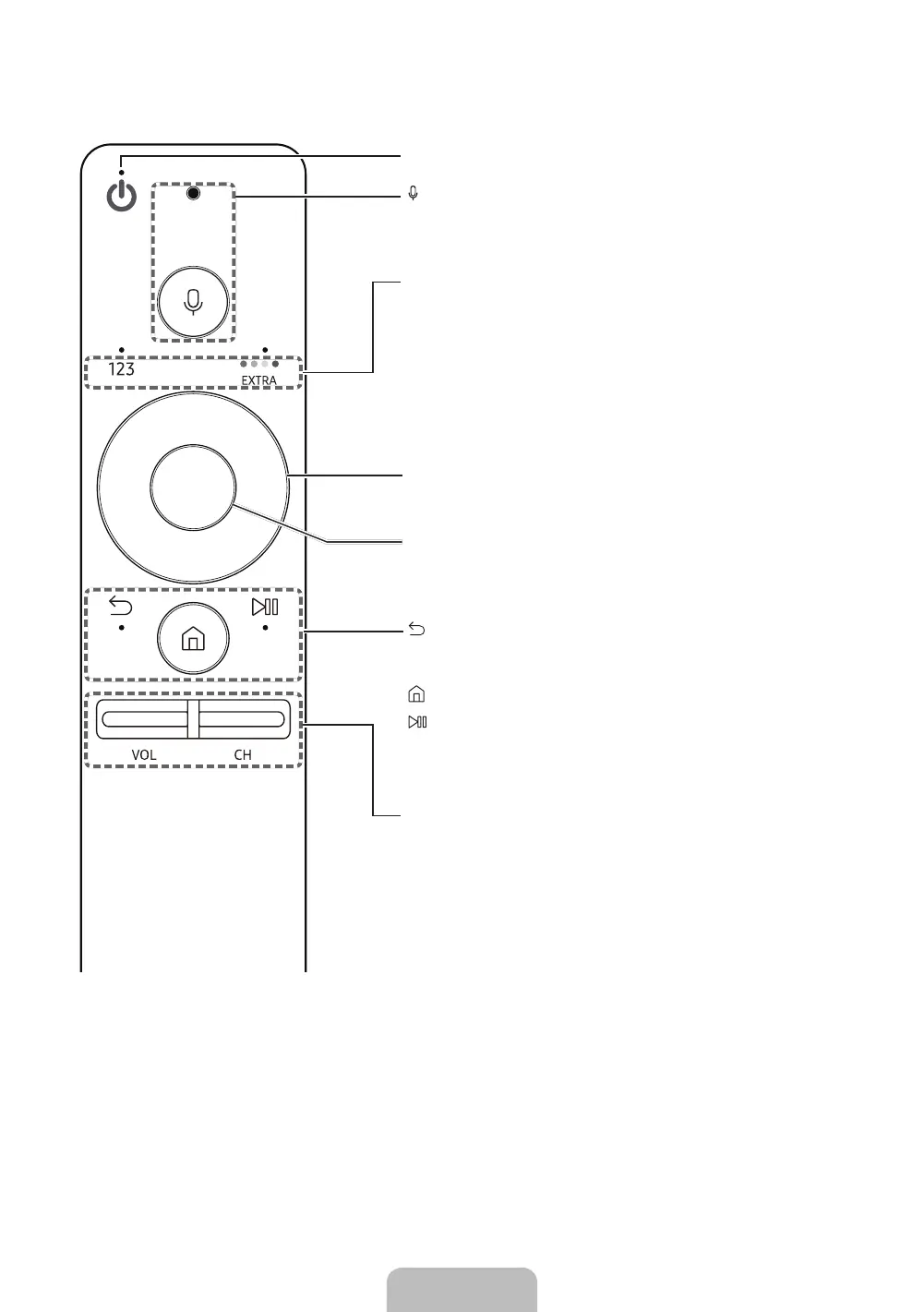
English - 4
The Samsung Smart Remote
P
(Power): Press to turn the TV on or off.
(Voice Recognition): Runs Voice Interaction. Press the button,
say a voice command, and then release the button to run Voice
Interaction. When pressed once, the guide to Voice Interaction
appears.
Directional pad (up/down/left/right): Moves the focus, and changes
the values seen on the TV's menu.
123 (Number pad): When pressed, a number strip appears on the
bottom of the screen. Select numbers and then select Done to enter
a numeric value. Use to change the channel, enter a PIN, enter a ZIP
code, etc.
4 color buttons (color): Use these colored buttons to access
additional options specic to the feature in use.
EXTRA: While watching content, press to display extra information
from the content provider.
VOL (Volume): Move the button up or down to adjust the volume.
To mute the sound, press the button. When pressed for 1 second or
more, the Accessibility Shortcuts menu appears.
CH (Channel): Move the button up or down to change the channel.
To see the Guide screen, press the button.
Select: Selects or runs a focused item. When pressed while you are
watching content, detailed program information appears.
(Return): Press to return to the previous menu. When pressed for
1 second or more, the running function is terminated. When pressed
while you are watching a program, the previous channel appears.
(SMART HUB): Press to return to the Home Screen.
(Play/Pause): When pressed, the playback controls appear. Using
these controls, you can control the media content that is playing.
UKS7500T_ZS_BN68-07845F-01_L02.indb 4 2016-03-17 4:42:10
Bekijk gratis de handleiding van Samsung UN49KS7500, stel vragen en lees de antwoorden op veelvoorkomende problemen, of gebruik onze assistent om sneller informatie in de handleiding te vinden of uitleg te krijgen over specifieke functies.
Productinformatie
| Merk | Samsung |
| Model | UN49KS7500 |
| Categorie | Niet gecategoriseerd |
| Taal | Nederlands |
| Grootte | 3113 MB |







