Handleiding
Je bekijkt pagina 3 van 32
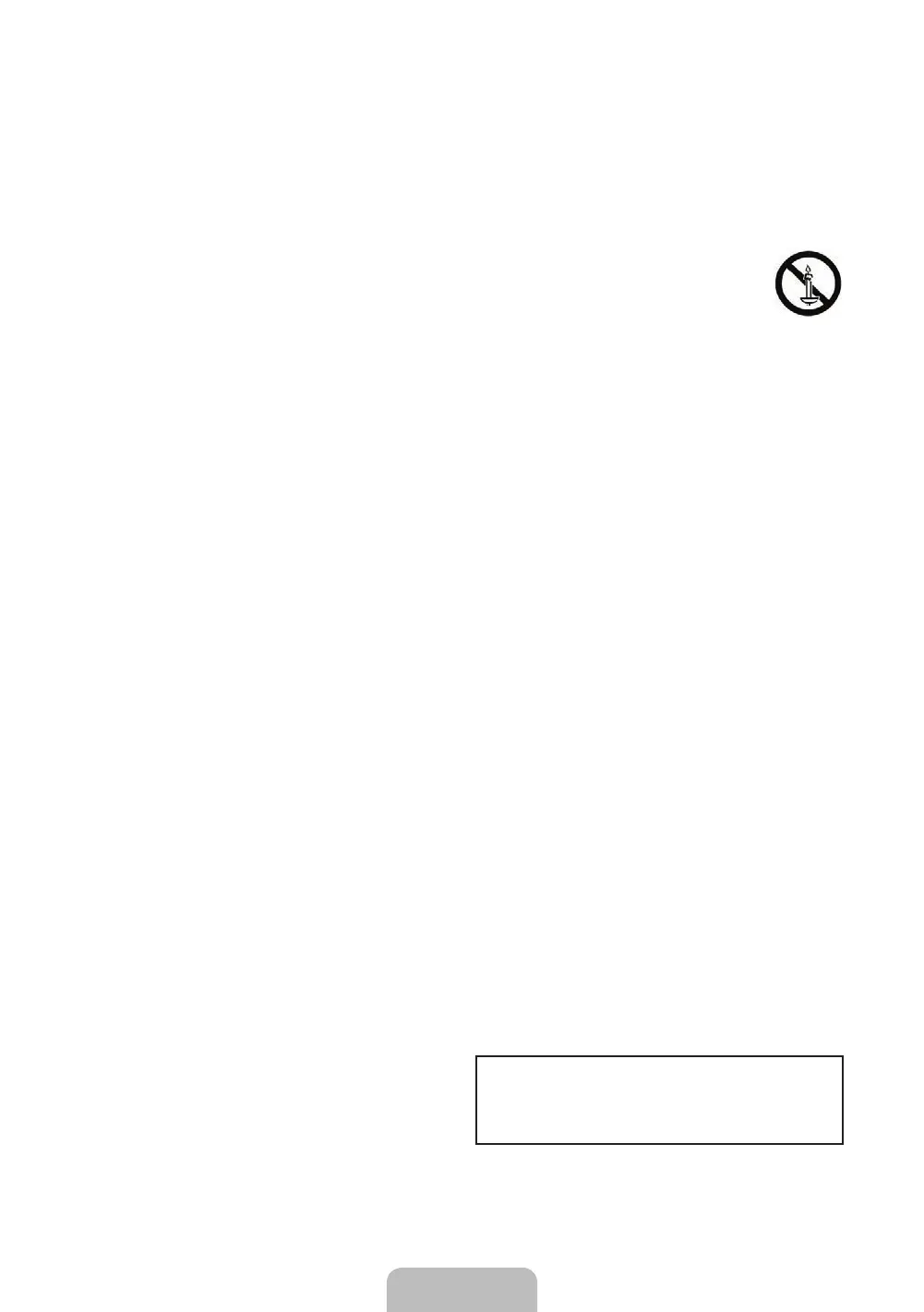
English - 3
• Useonlyaproperlygroundedplugandwalloutlet.
N Animpropergroundmaycauseelectricshockor
equipmentdamage.(ClasslEquipmentonly.)
• Toturnoffthisapparatuscompletely,disconnectit
fromthewalloutlet.Toensureyoucanunplugthisap-
paratusquicklyifnecessary,makesurethatthewall
outletandpowerplugarereadilyaccessible.
• Storetheaccessories(batteries,etc.)inalocation
safelyoutofthereachofchildren.
• Donotdroporstriketheproduct.Iftheproductis
damaged,disconnectthepowercordandcontacta
Samsungservicecenter.
• Tocleanthisapparatus,unplugthepowercordfrom
thewalloutletandwipetheproductwithasoft,dry
cloth.Donotuseanychemicalssuchaswax,benzene,
alcohol,thinners,insecticide,airfresheners,lubri-
cants,ordetergents.Thesechemicalscandamage
theappearanceoftheTVorerasetheprintingonthe
product.
•
Donotexposethisapparatustodrippingorsplashing.
• Donotdisposeofbatteriesinare.
• Donotshort-circuit,disassemble,oroverheatthe
batteries.
•
Thereisdangerofanexplosionifyoureplacethe
batteriesusedintheremotewiththewrongtypeof
battery.Replaceonlywiththesameorequivalent
type.
•
WARNING-TOPREVENTTHESPREADOF
FIRE,KEEPCANDLESANDOTHERITEMS
WITHOPENFLAMESAWAYFROMTHIS
PRODUCTATALLTIMES.
• UsecarewhentouchingtheTVafterithasbeenonfor
sometime.Somepartscanbewarmtothetouch.
Internet security
Samsungtakesanumberofstepstoprotectits
Internet-compatibleSmartTVsagainstunauthorized
incursionsandhacking.Forexample,certainsensitive
communicationsbetweentheTVandtheInternet
serversareencrypted.Inaddition,theTV’soperating
systemhasadoptedcontrolstopreventtheinstallation
ofunauthorizedapplications.
AlthoughwetakestepstoprotectyourSmartTVand
personalinformation,noInternet-connecteddeviceor
transmissioniscompletelysecure.Wethereforeencour-
ageyoutotakeadditionalstepstosafeguardyourTV,
secureyourInternetconnection,andminimizetherisk
ofunauthorizedaccess.Thesestepsarelistedbelow:
• WhenSamsungreleasessoftwareupdatestoimprove
thesecurityofyourTV,youshouldpromptlyinstall
theseupdates.Toautomaticallyreceivetheseup-
dates,turnonAuto UpdateintheTV'smenu(Support
>Software Update>Auto Update).Whenanupdate
isavailable,apopupmessageappearsontheTV
screen.Acceptthesoftwaredownloadandupdateby
selectingYESwhenprompted.Takestepstosecure
yourwirelessrouterandnetwork.Yourrouter's
manualshouldprovideadditionaldetailsabouthowto
implementthefollowingmeasures:
‐ Secureyourwirelessrouter'smanagementsettings
withauniquepasswordtopreventunauthorized
changestosecurityrelatedsettings.
‐ Implementstandardencryption(e.g.,WPA2encryp-
tion)onyourwirelessroutertosecureyourwireless
networksignal.
‐ Secureaccesstoyourwirelessnetworkwithahard-
to-guesspassword.
‐ Conrmyourrouter'srewallsettingisenabled(if
soequipped).
‐ MakesurethatallyourInternet-connecteddevices
arebehindyournetwork'srewall.
‐ Ifyourrouterormodemhasastandbymodebut-
ton,useittodisconnectyourhomenetworkfrom
theInternetwhenitisnotinuse.
• UsestrongpasswordsforallyourInternetaccounts
(Netix,Facebook,etc.).IfyourTVhasacamera,
recessthecameraintotheTV'sbezelwhenitisnotin
use.Recessingthecameramakesitinoperative.
• IfanyunexpectedmessagesappearonyourTVscreen
requestingpermissiontolinkadeviceorenablea
remotesession,doNOTaccept.
• Donotvisitsuspiciouswebsitesanddonotinstallany
suspiciousprograms.Werecommendthatusersin-
stallonlythoseauthorizedappsprovidedbySamsung
throughSamsungSmartHub.
FiguresandillustrationsinthisUserManualare
providedforreferenceonlyandmaydifferfromthe
actualproductappearance.Productdesignandspeci-
cationsmaychangewithoutnotice.
Bekijk gratis de handleiding van Samsung UN49K6550AF, stel vragen en lees de antwoorden op veelvoorkomende problemen, of gebruik onze assistent om sneller informatie in de handleiding te vinden of uitleg te krijgen over specifieke functies.
Productinformatie
| Merk | Samsung |
| Model | UN49K6550AF |
| Categorie | Televisie |
| Taal | Nederlands |
| Grootte | 3035 MB |







