Handleiding
Je bekijkt pagina 41 van 280
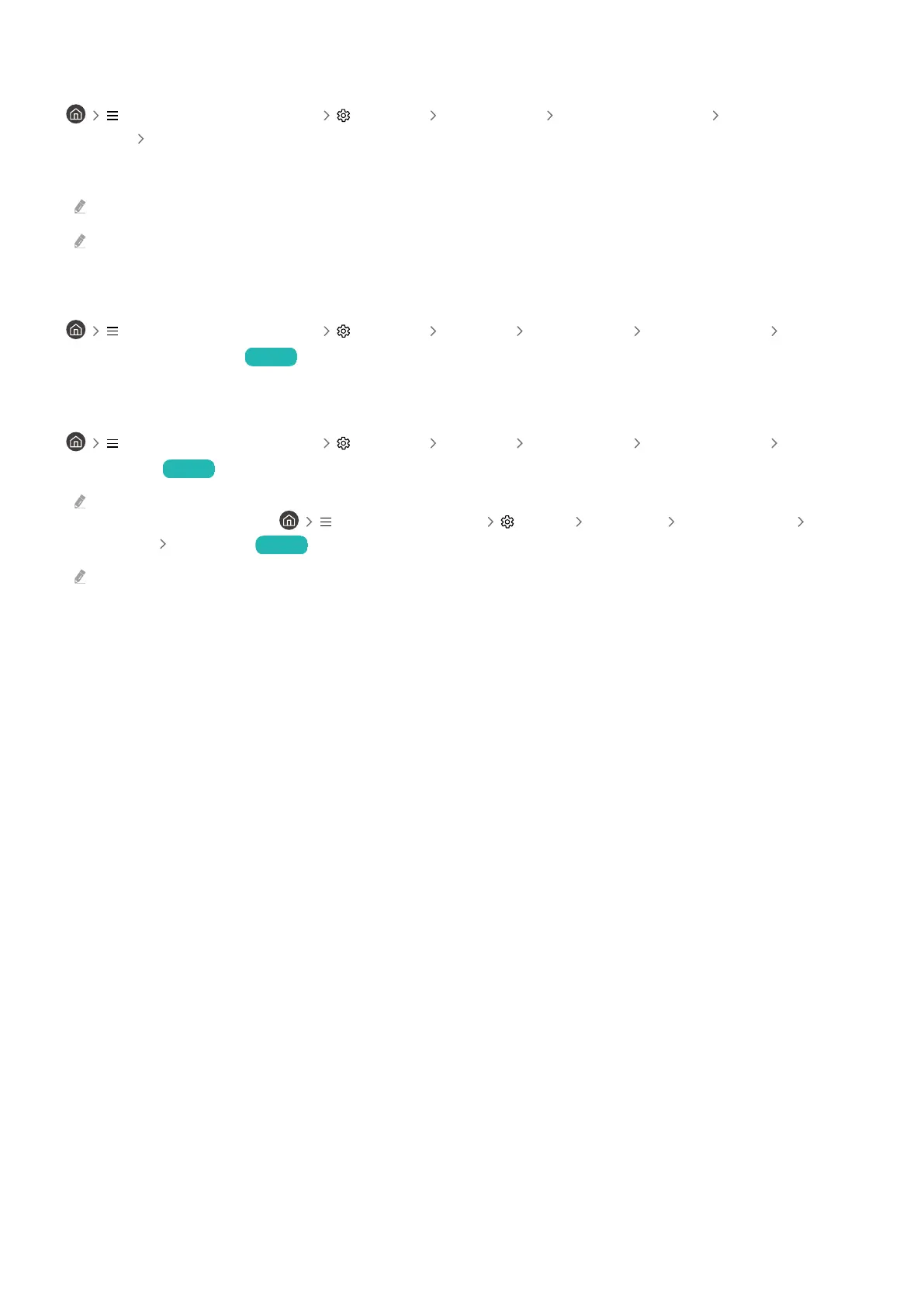
Launching Multi View automatically When rotating
(left directional button) Settings All Settings General & Privacy Start Screen
Options Autorun Multi View When Rotating
Multi View runs automatically when you rotate the screen to portrait mode.
This function may not be supported depending on the model.
This function is activated when the Auto Rotating Accessory (sold separately) is connected.
Testing Smart Hub connections
(left directional button) Settings Support Device Care Self Diagnosis Smart
Hub Connection Test Try Now
Resetting Smart Hub
(left directional button) Settings Support Device Care Self Diagnosis Reset
Smart Hub Try Now
You can reset the Smart Hub settings. To reset Smart Hub, enter the PIN. The default PIN is "0000" (for France and Italy:
"1111"). You can set the PIN in (left directional button) Settings All Settings General & Privacy System
Manager Change PIN. Try Now
The default PIN may differ depending on the geographical area.
- 41 -
Bekijk gratis de handleiding van Samsung UE65DU8100U, stel vragen en lees de antwoorden op veelvoorkomende problemen, of gebruik onze assistent om sneller informatie in de handleiding te vinden of uitleg te krijgen over specifieke functies.
Productinformatie
| Merk | Samsung |
| Model | UE65DU8100U |
| Categorie | Televisie |
| Taal | Nederlands |
| Grootte | 25885 MB |







