Handleiding
Je bekijkt pagina 72 van 166
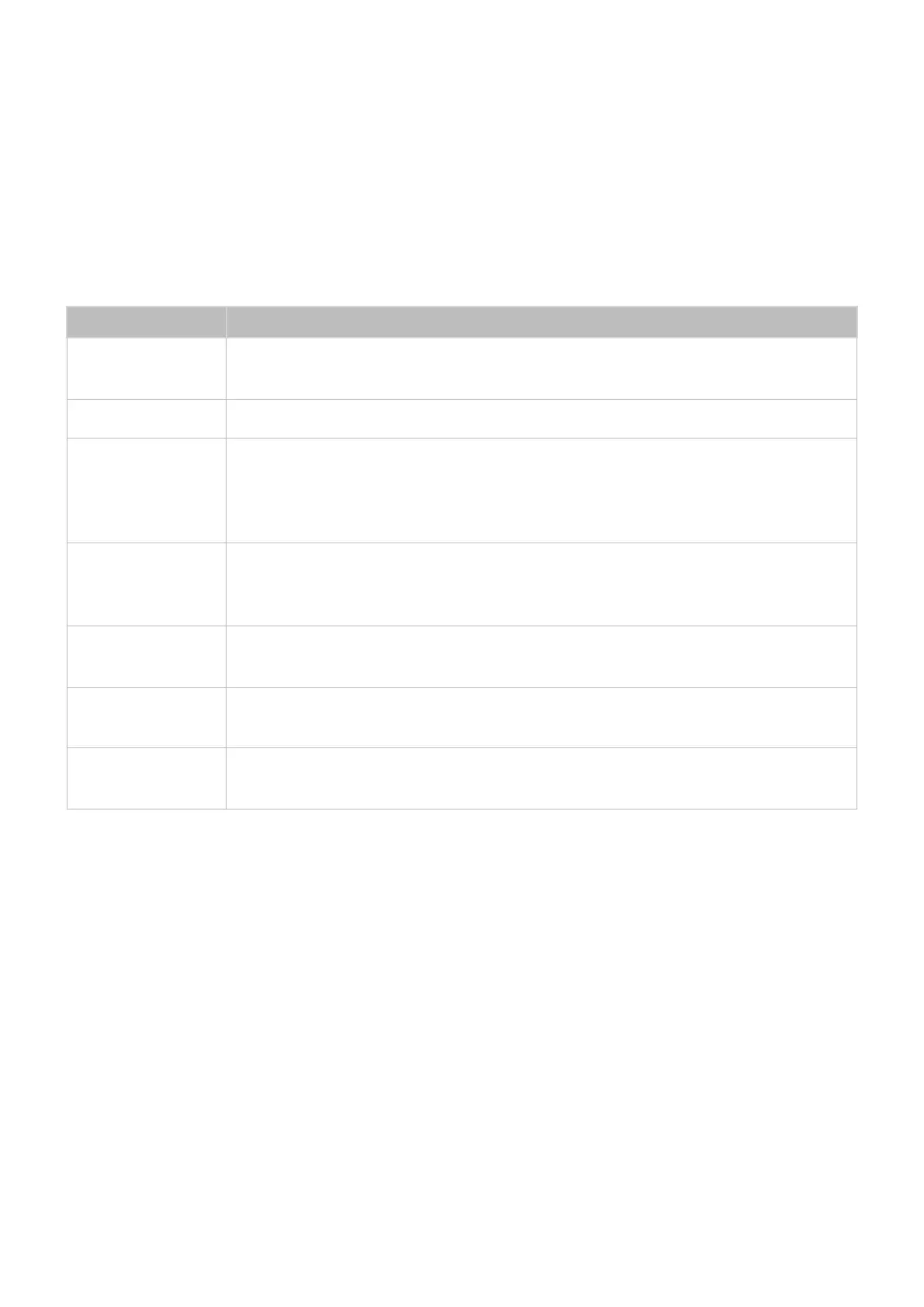
66 67
Functions on the Media Content List Screen
The media content screen for the selected storage device includes the following functions.
●
Filter
Use this option to filter the list to see only the photo, video, or music files contained in the
storage device.
●
Options
"
This function is not available when Filter is set to All.
Function Description
Slide Show
Start the slide show.
"
This option is available for photo files.
Play Selected
Play only the selected content.
Send
This function is the same as the "Copy" function of a computer. Use this function to
send the media content to another storage device.
"
For information on storage devices supported by this feature, refer to "Storage
Device File Transfers".
Encoding
If the media content's title is being displayed incorrectly, you can change the encoding
method.
"
This function is available only for music files.
Rename Playlist
Rename your playlist.
"
This function is available only when the media content is music.
Delete Playlist
Delete a playlist that you have created.
"
This function is available only for music files.
Add to Playlist
Add a file to an existing playlist or create a new playlist.
"
This function is available only for music files.
Bekijk gratis de handleiding van Samsung UE60H6273AS, stel vragen en lees de antwoorden op veelvoorkomende problemen, of gebruik onze assistent om sneller informatie in de handleiding te vinden of uitleg te krijgen over specifieke functies.
Productinformatie
| Merk | Samsung |
| Model | UE60H6273AS |
| Categorie | Televisie |
| Taal | Nederlands |
| Grootte | 15630 MB |







