Handleiding
Je bekijkt pagina 33 van 166
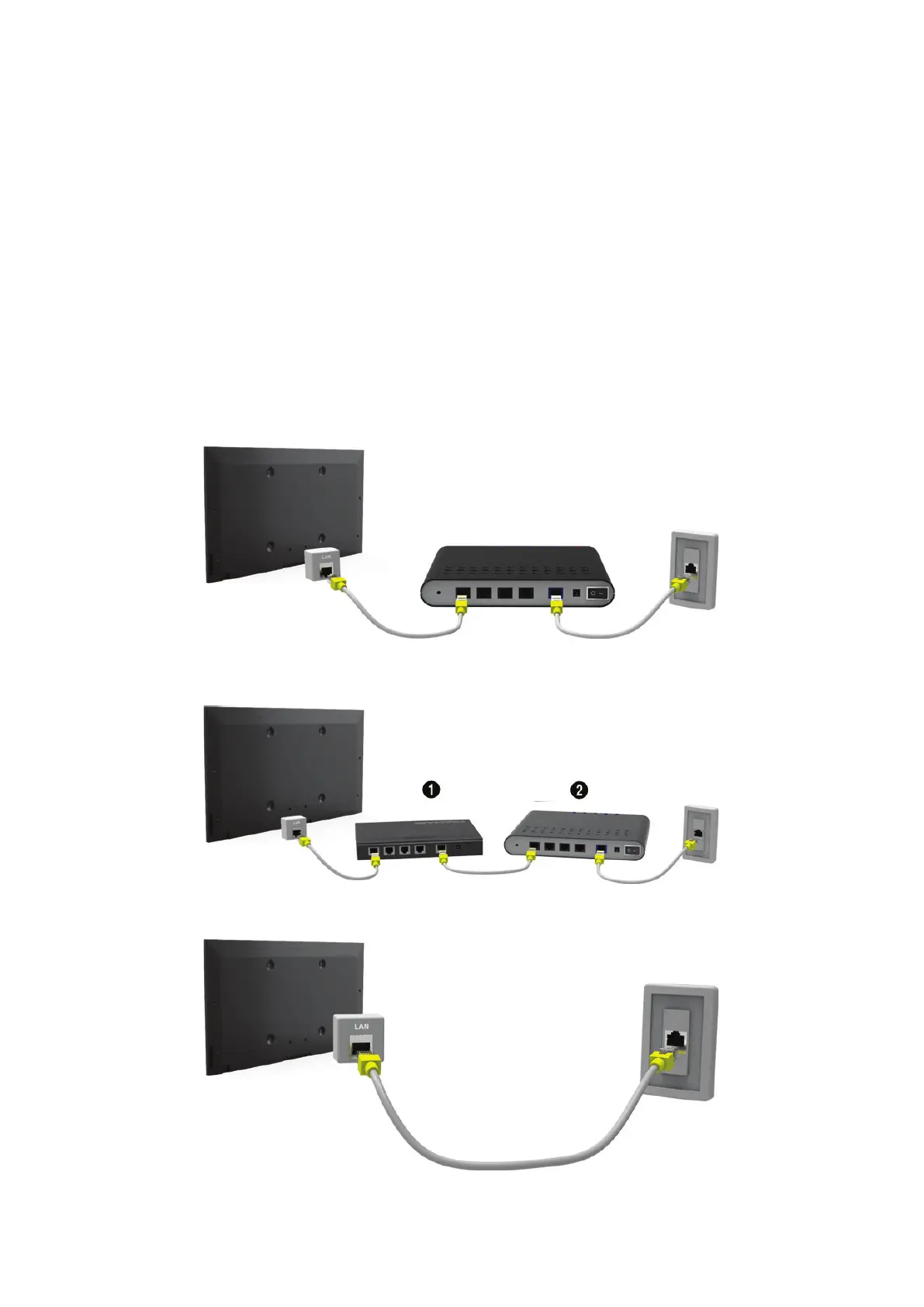
28
Establishing a Wired Internet Connection
Connecting the TV to the Internet gives you access to online services and SMART features, and lets
you update the TV's software quickly and easily through the Internet.
Connecting a LAN Cable
Use a LAN cable.
"
The TV will not be able to connect to the Internet if the network speed is below 10Mbps.
"
Use Cat 7 LAN cables to link your TV to the Internet Access Points.
There are three ways to connect the TV to the Internet. Refer to the diagrams and connect the LAN
cable to the LAN connector on the back of the TV.
●
External Modem
●
① IP Router + ② External Modem
●
Wall-mounted LAN Outlet
Internet Connection
Bekijk gratis de handleiding van Samsung UE60H6273AS, stel vragen en lees de antwoorden op veelvoorkomende problemen, of gebruik onze assistent om sneller informatie in de handleiding te vinden of uitleg te krijgen over specifieke functies.
Productinformatie
| Merk | Samsung |
| Model | UE60H6273AS |
| Categorie | Televisie |
| Taal | Nederlands |
| Grootte | 15630 MB |







