Handleiding
Je bekijkt pagina 26 van 166
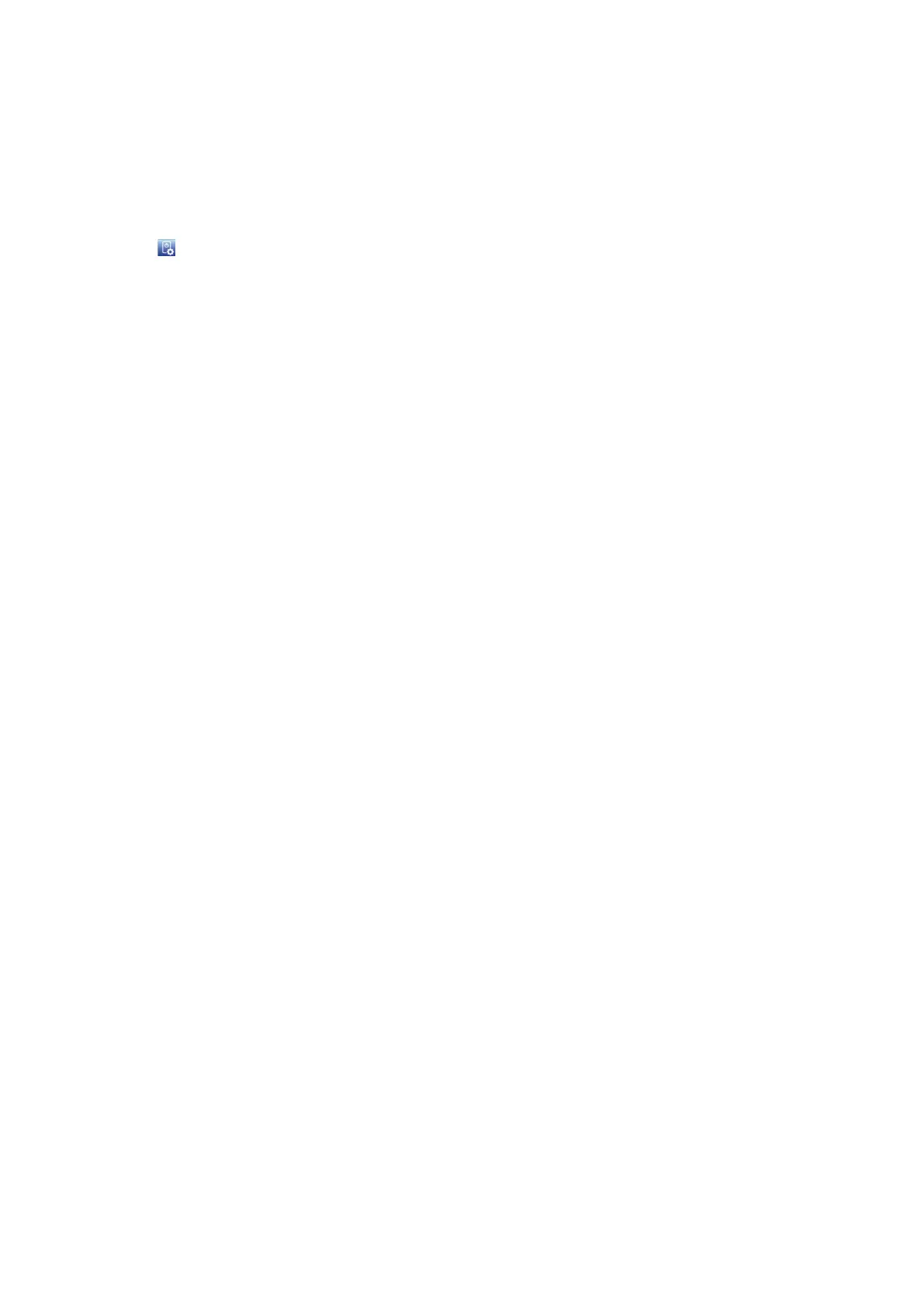
20 21
Controlling External Devices with the TV Remote
External Device Registration
1.
Turn on the external device to set up the universal remote function for, and bring up the Source
screen.
2.
Select Universal remote setup from the top of the screen. This initiates the universal remote
setup process.
3.
Follow the on-screen instructions and register the external device.
Using the TV Remote
Registering an external device to the TV remote also registers the connector through which the device
is connected. Accordingly, simply selecting the external device using the SOURCE button makes it
possible to control the device using the TV's remote.
Bekijk gratis de handleiding van Samsung UE60H6273AS, stel vragen en lees de antwoorden op veelvoorkomende problemen, of gebruik onze assistent om sneller informatie in de handleiding te vinden of uitleg te krijgen over specifieke functies.
Productinformatie
| Merk | Samsung |
| Model | UE60H6273AS |
| Categorie | Televisie |
| Taal | Nederlands |
| Grootte | 15630 MB |







