Handleiding
Je bekijkt pagina 46 van 200
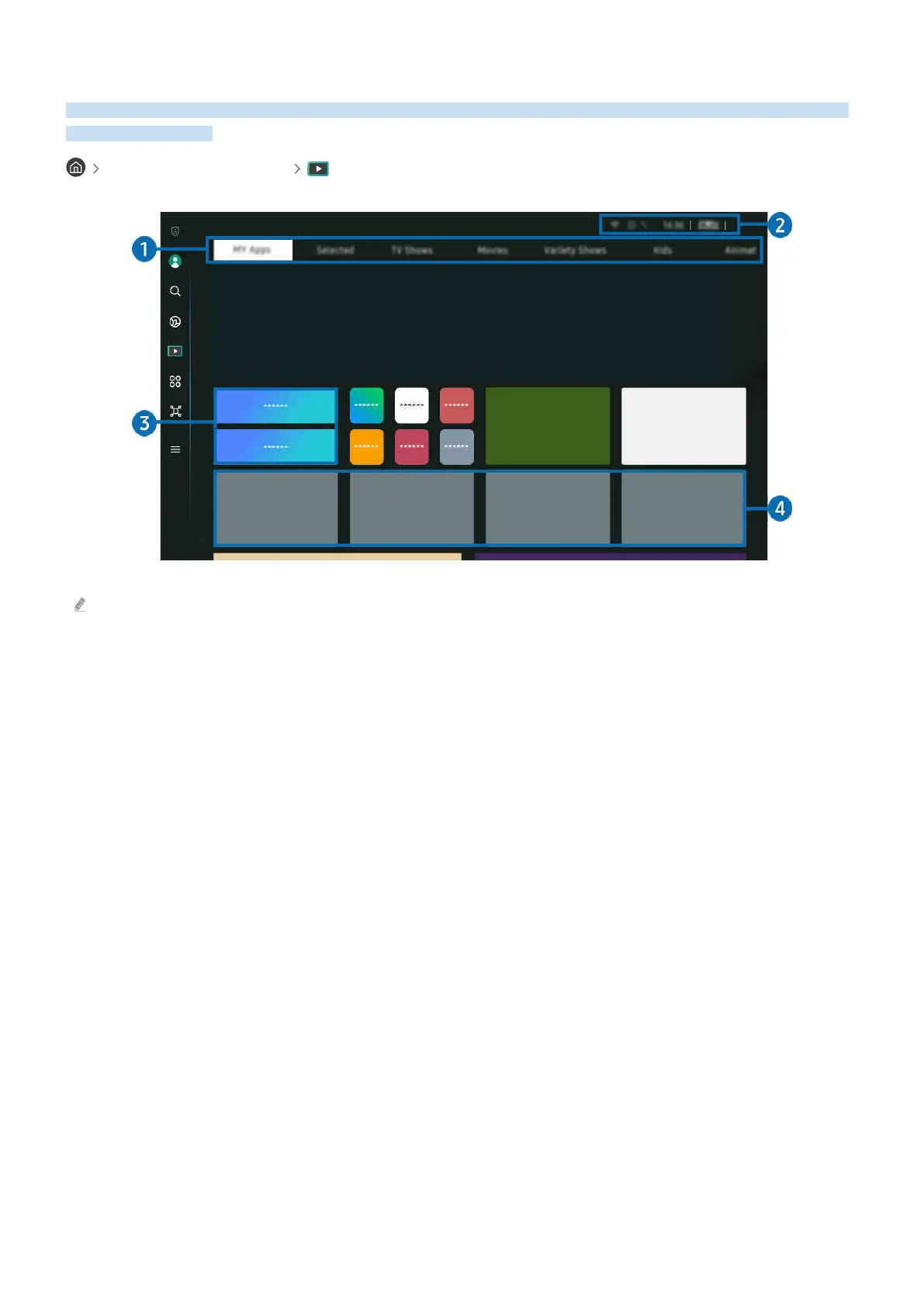
About the Media Home Screen
View a variety of TV programmes. Install various apps offered by Smart Hub, such as video and music apps, and use
the apps from the TV.
left directional button Media
The image on your TV may differ from the image above depending on the model and geographical area.
1.Home category
It allows you to conveniently view content such as TV shows, dramas and movies by type. It recommends content
tailed to your interests, according to your viewing history.
2.Status Bar
You can view information such as time, weather and Internet connection status.
3.Recent
Access your last watched TV programme or last used input source.
4.Watching history
Choose contents for Watching history. You can continue watching different shows in one place from all the
Watching history-supported content providers listed below.
- 46 -
Bekijk gratis de handleiding van Samsung UA85ZU9000J, stel vragen en lees de antwoorden op veelvoorkomende problemen, of gebruik onze assistent om sneller informatie in de handleiding te vinden of uitleg te krijgen over specifieke functies.
Productinformatie
| Merk | Samsung |
| Model | UA85ZU9000J |
| Categorie | Televisie |
| Taal | Nederlands |
| Grootte | 19546 MB |







