Handleiding
Je bekijkt pagina 19 van 200
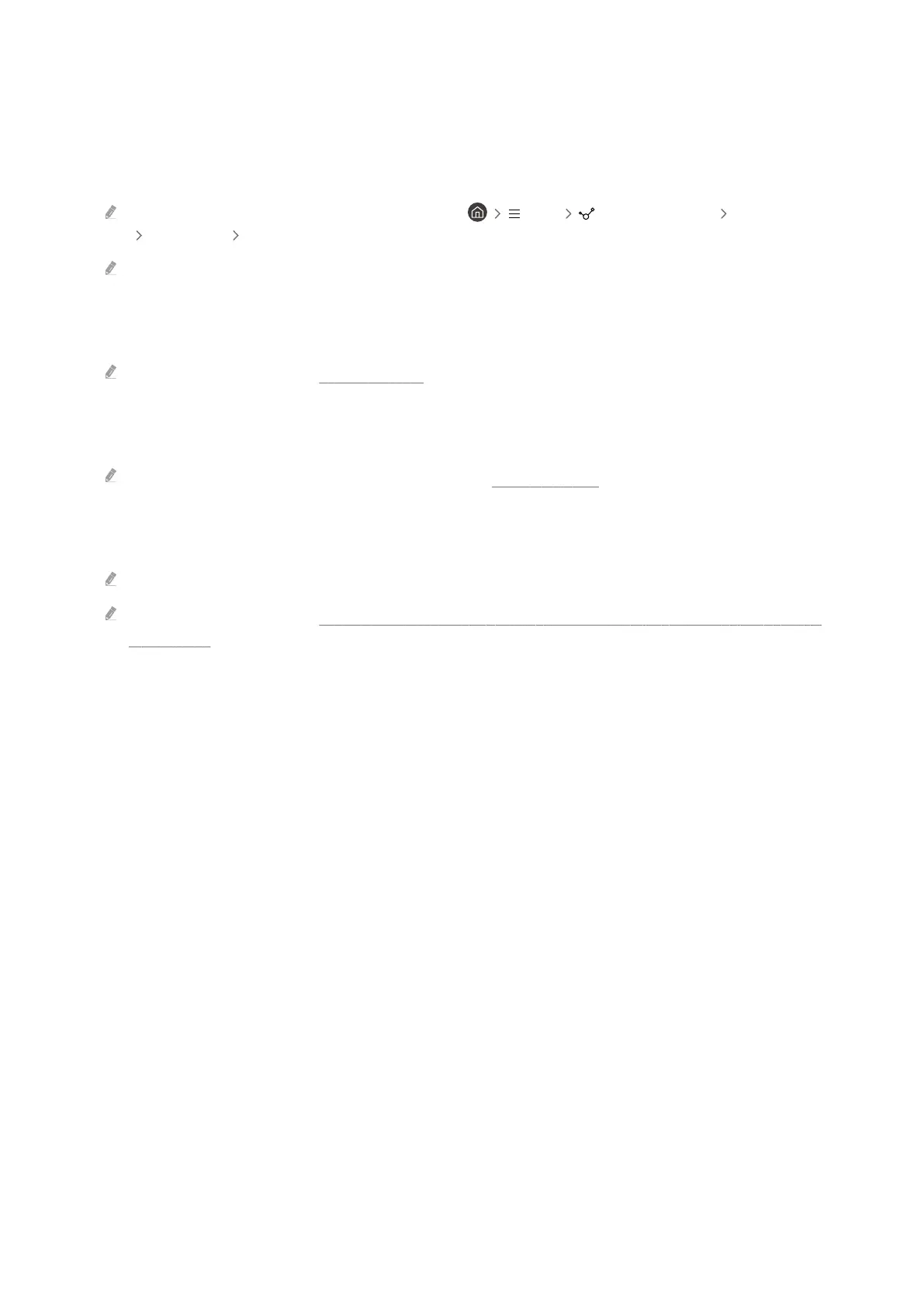
Using additional functions
You can use the following features on the Sources screen.
• Camera Experience
Connect a camera to use video call, home workout, and other new features.
For details on how to connect, refer to Camera Sharing ( Menu Connected Devices Connection Guide
Input Device Camera Sharing).
This function may not be supported depending on the model or geographical area.
• Workspace
Use the TV to access your PC via remote PC or Screen Sharing (Wireless).
For more information, refer to "Using Workspace".
• Connection Guide
Displays device connection instructions.
For more information about the Connection Guide, refer to "Connection Guide".
• Universal remote setup
Lets you register external devices to your Samsung remote control and control them using the Remote.
This function may not be supported depending on the model or geographical area.
For more information, refer to "Controlling External Devices with a Samsung Remote Control - Using the Universal
remote setup".
- 19 -
Bekijk gratis de handleiding van Samsung UA85ZU9000J, stel vragen en lees de antwoorden op veelvoorkomende problemen, of gebruik onze assistent om sneller informatie in de handleiding te vinden of uitleg te krijgen over specifieke functies.
Productinformatie
| Merk | Samsung |
| Model | UA85ZU9000J |
| Categorie | Televisie |
| Taal | Nederlands |
| Grootte | 19546 MB |







