Handleiding
Je bekijkt pagina 72 van 168
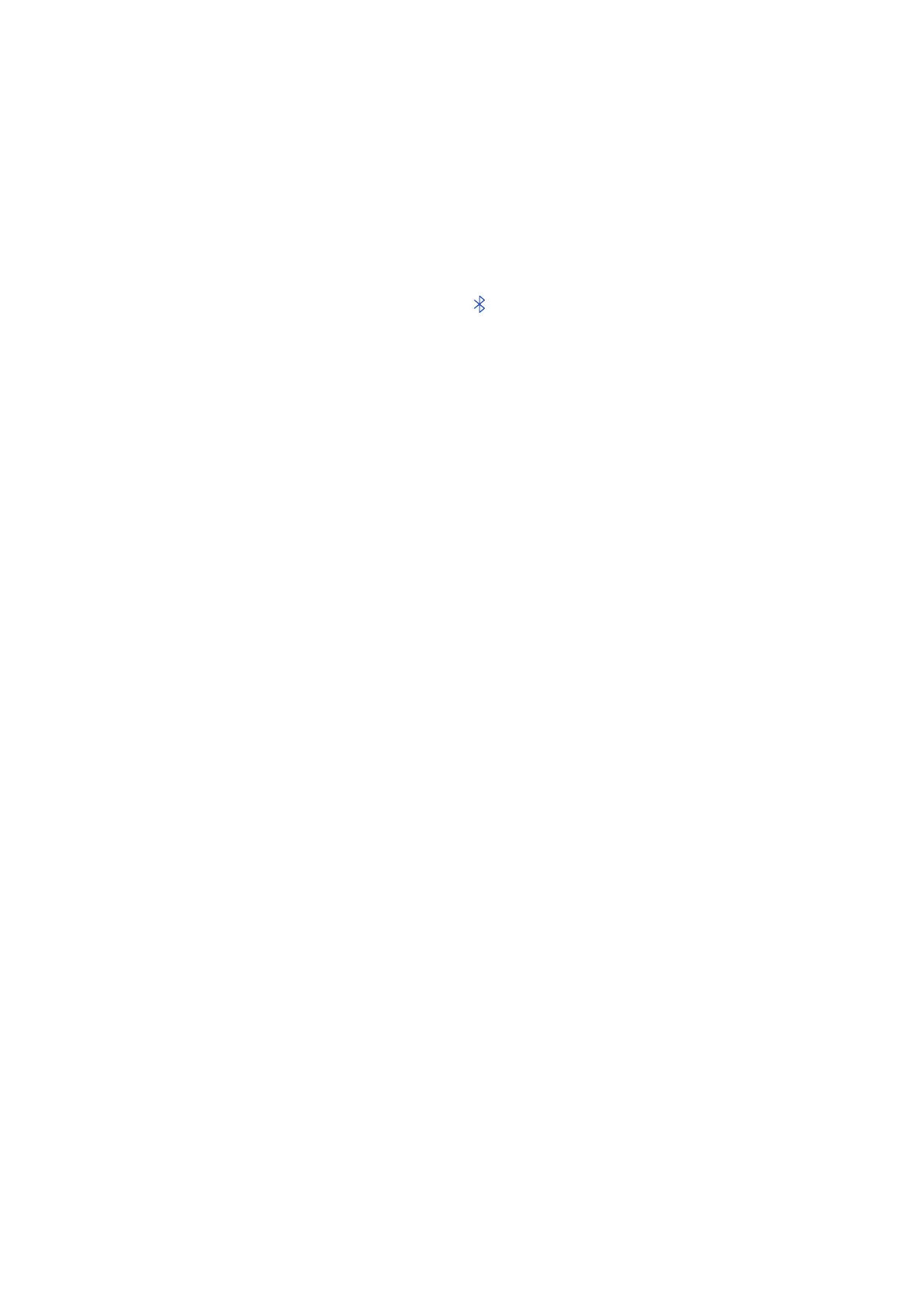
- 72 -
Playing multimedia content on a USB device
1.
Connect a USB device to the USB port. When a pop up message appears on the screen, select Browse to easily
move to the list of multimedia content stored on the device.
2.
Select a content item to play from the list.
The content is played.
Listening to your mobile device sound through the TV speaker using Sound Mirroring
1.
Search for and connect to your TV from the Bluetooth ( ) device list on your mobile device.
2.
Play media content you want on your mobile device.
Enjoy your mobile device sound through the TV speaker.
" This function may not be supported depending on the TV model.
" If the TV and the sound bar are connected wirelessly, the operation may be restricted.
Bekijk gratis de handleiding van Samsung UA65NU8000, stel vragen en lees de antwoorden op veelvoorkomende problemen, of gebruik onze assistent om sneller informatie in de handleiding te vinden of uitleg te krijgen over specifieke functies.
Productinformatie
| Merk | Samsung |
| Model | UA65NU8000 |
| Categorie | Televisie |
| Taal | Nederlands |
| Grootte | 19746 MB |







