Handleiding
Je bekijkt pagina 69 van 168
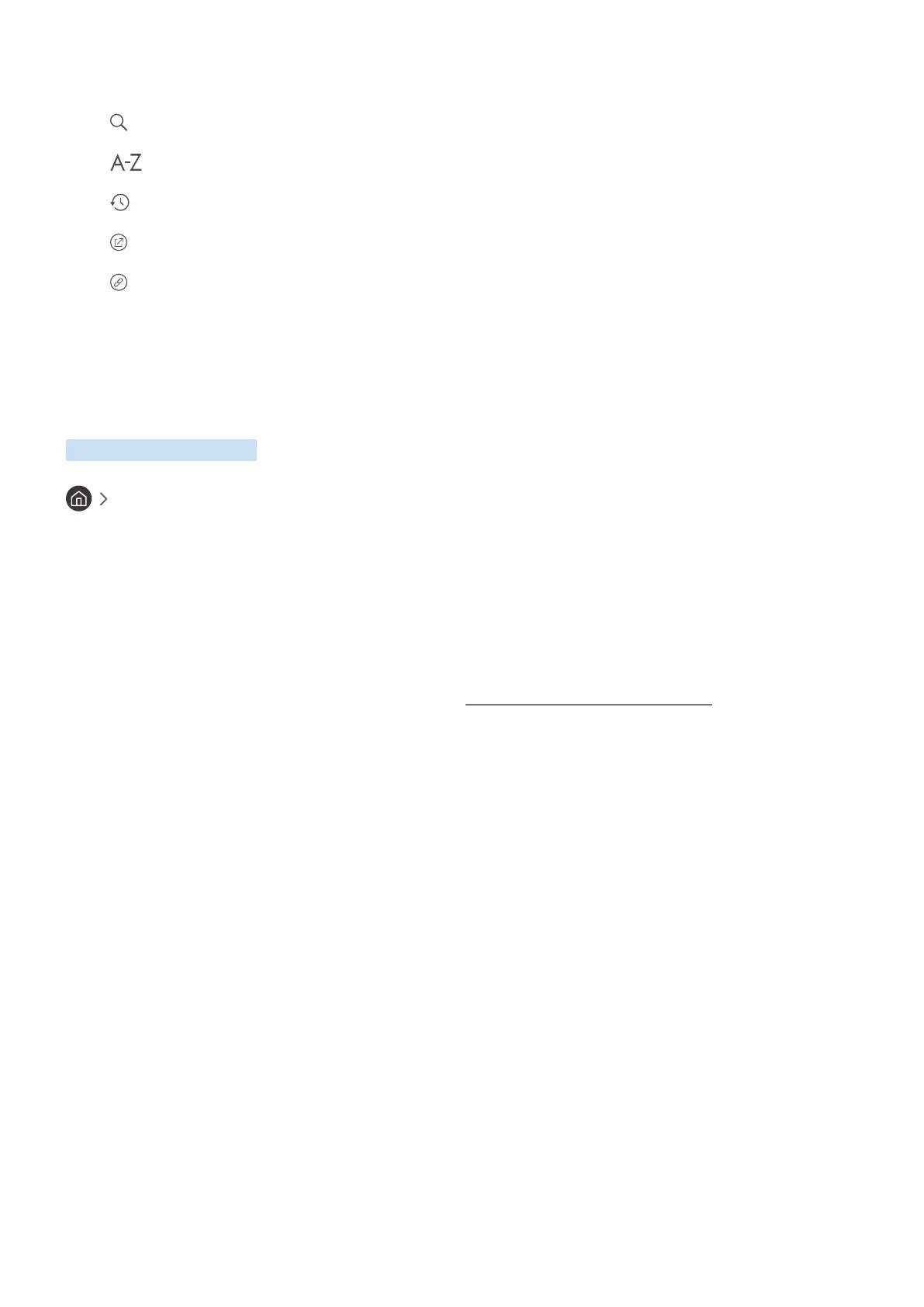
- 69 -
Using the buttons in the e-Manual
● (Search): Select an item from the search results to load the corresponding page.
● (Index): Select a keyword to navigate to the relevant page.
● (Recently Viewed Topics): Select a topic from the list of recently viewed topics.
● (Try Now): Allows you to access the corresponding menu item and try out the feature right away.
● (Link): Access an underlined topic referred to on an e-Manual page immediately.
" Some menu screens cannot be accessed from the e-Manual.
Using the Internet
Surf the Internet on your TV.
Internet
When you run Internet, you can see recently viewed web sites or featured recommendations. When you select a
desired web site, you can get immediate access to it.
" You can use the Internet function more easily after connecting a keyboard and mouse.
" You can scroll web pages with the Directional Pad.
" The web pages may differ from those on a PC.
" For more information about the Internet function, refer to "Read Before Using the Internet Function."
Bekijk gratis de handleiding van Samsung UA65NU8000, stel vragen en lees de antwoorden op veelvoorkomende problemen, of gebruik onze assistent om sneller informatie in de handleiding te vinden of uitleg te krijgen over specifieke functies.
Productinformatie
| Merk | Samsung |
| Model | UA65NU8000 |
| Categorie | Televisie |
| Taal | Nederlands |
| Grootte | 19746 MB |







