Handleiding
Je bekijkt pagina 56 van 154
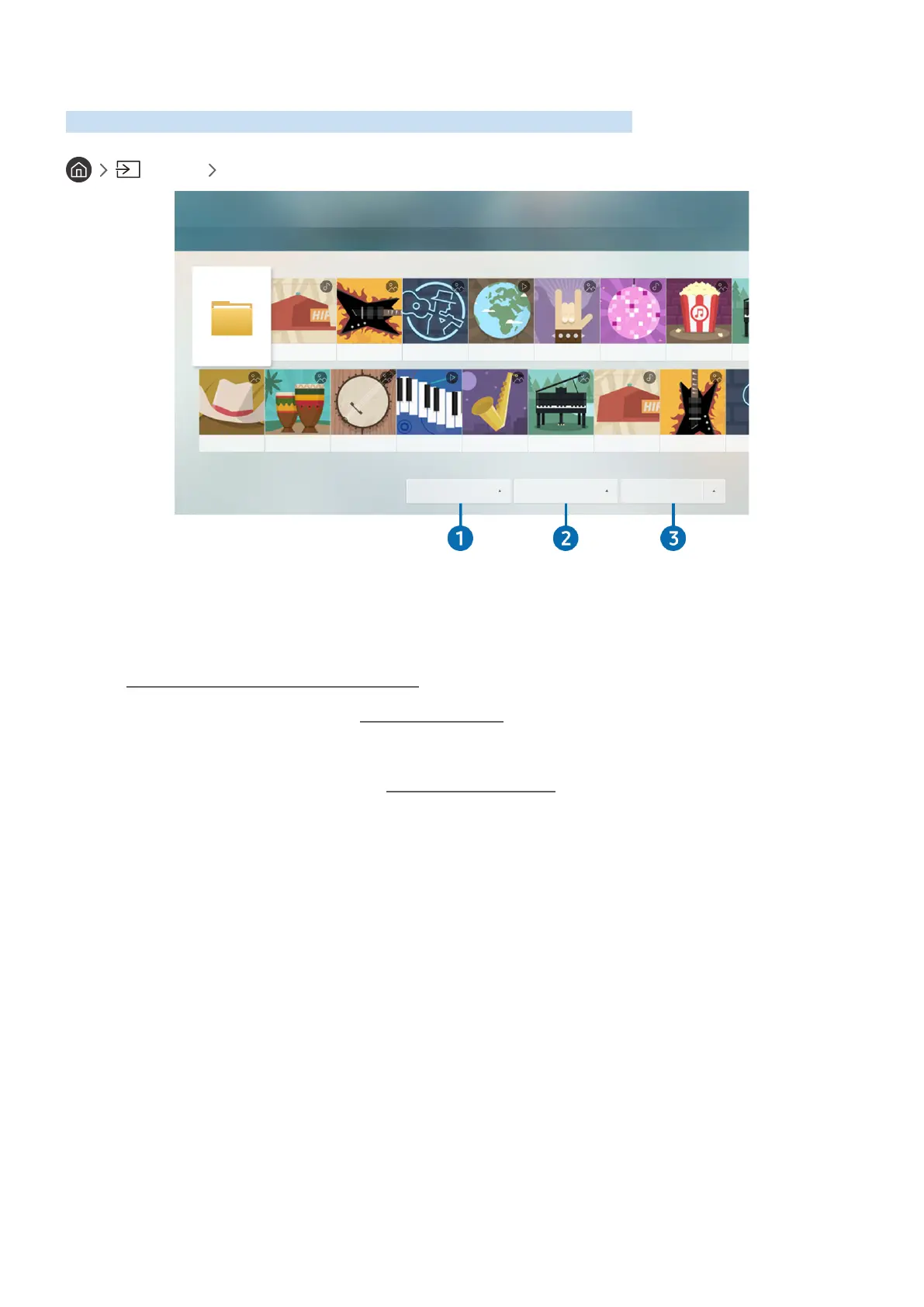
- 50 -
Playing pictures/video/music
Play media content stored on your TV, USB devices, smartphones, cameras, PCs, etc.
Source Connected Device
Samsung USB
Samsung USB
Filter By : All Sort By : Title Options
" The image on your TV may differ from the image above depending on your model and geographical area.
You can play media content saved on storage devices, such as USB devices, mobile devices, and cameras, on the TV.
" You cannot play media content if the content or the storage device is not supported by the TV. For more information, refer
to "Read Before Playing Photo, Video, or Music Files."
" To connect the TV to a computer, refer to "Connecting a Computer."
" Backup important files before connecting a USB device. Samsung is not responsible for damaged or lost files.
" To connect the TV to a mobile device, refer to "Connecting a Mobile Device."
Bekijk gratis de handleiding van Samsung UA65MU6400, stel vragen en lees de antwoorden op veelvoorkomende problemen, of gebruik onze assistent om sneller informatie in de handleiding te vinden of uitleg te krijgen over specifieke functies.
Productinformatie
| Merk | Samsung |
| Model | UA65MU6400 |
| Categorie | Televisie |
| Taal | Nederlands |
| Grootte | 16443 MB |







