Handleiding
Je bekijkt pagina 45 van 154
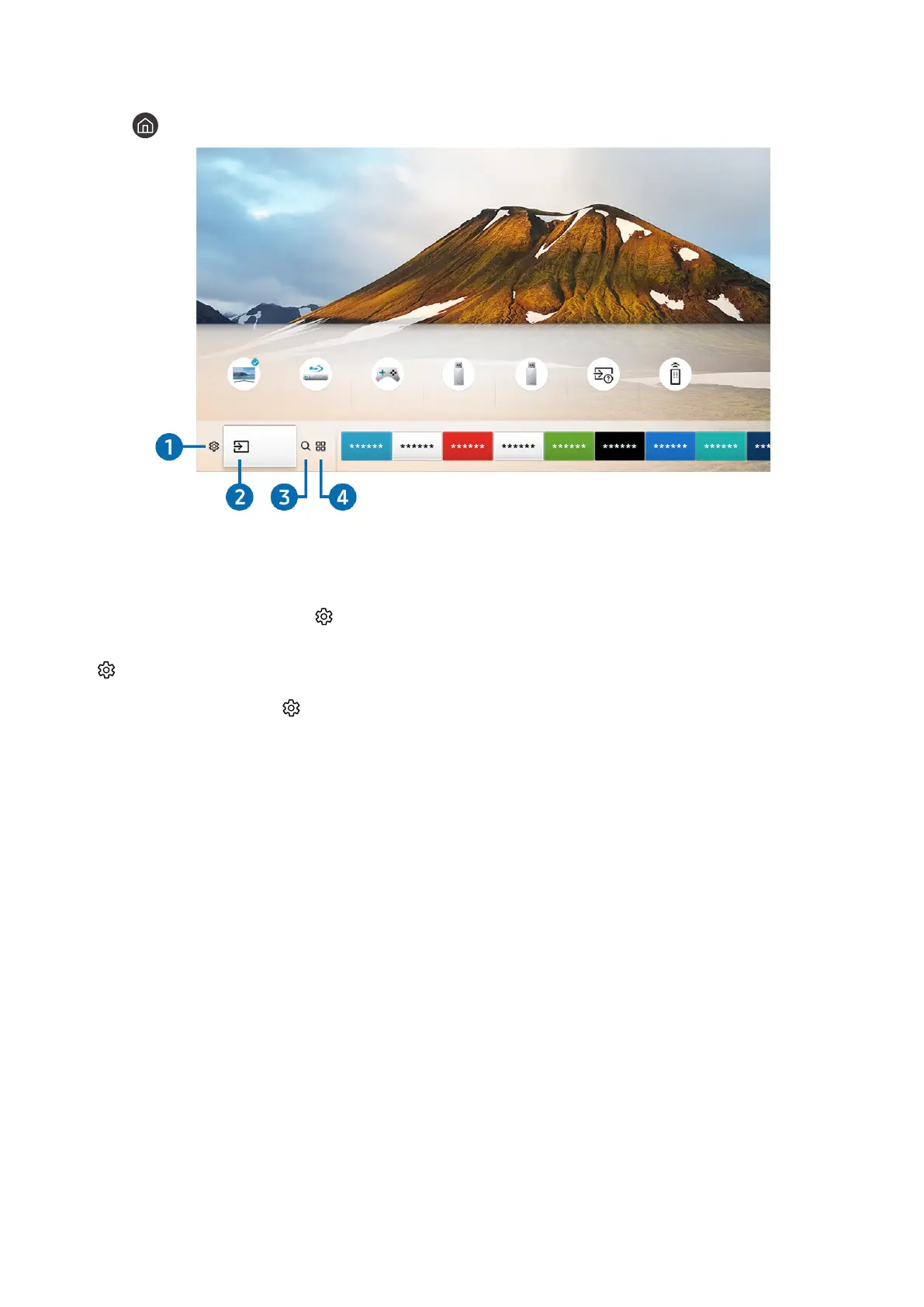
- 39 -
Displaying the Home Screen
Press the button.
Source
TV HDMI 1 HDMI 2 USB 1 USB 2
Connection
Guide
Universal
Remote
Source
" The image on your TV may differ from the image above depending on your model and geographical area.
On the Home Screen, you can easily run the apps you have used previously or frequently. The apps can also be moved
or deleted from the screen. Pressing
Settings displays all setting menus available.
1
Settings
When the focus is moved to the icon, a list of quick settings icons appears above the top of the menu. You can
quickly set frequently used functions by clicking the icons.
● Picture Mode
You can select the picture mode that provides the best viewing experience.
● Sound Mode
You can select a sound mode to optimise your listening experience.
● Sound Output
You can select which speakers the TV uses for audio output.
Bekijk gratis de handleiding van Samsung UA65MU6400, stel vragen en lees de antwoorden op veelvoorkomende problemen, of gebruik onze assistent om sneller informatie in de handleiding te vinden of uitleg te krijgen over specifieke functies.
Productinformatie
| Merk | Samsung |
| Model | UA65MU6400 |
| Categorie | Televisie |
| Taal | Nederlands |
| Grootte | 16443 MB |







