Handleiding
Je bekijkt pagina 72 van 128
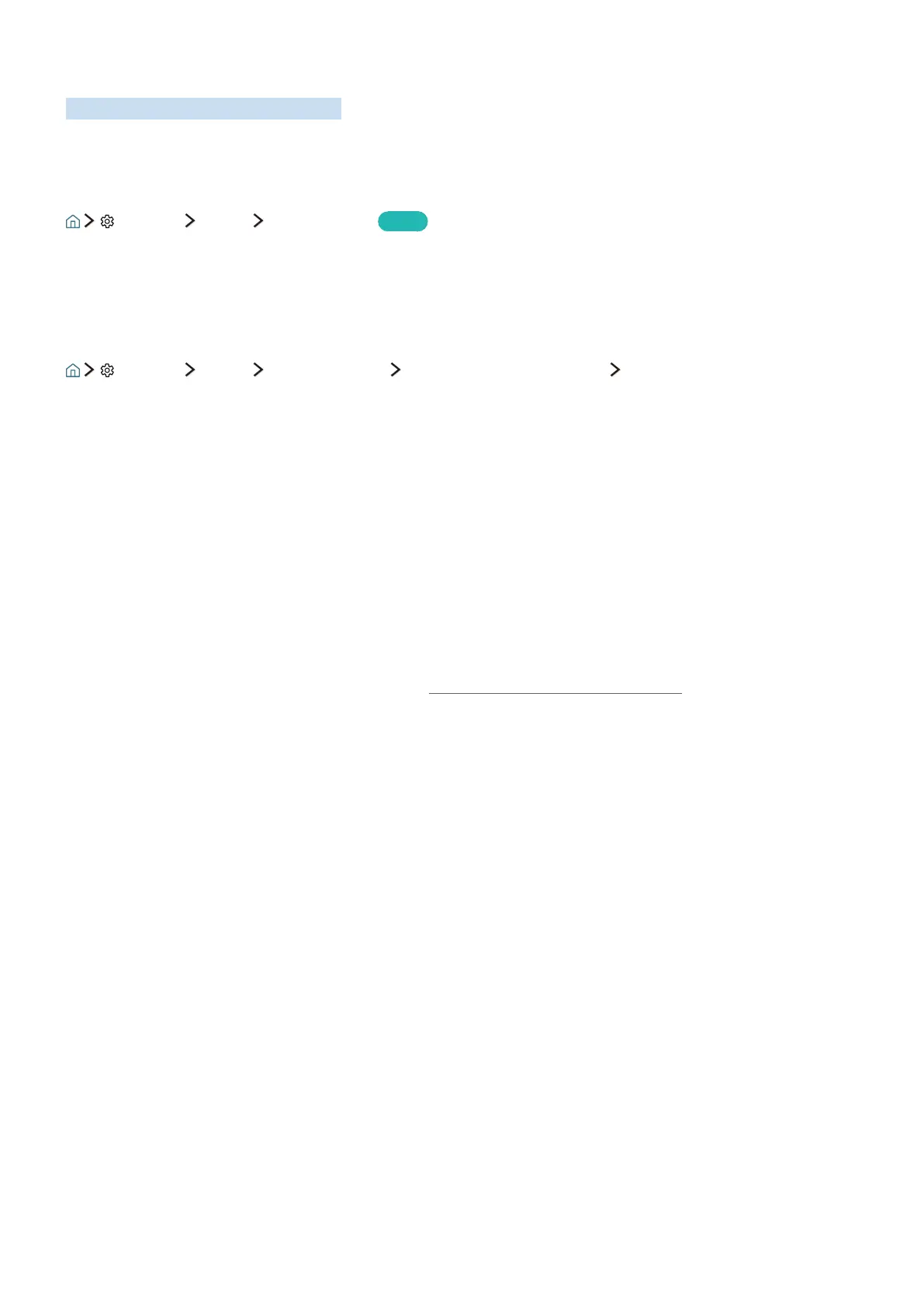
67
Using the Sound Support Functions
Configure the sound settings for your TV.
Selecting speakers
Settings Sound Sound Output
Try Now
You can select which speakers the TV uses for audio output.
Listening to the TV through Bluetooth devices
Settings Sound Expert Settings Wireless Speaker Manager Bluetooth Audio Devices
You can connect Bluetooth audio devices to the TV. They must be paired using the TV's Bluetooth function.
For more information on pairing, refer to the Bluetooth audio device's operating manual.
"
If the TV fails to find a Bluetooth audio device, place the device closer to the TV, and then select Refresh.
"
When you turn on a paired Bluetooth audio device, the TV detects it automatically, and then displays a pop-up
window. Use this pop-up window to activate/deactivate the Bluetooth audio device.
"
The sound quality may be affected by the condition of your wireless network.
"
To connect a Samsung audio device that supports TV SoundConnect to the TV, change the mode on the
Samsung audio device to TV SoundConnect.
"
The devices connected by the TV SoundConnect function can be controlled in Bluetooth Audio Devices.
"
Before using a Bluetooth audio device, refer to “Read Before Using Bluetooth Devices".
"
This function is not available on certain models in specific geographical areas.
Bekijk gratis de handleiding van Samsung UA65KU6000, stel vragen en lees de antwoorden op veelvoorkomende problemen, of gebruik onze assistent om sneller informatie in de handleiding te vinden of uitleg te krijgen over specifieke functies.
Productinformatie
| Merk | Samsung |
| Model | UA65KU6000 |
| Categorie | Televisie |
| Taal | Nederlands |
| Grootte | 12744 MB |







