Handleiding
Je bekijkt pagina 58 van 128
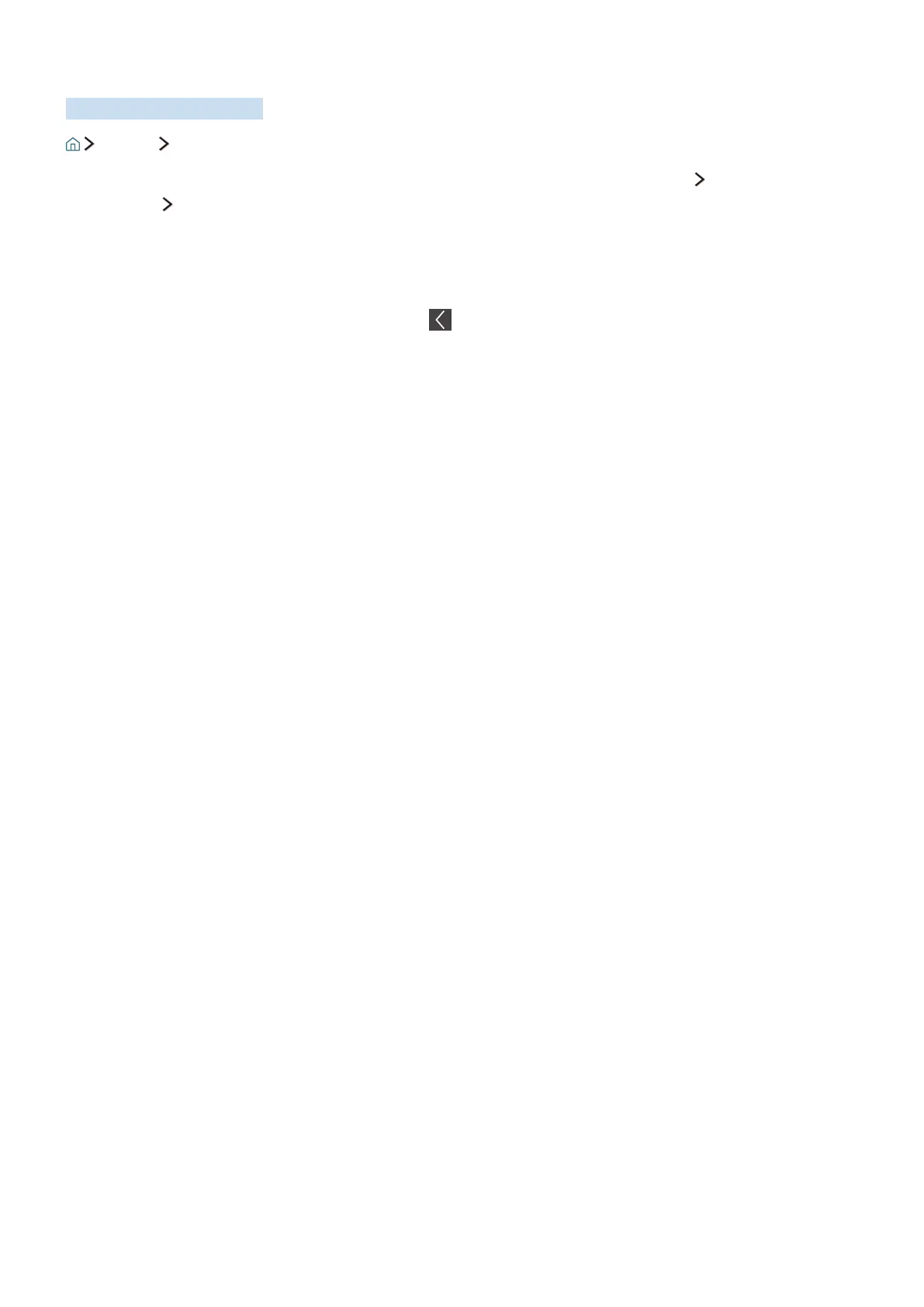
53
Editing a Favourites List
Edit a favourites channel list.
Live TV Channel List
After pressing the right directional button on your remote control, select Favourites Favourites 1 ~
Favourites 5 Edit. Edit Favourites screen appears.
Removing registered channels from a favourites list
Select channels in favourite list, and then select button.
"
This function is not available on certain models in specific geographical areas.
Rearranging a favourites list
Select the channels, and then select Change order. The Change order highlight appears. Press the up/
down directional buttons to indicate the new location for the channels. Press the Select button to set the
channels into their new location.
"
This function is not available on certain models in specific geographical areas.
Renaming a favourites list
Select favourite list you want to rename, and then select Rename Favourites. Enter a new name using the
on-screen keyboard that appears, and then select Done.
"
This function is not available on certain models in specific geographical areas.
Bekijk gratis de handleiding van Samsung UA65KU6000, stel vragen en lees de antwoorden op veelvoorkomende problemen, of gebruik onze assistent om sneller informatie in de handleiding te vinden of uitleg te krijgen over specifieke functies.
Productinformatie
| Merk | Samsung |
| Model | UA65KU6000 |
| Categorie | Televisie |
| Taal | Nederlands |
| Grootte | 12744 MB |







