Handleiding
Je bekijkt pagina 35 van 128
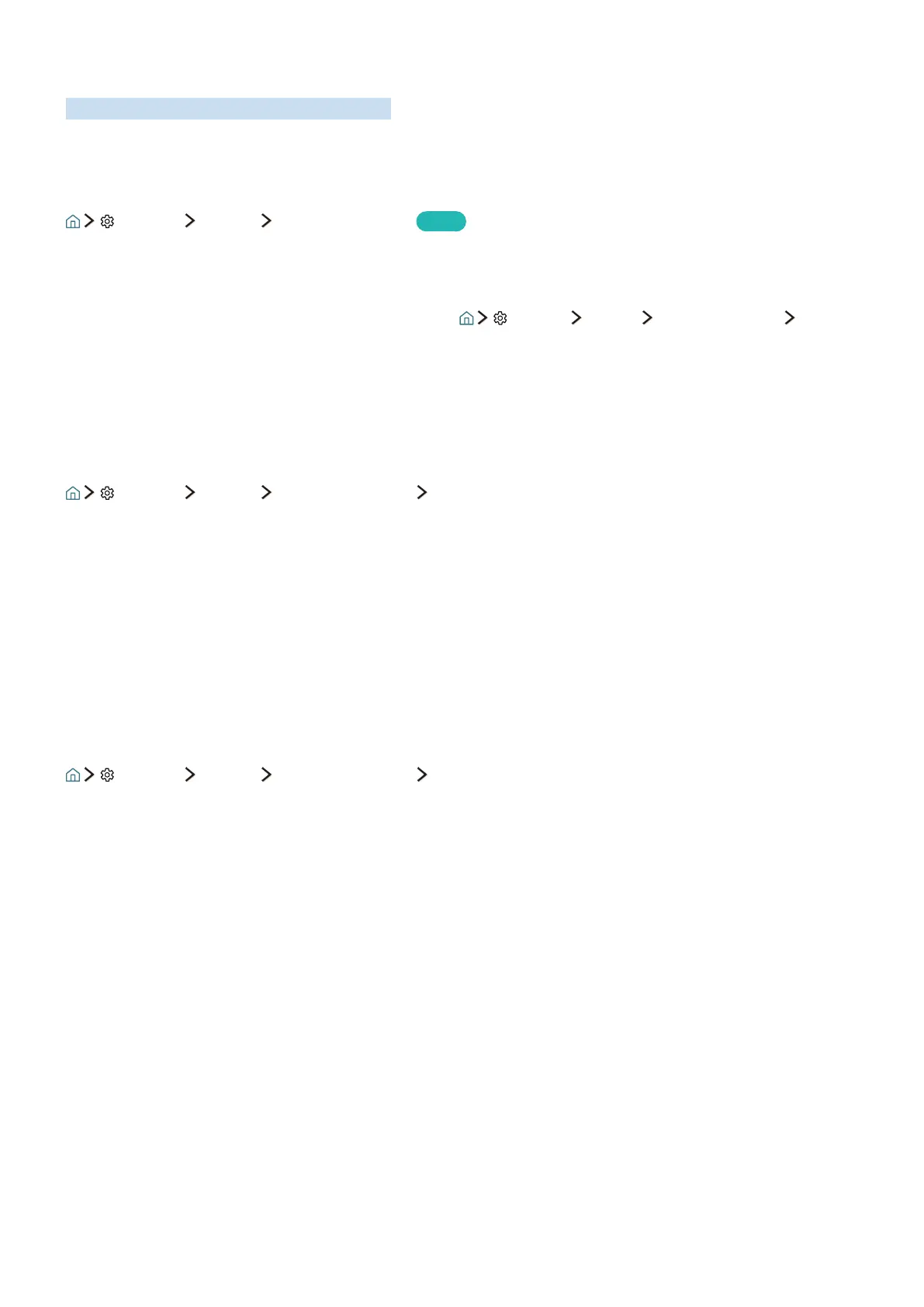
30
Using a Samsung account
Create and manage your own Samsung account.
Creating a Samsung account
Settings System Samsung Account
Try Now
Some of the Smart Hub services are for pay services. To use a for paid service, you must have an account
with the service provider or a Samsung account.
"
You can view the entire text of the Terms & Policy in Settings System Samsung Account
Samsung account Terms & Conditions and Privacy Policy after logging in with a Samsung account.
"
You can also create a Samsung account at http://content.samsung.com. Once you have an account, you can use
the same ID on both the TV and the Samsung website.
Creating a Samsung account from the create account screen
Settings System Samsung Account Create Account
You can create the Samsung account by following the on-screen instructions.
"
If you want to review the Terms and Conditions, select View Details.
"
If you want your account to be protected, select Profile image selection and password entry (High security) in
the field below the password field.
"
If you want the TV to log you in to your account automatically when you turn the TV on, tick Sign me in
automatically.
Creating a Samsung account using a Facebook account
Settings System Samsung Account Create with Facebook
Bekijk gratis de handleiding van Samsung UA65KU6000, stel vragen en lees de antwoorden op veelvoorkomende problemen, of gebruik onze assistent om sneller informatie in de handleiding te vinden of uitleg te krijgen over specifieke functies.
Productinformatie
| Merk | Samsung |
| Model | UA65KU6000 |
| Categorie | Televisie |
| Taal | Nederlands |
| Grootte | 12744 MB |







