Handleiding
Je bekijkt pagina 33 van 220
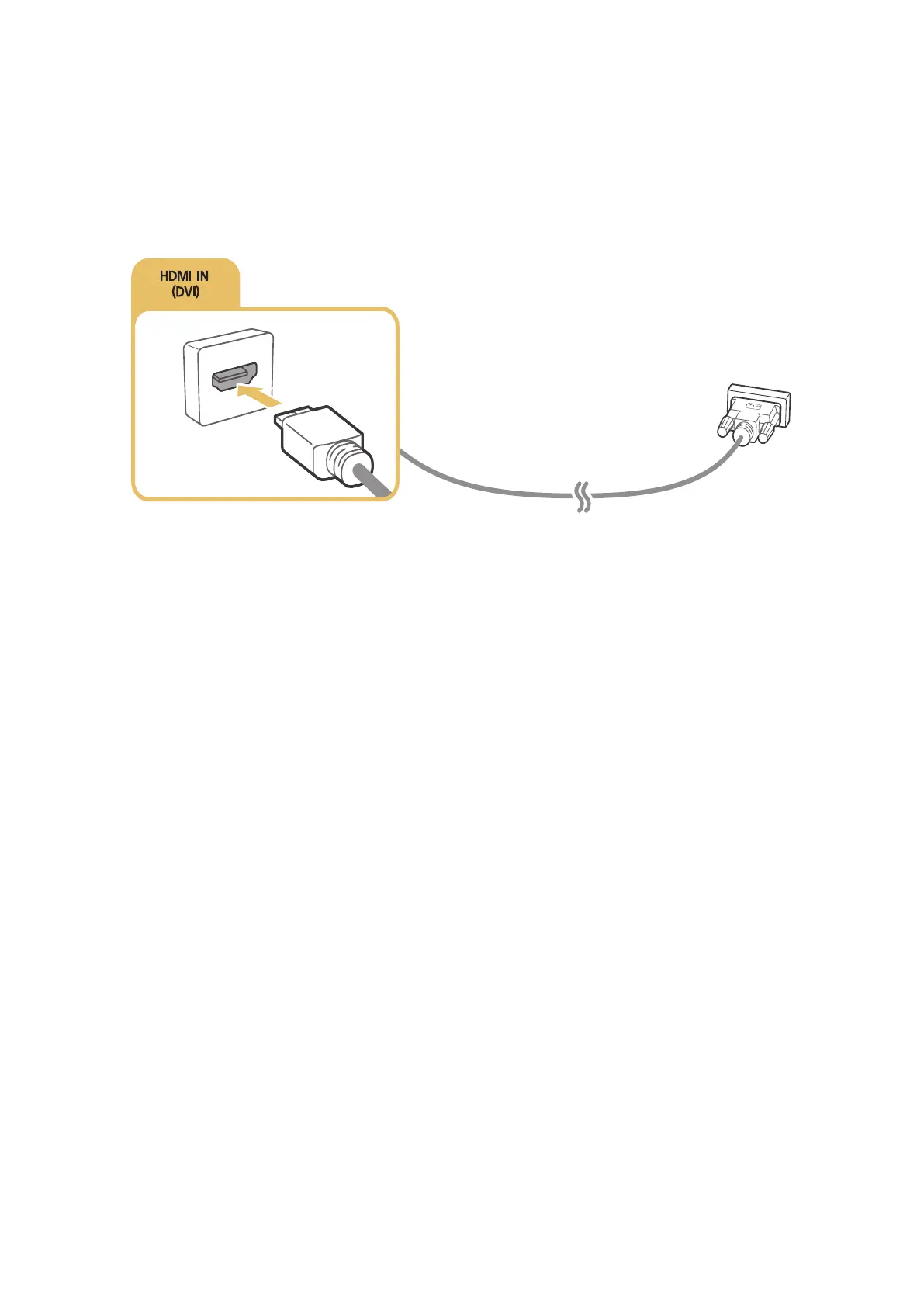
26 27
Connecting with an HDMI-to-DVI cable
If the graphics adapter of your TV does not support the HDMI interface, connect the computer to the
TV with a DVI (Digital Visual Interactive)-to-HDMI cable. Note that the HDMI-to-DVI connection is
only supported by the HDMI (DVI) port and does not transmit audio. To listen to the computer sound,
connect external speakers to the audio output connector of the computer.
Connect the HDMI-to-DVI cable to the HDMI (DVI) port of the TV and the DVI output port of the
computer as shown in the image below.
"
For the resolutions supported by the TV, refer to "Read Before Connecting a Computer (Supported
Resolutions)."
Bekijk gratis de handleiding van Samsung UA65JU7500, stel vragen en lees de antwoorden op veelvoorkomende problemen, of gebruik onze assistent om sneller informatie in de handleiding te vinden of uitleg te krijgen over specifieke functies.
Productinformatie
| Merk | Samsung |
| Model | UA65JU7500 |
| Categorie | Televisie |
| Taal | Nederlands |
| Grootte | 19822 MB |







