Handleiding
Je bekijkt pagina 101 van 219
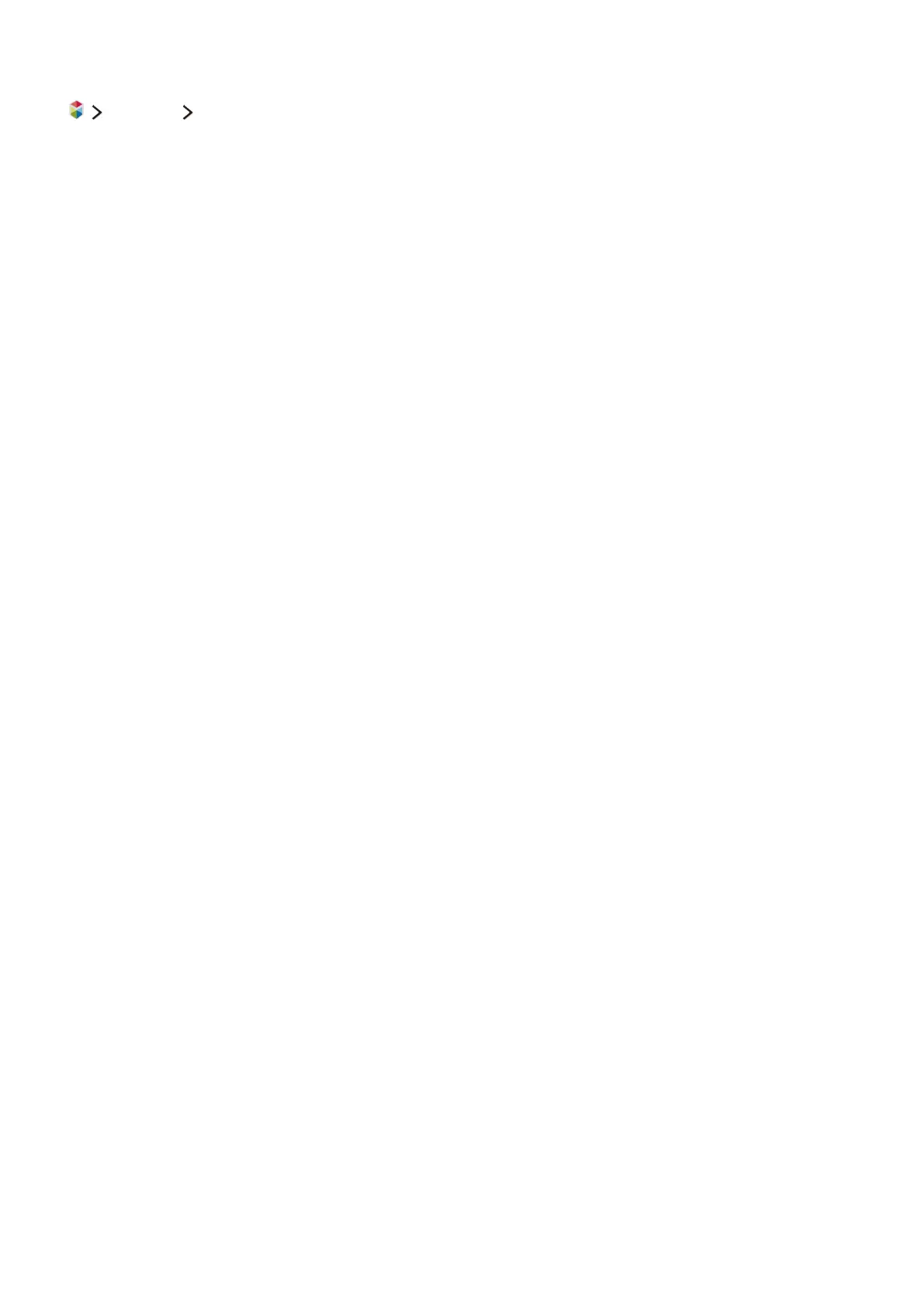
94 95
Managing recorded files
Featured MY CONTENT
Select a USB device containing recordings. A list of recordings appears.
"
This function is not available on certain models in specific geographical areas.
Using the functions for the saved file list
●
Filter By
Displays only files that match the selected filter.
●
Sort By
Sorts files according to the selected viewing mode.
"
This function is unavailable if Filter By is set to All.
●
Delete
Deletes the selected files, except for locked files.
"
This function is unavailable if Filter By is set to All.
●
Play Selected
Plays the selected files. Select files from the file list and then select Play.
If the viewing mode is set to Folder view, you can select the files included in the same folder
only. Change the viewing mode to add a file contained in other folders to the playlist.
"
This function is unavailable if Filter By is set to All.
Bekijk gratis de handleiding van Samsung UA65JU7000, stel vragen en lees de antwoorden op veelvoorkomende problemen, of gebruik onze assistent om sneller informatie in de handleiding te vinden of uitleg te krijgen over specifieke functies.
Productinformatie
| Merk | Samsung |
| Model | UA65JU7000 |
| Categorie | Televisie |
| Taal | Nederlands |
| Grootte | 19707 MB |







