Handleiding
Je bekijkt pagina 90 van 220
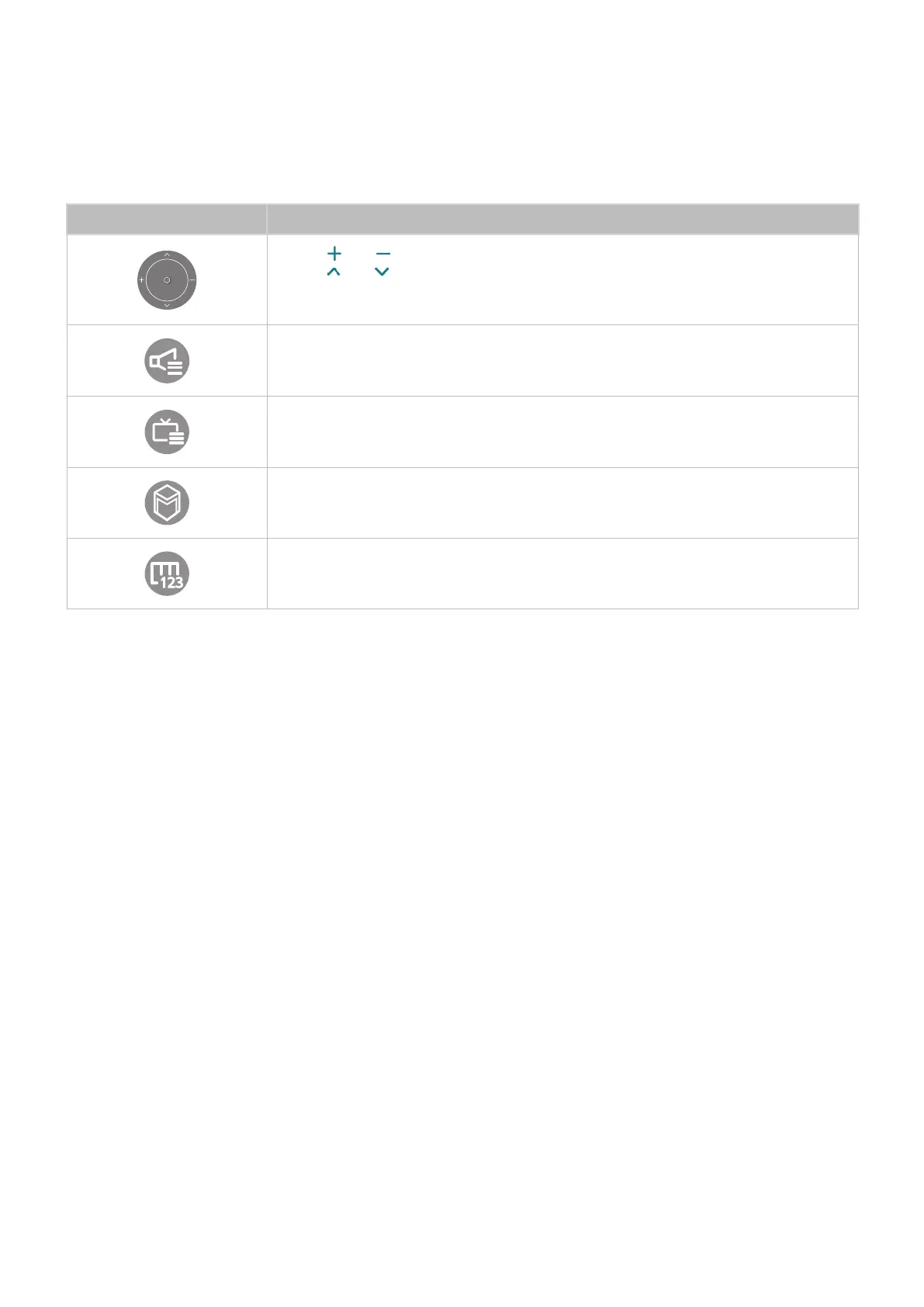
84
●
Motion Pointing Mode
Point at the centre of the Direction Control icon with your index finger, and then fold down your
index finger. The four icons allowing you to run the main functions of your TV appear. To switch
to the Direction Control Mode screen, move your hand out of the screen and then raise your
index finger at the screen.
Icon Description
Select and to adjust the volume.
Select and to change the current channel.
Select the point at the centre of this icon to change to the Motion Pointing Mode
screen.
Allows you to adjust the volume or select the speakers to use.
Displays the channel list or information about the current programme.
Launches Smart Hub.
Displays the On-screen Remote.
Bekijk gratis de handleiding van Samsung UA65JU6400, stel vragen en lees de antwoorden op veelvoorkomende problemen, of gebruik onze assistent om sneller informatie in de handleiding te vinden of uitleg te krijgen over specifieke functies.
Productinformatie
| Merk | Samsung |
| Model | UA65JU6400 |
| Categorie | Televisie |
| Taal | Nederlands |
| Grootte | 19822 MB |







