Handleiding
Je bekijkt pagina 44 van 220
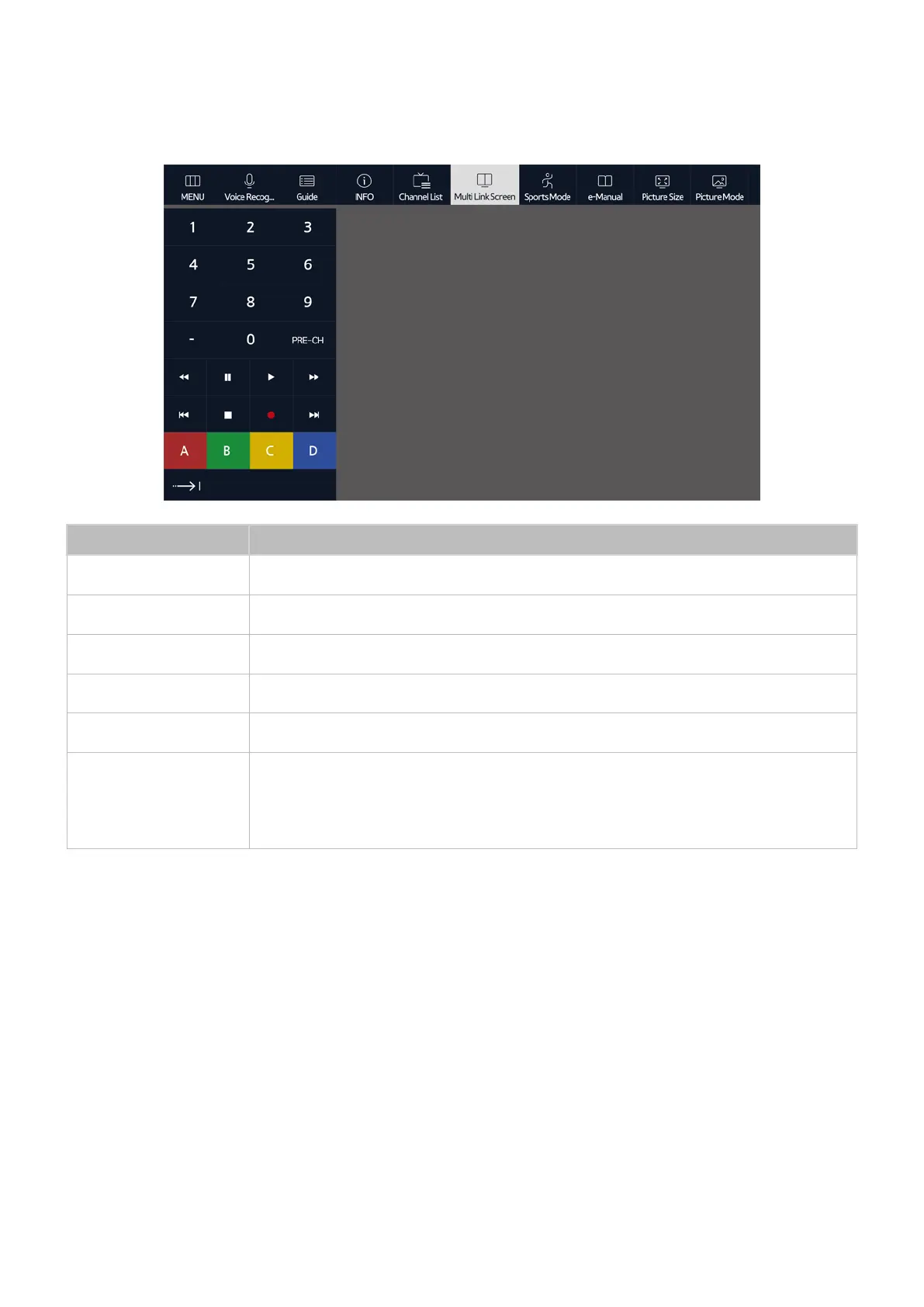
38
Displaying and using the On-screen Remote
You can display and use the On-screen Remote on the TV's screen by pressing the MENU/123 button
on the Samsung Smart Control.
Button Description
Menu
Displays the menu on the screen.
Voice Recognition
Runs the Voice Recognition function.
Guide
Displays the Guide screen.
Info
Displays information about the current programme or content.
Channel List
Launches the Channel List.
Multi-Link Screen
Splits the TV screen and allows you to use multiple functions - such as watching
TV, surfing the web, and playing a video - at the same time.
"
For more information, refer to "Viewing Multiple Screens or Features with Multi-
Link Screen".
Bekijk gratis de handleiding van Samsung UA65JU6400, stel vragen en lees de antwoorden op veelvoorkomende problemen, of gebruik onze assistent om sneller informatie in de handleiding te vinden of uitleg te krijgen over specifieke functies.
Productinformatie
| Merk | Samsung |
| Model | UA65JU6400 |
| Categorie | Televisie |
| Taal | Nederlands |
| Grootte | 19822 MB |







