Handleiding
Je bekijkt pagina 135 van 220
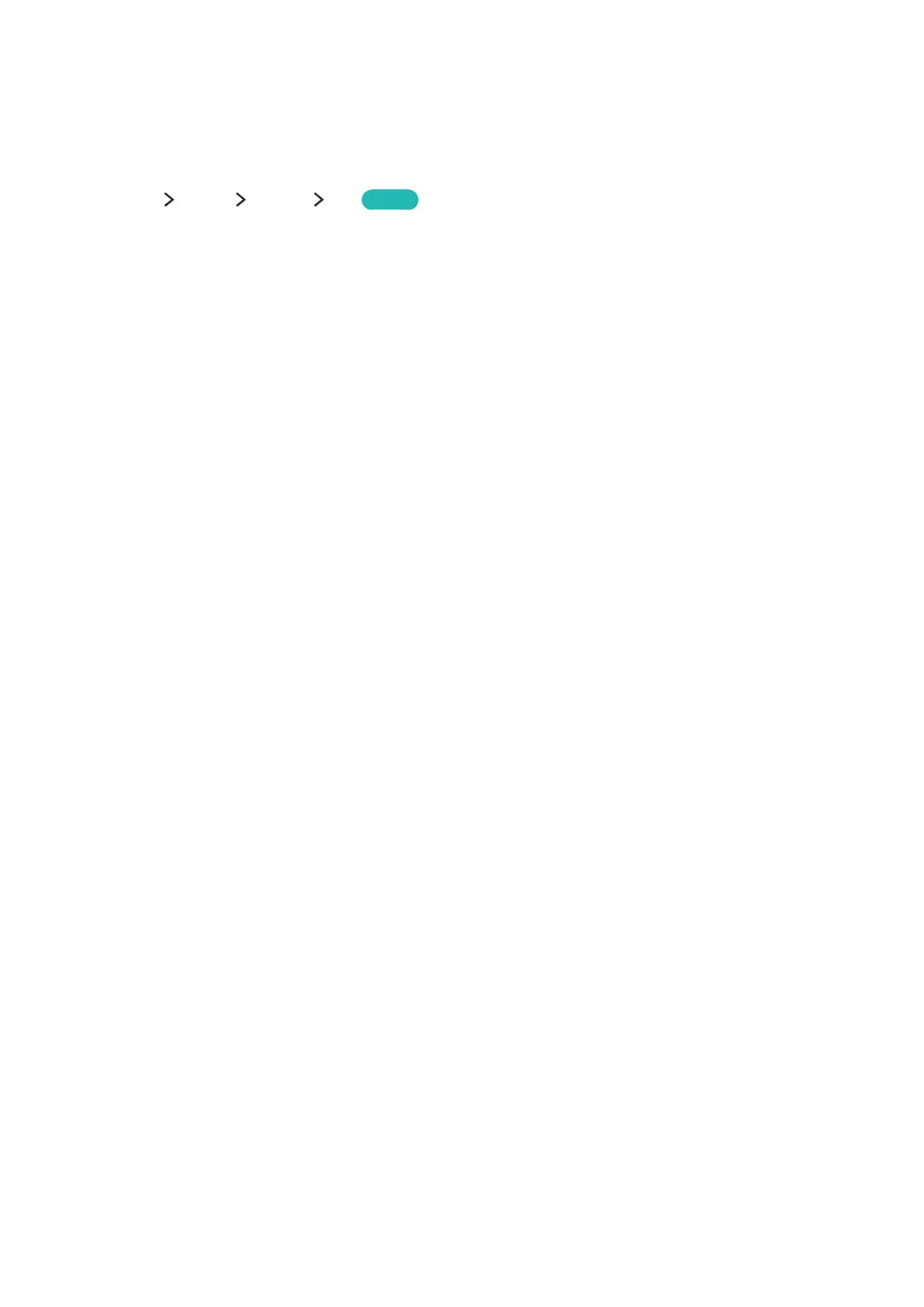
128 129
Picture Support Functions
Viewing a picture-in-picture (PIP)
(MENU/123) MENU Picture PIP
Try now
While viewing video from an external device such as a Blu-ray player on the main screen, you can
view a TV broadcast in a picture-in-picture (PIP) window.
●
PIP
Activates/deactivates PIP.
●
Aerial
Selects the input source for the PIP window.
●
Source
Selects the PIP sub-picture source.
"
This function is not available on certain models in specific geographical areas.
●
Channel
Selects the PIP channel.
●
Size
Sets the PIP window size.
●
Position
Sets the PIP window position.
●
Sound Select
Selects the audio source.
"
PIP cannot be used while Smart Hub or 3D is active.
"
Playing a game or using the karaoke function on the main screen can result in lower PIP picture quality.
"
The PIP function is only available under the following conditions: 1) The main screen's source is a
Component or HDMI connection. 2) The input resolution is less than FHD (Full HD).
"
The PIP window supports digital channels only and does not support UHD channels.
Bekijk gratis de handleiding van Samsung UA65JU6400, stel vragen en lees de antwoorden op veelvoorkomende problemen, of gebruik onze assistent om sneller informatie in de handleiding te vinden of uitleg te krijgen over specifieke functies.
Productinformatie
| Merk | Samsung |
| Model | UA65JU6400 |
| Categorie | Televisie |
| Taal | Nederlands |
| Grootte | 19822 MB |







