Handleiding
Je bekijkt pagina 132 van 220
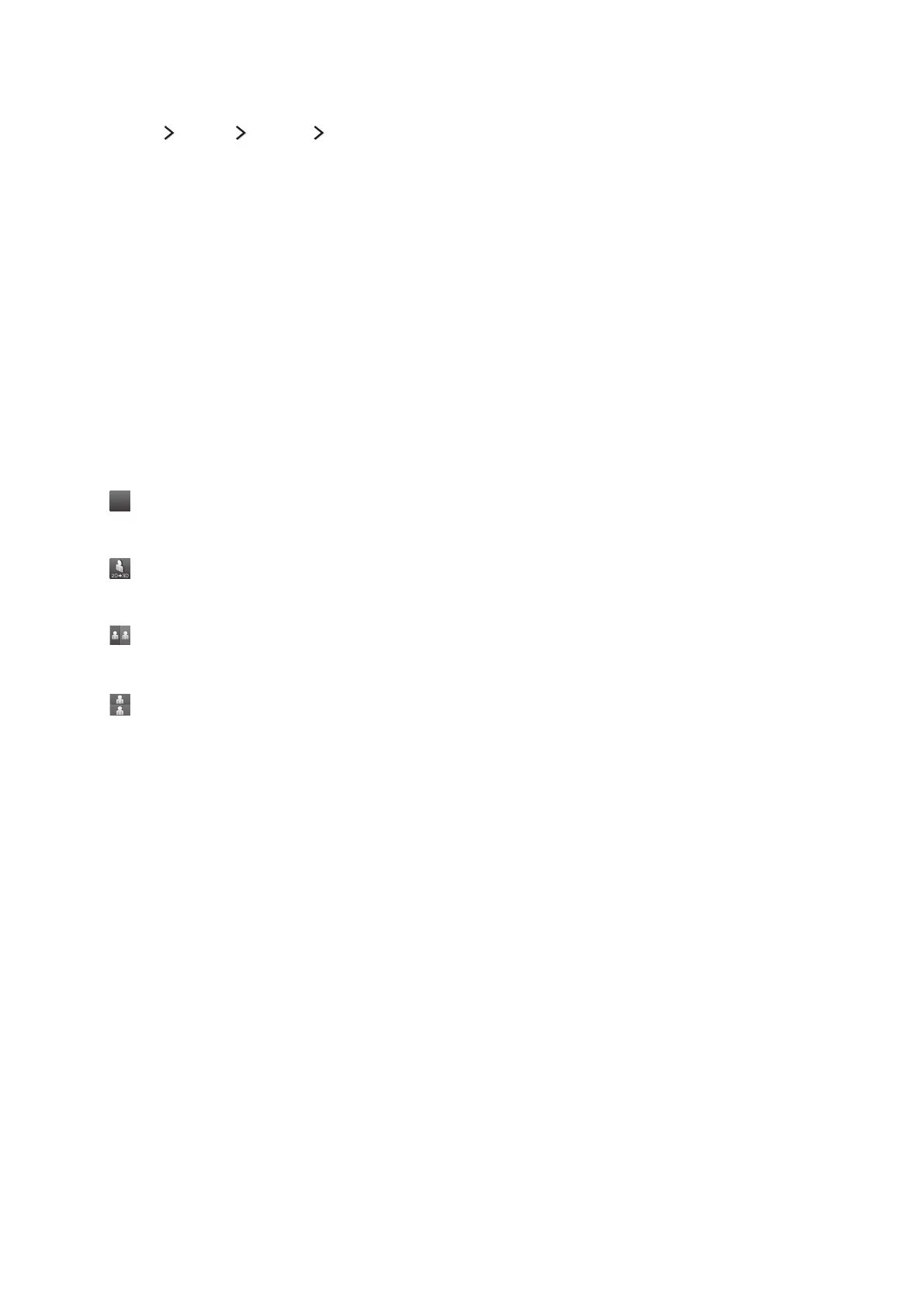
126
Viewing in 3D
(MENU/123) MENU Picture 3D
You can view 3D media content and broadcasts. To view 3D content, you need to wear current
Samsung 3D Active Glasses. IR-type Samsung 3D Active Glasses and third-party 3D glasses are not
supported.
"
This function is only available on certain models in specific geographical areas.
"
Before viewing 3D content, carefully read the health and safety information concerning 3D viewing. For
more information, refer to "3D precautions."
"
Whether 3D video is displayed in true HD is usually determined by the quality and format of the video.
"
To use the 3D function, you must purchase the 3D glasses.
Starting 3D
Put on and then turn on the Samsung 3D glasses, and then select a 3D Mode. Note that the 3D modes
that are available at any given time depend on the format of the 3D content you are watching.
●
Of
f
Of
f
(Off)
Deactivates 3D viewing.
●
(Normal)
Converts normal images to 3D images.
●
(L/R)
Splits a single image into left and right overlapping images to create the 3D effect.
●
(T/B)
Splits a single image into top and bottom overlapping images to create the 3D effect.
Bekijk gratis de handleiding van Samsung UA65JU6400, stel vragen en lees de antwoorden op veelvoorkomende problemen, of gebruik onze assistent om sneller informatie in de handleiding te vinden of uitleg te krijgen over specifieke functies.
Productinformatie
| Merk | Samsung |
| Model | UA65JU6400 |
| Categorie | Televisie |
| Taal | Nederlands |
| Grootte | 19822 MB |







