Handleiding
Je bekijkt pagina 56 van 98
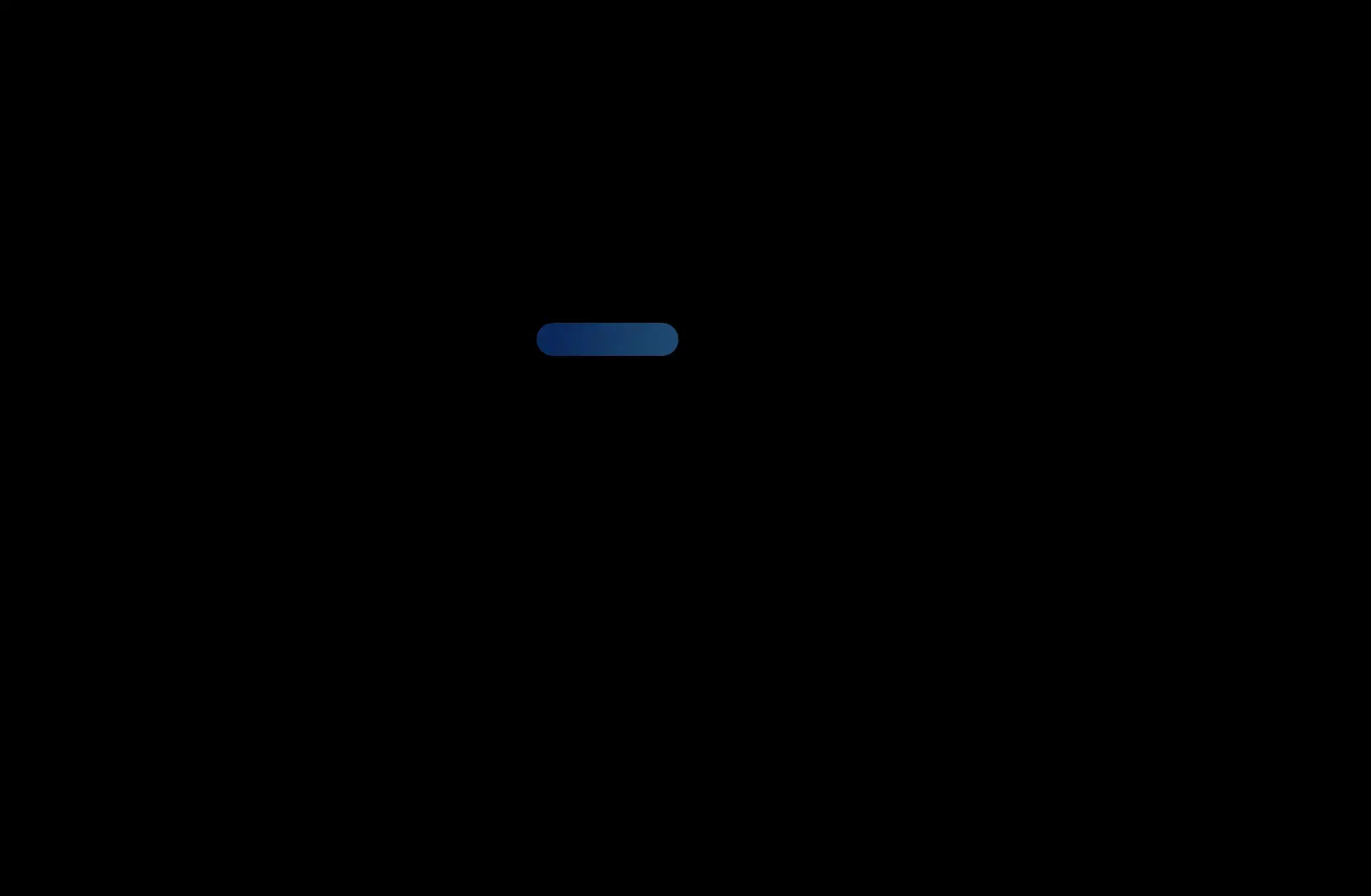
English
◀ ▶
❑
Other Features
■
Menu Language
O
MENU
m
→
System
→
Menu Language
→
ENTER
E
Set the menu language.
■
Auto Protection Time
for LED TV
O
MENU
m
→
System
→
Auto Protection Time
→
ENTER
E
If the screen remains idle with a still image for a certain period of time defined by
the user, the screen saver is activated to prevent the formation of ghost images
on the screen.
Bekijk gratis de handleiding van Samsung UA60F6100AR, stel vragen en lees de antwoorden op veelvoorkomende problemen, of gebruik onze assistent om sneller informatie in de handleiding te vinden of uitleg te krijgen over specifieke functies.
Productinformatie
| Merk | Samsung |
| Model | UA60F6100AR |
| Categorie | Televisie |
| Taal | Nederlands |
| Grootte | 5122 MB |







