Handleiding
Je bekijkt pagina 26 van 98
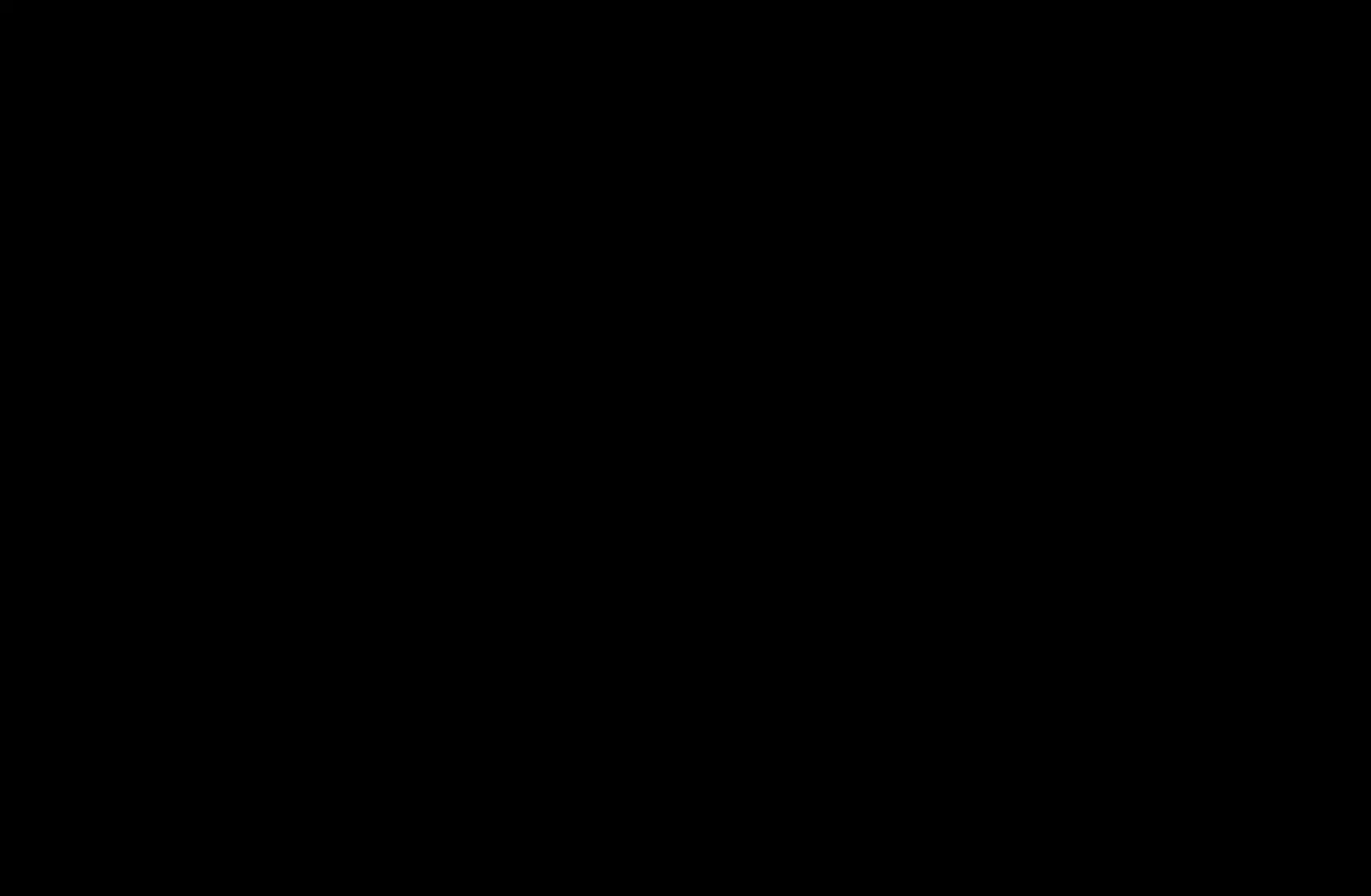
English
◀ ▶
❑
Changing the Picture Options
■
Advanced Settings
O
MENU
m
→
Picture
→
Advanced Settings
→
ENTER
E
(available in Standard / Movie mode)
You can adjust the detailed setting for the screen including colour and contrast.
N
When connecting a PC, you can only make changes to the White Balance
and Gamma.
●
Dynamic Contrast: Adjust the screen contrast.
●
Black Tone: Select the black level to adjust the screen depth.
●
Flesh Tone: Adjust the flesh tone colour.
Bekijk gratis de handleiding van Samsung UA60F6100AR, stel vragen en lees de antwoorden op veelvoorkomende problemen, of gebruik onze assistent om sneller informatie in de handleiding te vinden of uitleg te krijgen over specifieke functies.
Productinformatie
| Merk | Samsung |
| Model | UA60F6100AR |
| Categorie | Televisie |
| Taal | Nederlands |
| Grootte | 5122 MB |







