Handleiding
Je bekijkt pagina 91 van 229
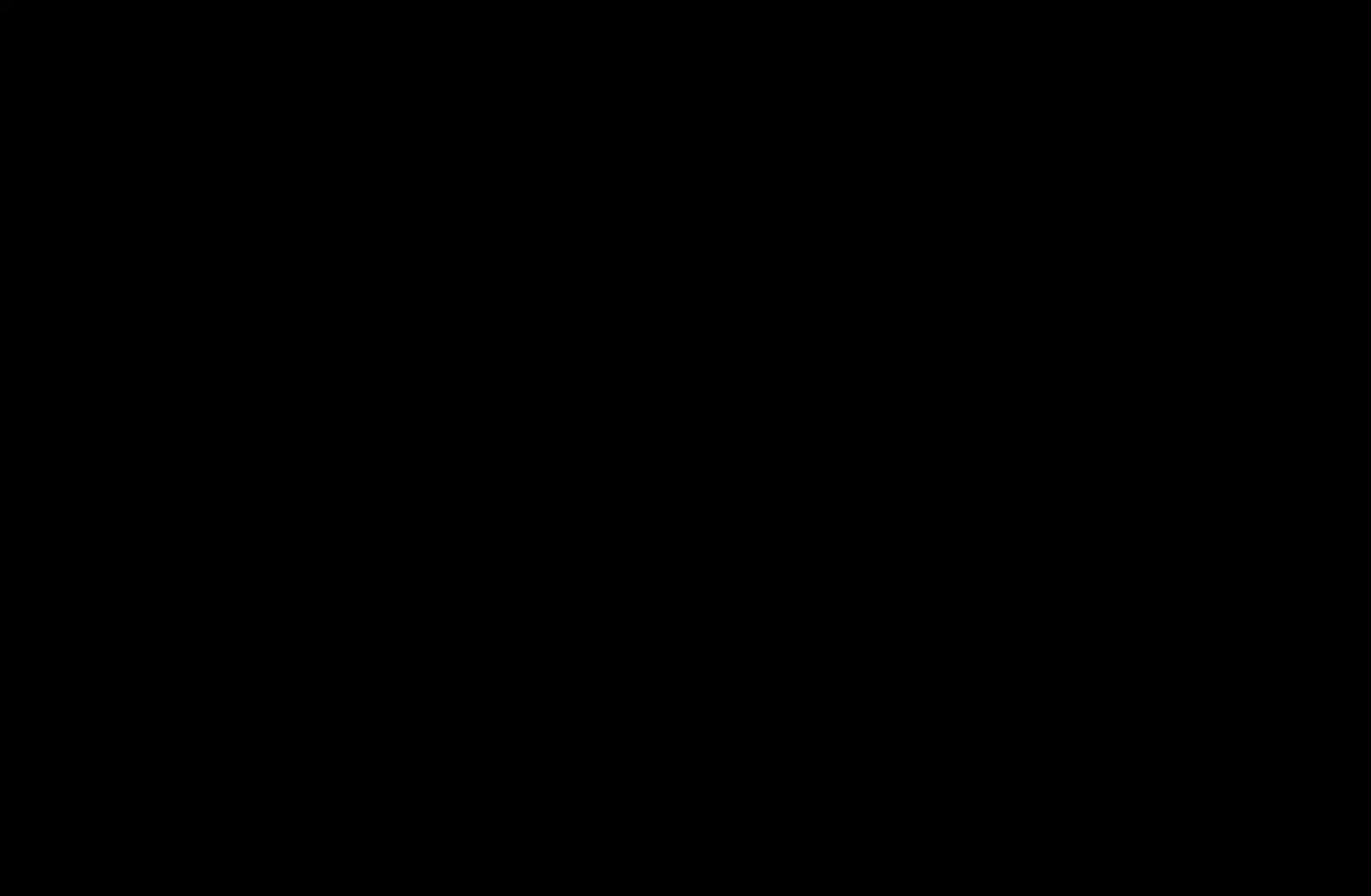
◀ ▶
English
Time: Set the hour and minute.
Volume: Set the desired volume level.
Source: Select TV or USB content to be played when the TV is turned on
automatically. (USB can be selected only when a USB device is connected to
the TV)
Antenna (when the Source is set to TV): Select ATV or DTV.
Channel (when the Source is set to TV): Select the desired channel.
Music / Photo (when the Source is set to USB): Select a folder in the USB
device containing music or photo files to be played when the TV is turned on
automatically.
N
Auto Power Off (available only when the TV is turned on by Timer): The
TV will be automatically turned off after 4 hours of being left idle to prevent
overheating.
Bekijk gratis de handleiding van Samsung UA60D6600VN, stel vragen en lees de antwoorden op veelvoorkomende problemen, of gebruik onze assistent om sneller informatie in de handleiding te vinden of uitleg te krijgen over specifieke functies.
Productinformatie
| Merk | Samsung |
| Model | UA60D6600VN |
| Categorie | Televisie |
| Taal | Nederlands |
| Grootte | 17254 MB |







