Handleiding
Je bekijkt pagina 76 van 229
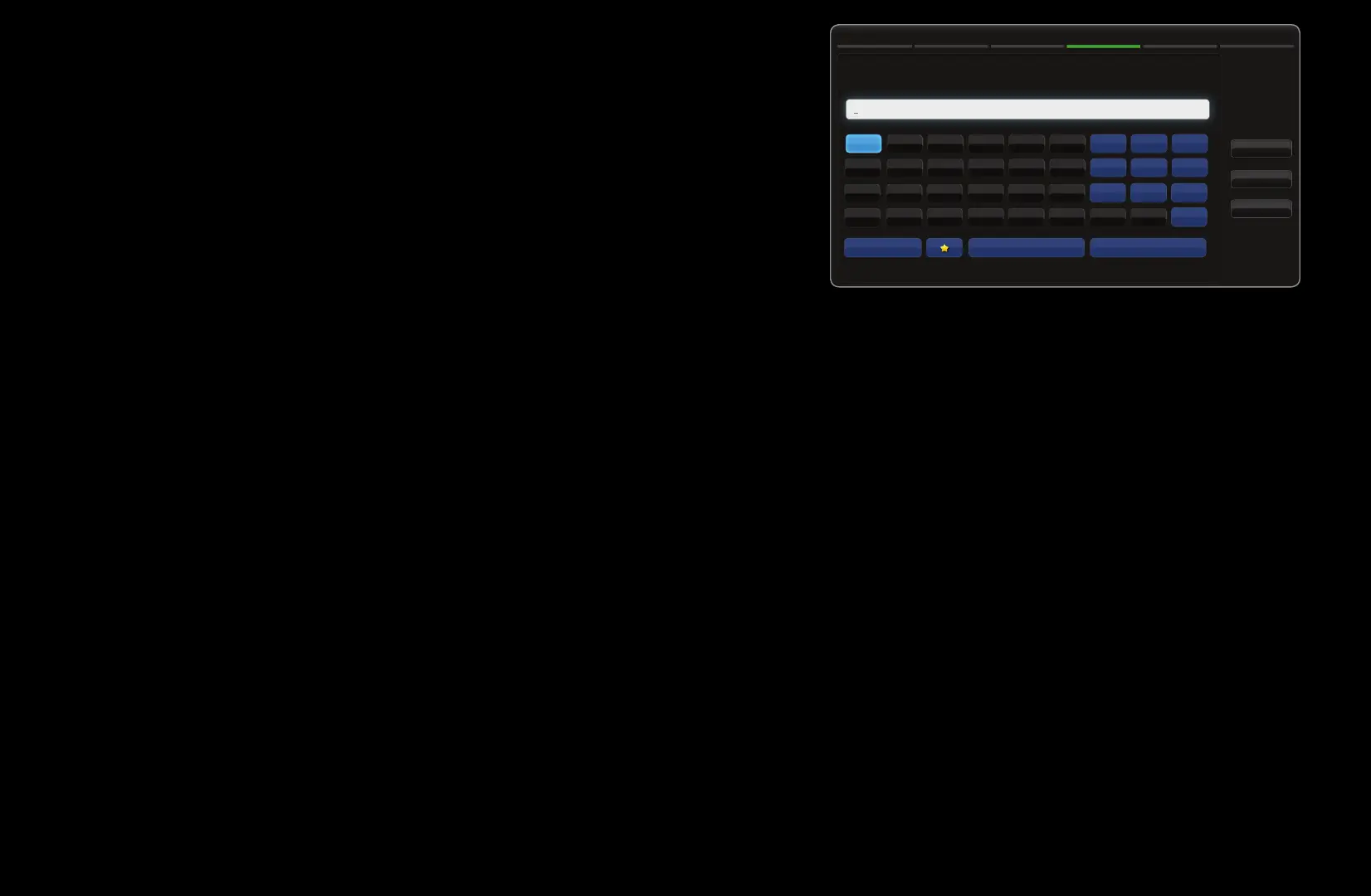
◀ ◀▶
English
6. If the wireless router has security, enter the
Security key(Security or PIN), then select
Next.
N
When you enter the Security key(Security
or PIN), use
u
/
d
/
l
/
r
buttons
on your remote to select number/
characters.
N
You should be able to find the Pass Phrase
on one of the set up screens you used to set up your router or modem.
7. The network connection screen appears, and network setting is done.
N
If it fails to set Security key(Security or PIN), select Reset or IP Settings.
N
If you want to set connection manually, select the IP Settings. Refer to
following “How to set up manually”.
Network Settings
Enter Acceress Point Name(SSID) to connect.
a b c d e f 1 2 3
g h i j k l 4 5 6
m n o p q r 7 8 9
s t u v w x y z 0
a/A Delete Space
Previous
Next
Cancel
● The displayed image may differ depending on the
model.
Bekijk gratis de handleiding van Samsung UA60D6600VN, stel vragen en lees de antwoorden op veelvoorkomende problemen, of gebruik onze assistent om sneller informatie in de handleiding te vinden of uitleg te krijgen over specifieke functies.
Productinformatie
| Merk | Samsung |
| Model | UA60D6600VN |
| Categorie | Televisie |
| Taal | Nederlands |
| Grootte | 17254 MB |







