Handleiding
Je bekijkt pagina 36 van 229
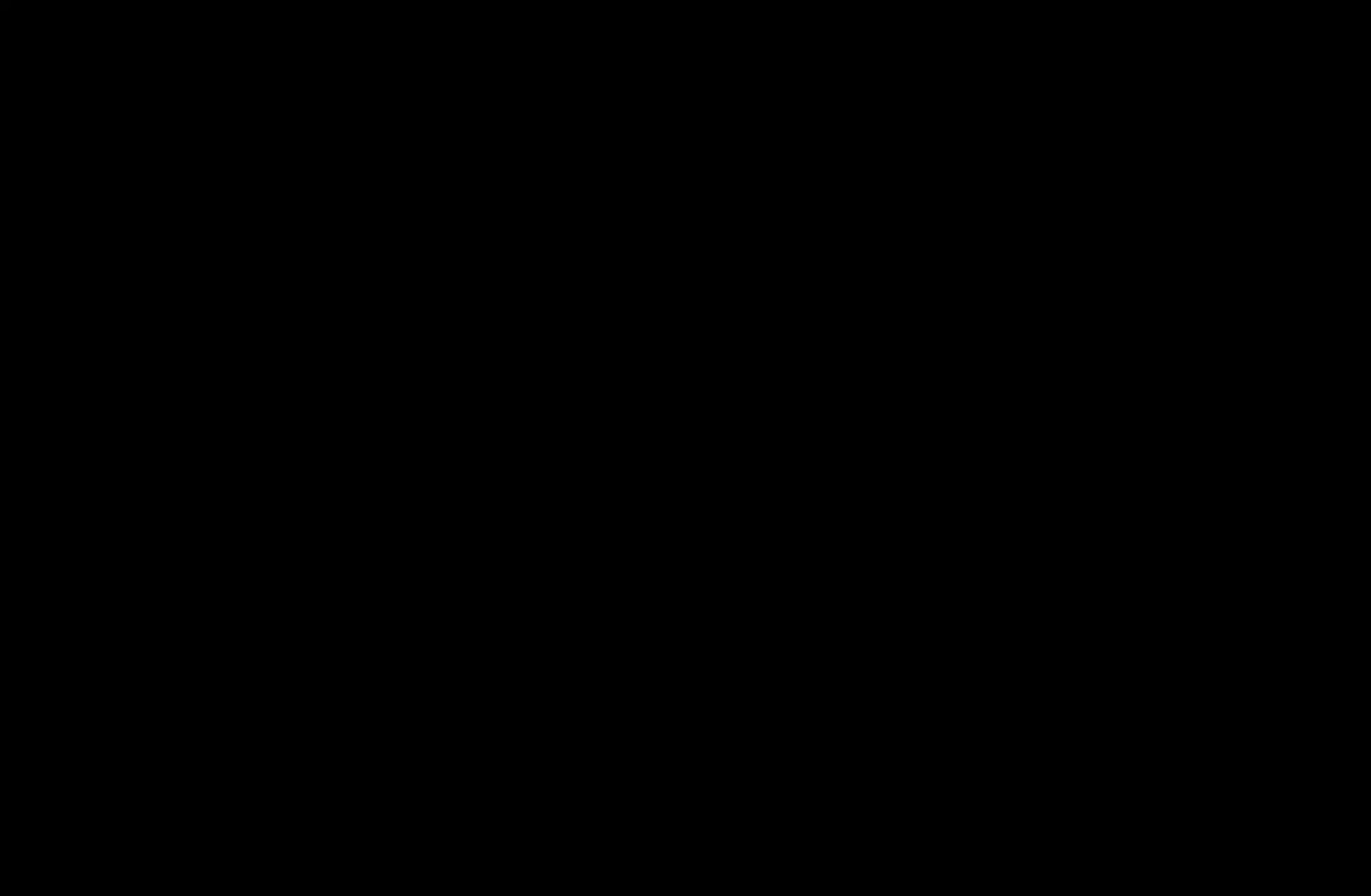
◀ ◀▶
English
●
Flesh Tone: Emphasize pink “Flesh Tone.”
●
Edge Enhancement (Off / On): Emphasize object boundaries.
●
Motion Lighting (Off / On) : Reduces power consumption by reducing screen
brightness when the picture on the screen is motionless.
N
Motion Lighting is available in Standard / Movie mode.
N
When changing a setting value of Backlight, Brightness or Contrast,
Motion Lightning will be set to Off.
●
xvYCC (Off / On): Setting the xvYCC mode on increases detail and colour
space when watching movies from an external device (e.g. DVD player)
connected to the HDMI or Component IN jacks.
N
Available when the picture mode is set to Movie and when the external
input is set to HDMI or Component.
●
LED Motion Plus (Off / On): Removes drag from fast scenes with a lot of
movement to provide a clear picture.
Bekijk gratis de handleiding van Samsung UA60D6600VN, stel vragen en lees de antwoorden op veelvoorkomende problemen, of gebruik onze assistent om sneller informatie in de handleiding te vinden of uitleg te krijgen over specifieke functies.
Productinformatie
| Merk | Samsung |
| Model | UA60D6600VN |
| Categorie | Televisie |
| Taal | Nederlands |
| Grootte | 17254 MB |







