Handleiding
Je bekijkt pagina 131 van 229
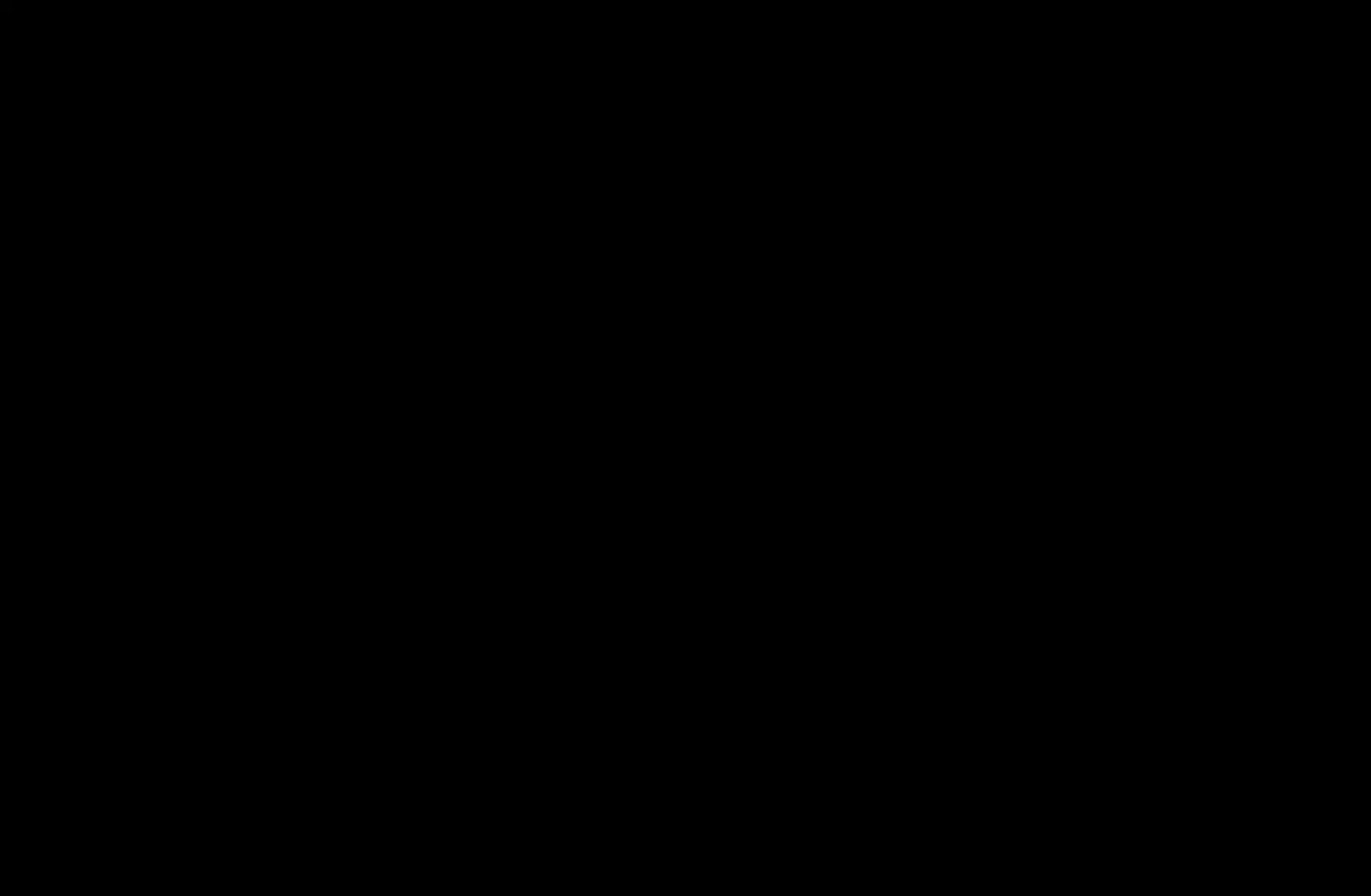
◀ ▶
English
1. Press the Red button in the Smart Hub home page.
2. Select
^
by pressing the
u
/
d
/
l
/
r
button. The account list appears.
N
If you want to create an account, select Create Account then the create
account OSD window will appear.
3. Select the desired Smart Hub ID, and the press the ENTER
E
button.
4. After selecting Smart Hub ID, enter the Password using the remote control.
N
When login succeeds, Smart Hub ID will be displayed on the screen.
Bekijk gratis de handleiding van Samsung UA60D6600VN, stel vragen en lees de antwoorden op veelvoorkomende problemen, of gebruik onze assistent om sneller informatie in de handleiding te vinden of uitleg te krijgen over specifieke functies.
Productinformatie
| Merk | Samsung |
| Model | UA60D6600VN |
| Categorie | Televisie |
| Taal | Nederlands |
| Grootte | 17254 MB |







