Handleiding
Je bekijkt pagina 109 van 229
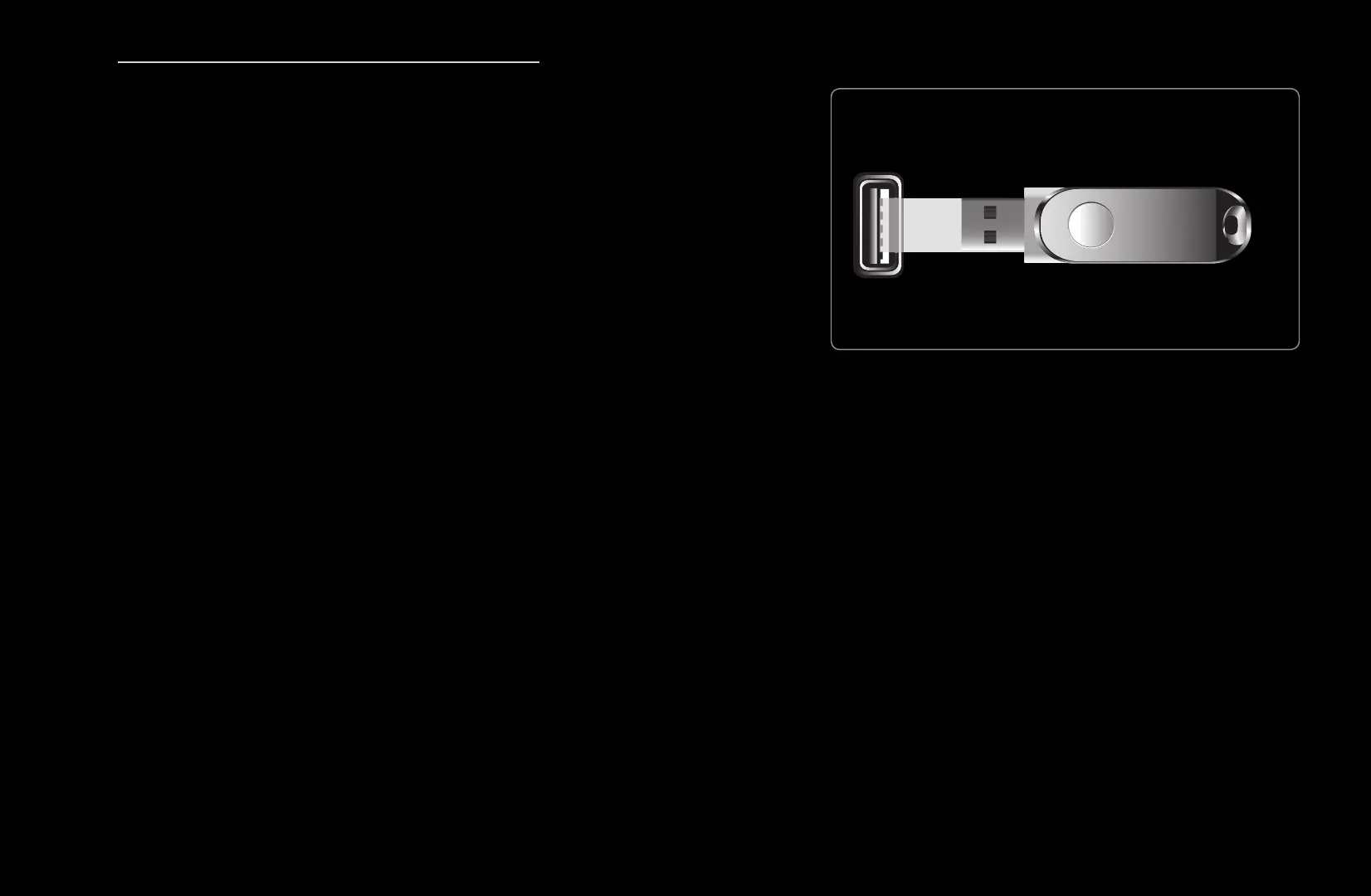
◀ ▶
English
TV Rear Panel
● The displayed image may differ depending on the
model.
USB
Installing the Latest Version
●
By USB: Insert a USB drive containing the
firmware upgrade file, downloaded from
“www.samsung.com,” into the TV. Please
be careful not to disconnect the power or
remove the USB drive until upgrades are
complete. The TV will be turned off and on
automatically after completing the firmware
upgrade. When software is upgraded,
video and audio settings you have made will return to their default settings. We
advise you to write down your settings so that you can easily reset them after
the upgrade.
Bekijk gratis de handleiding van Samsung UA60D6600VN, stel vragen en lees de antwoorden op veelvoorkomende problemen, of gebruik onze assistent om sneller informatie in de handleiding te vinden of uitleg te krijgen over specifieke functies.
Productinformatie
| Merk | Samsung |
| Model | UA60D6600VN |
| Categorie | Televisie |
| Taal | Nederlands |
| Grootte | 17254 MB |







