Handleiding
Je bekijkt pagina 101 van 229
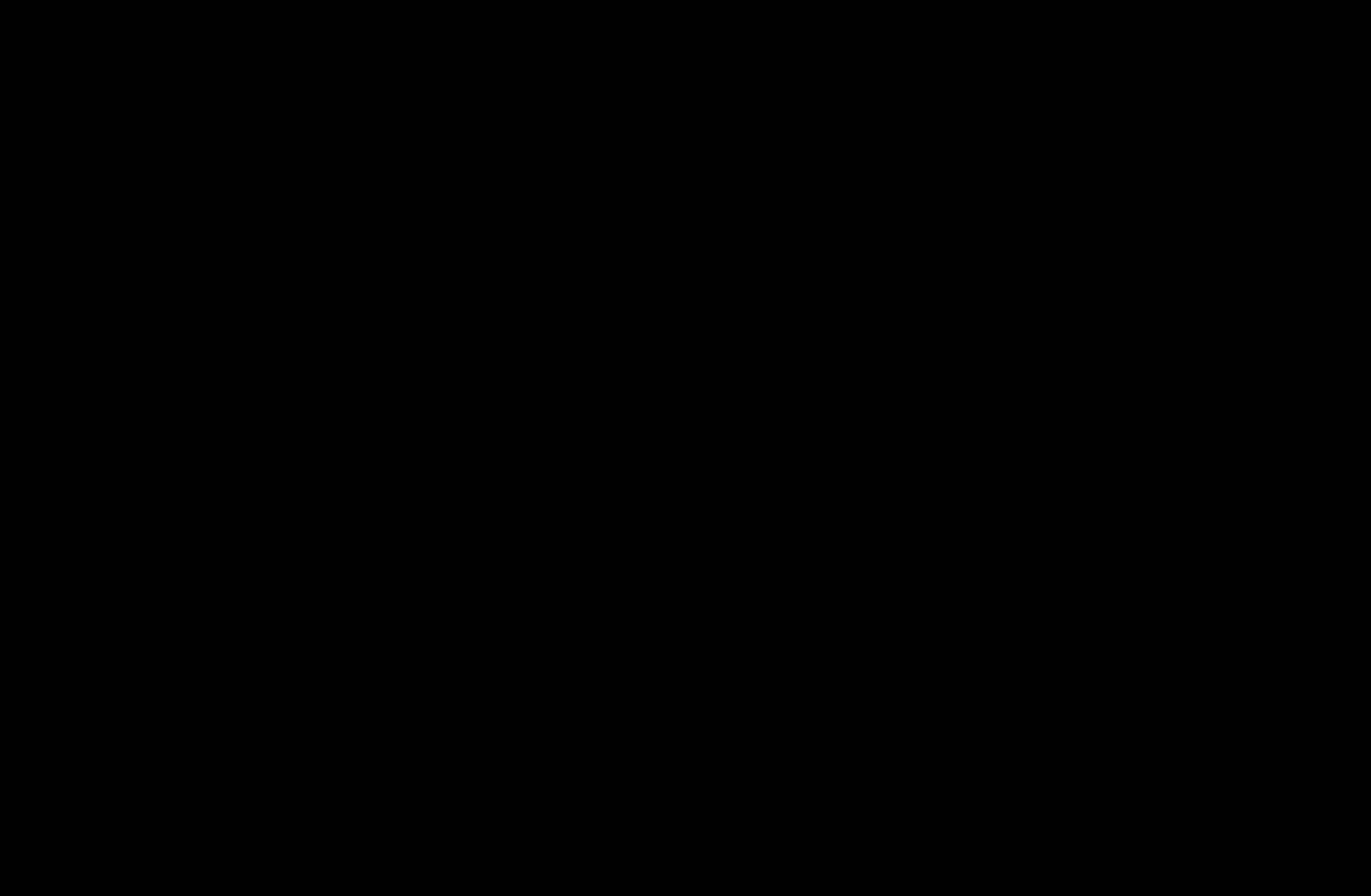
◀ ▶
English
●
BD Wise (Off / On): Provides the optimal picture quality for Samsung DVD,
Blu-ray and Home Theatre products which support BD Wise. When
BD Wise is turned On, the picture mode is automatically changed to the
optimal resolution.
N
Available when connecting Samsung products that support BD Wise
through a HDMI cable.
●
Boot Logo (Off / On): Display Samsung logo when the TV is turned on.
●
TV Name: Sets the TV name so you can find it easily on a mobile device.
N
If you select User Input, you can type on the TV using the OSK (On Screen
Keyboard).
Bekijk gratis de handleiding van Samsung UA60D6600VN, stel vragen en lees de antwoorden op veelvoorkomende problemen, of gebruik onze assistent om sneller informatie in de handleiding te vinden of uitleg te krijgen over specifieke functies.
Productinformatie
| Merk | Samsung |
| Model | UA60D6600VN |
| Categorie | Televisie |
| Taal | Nederlands |
| Grootte | 17254 MB |







