Handleiding
Je bekijkt pagina 56 van 176
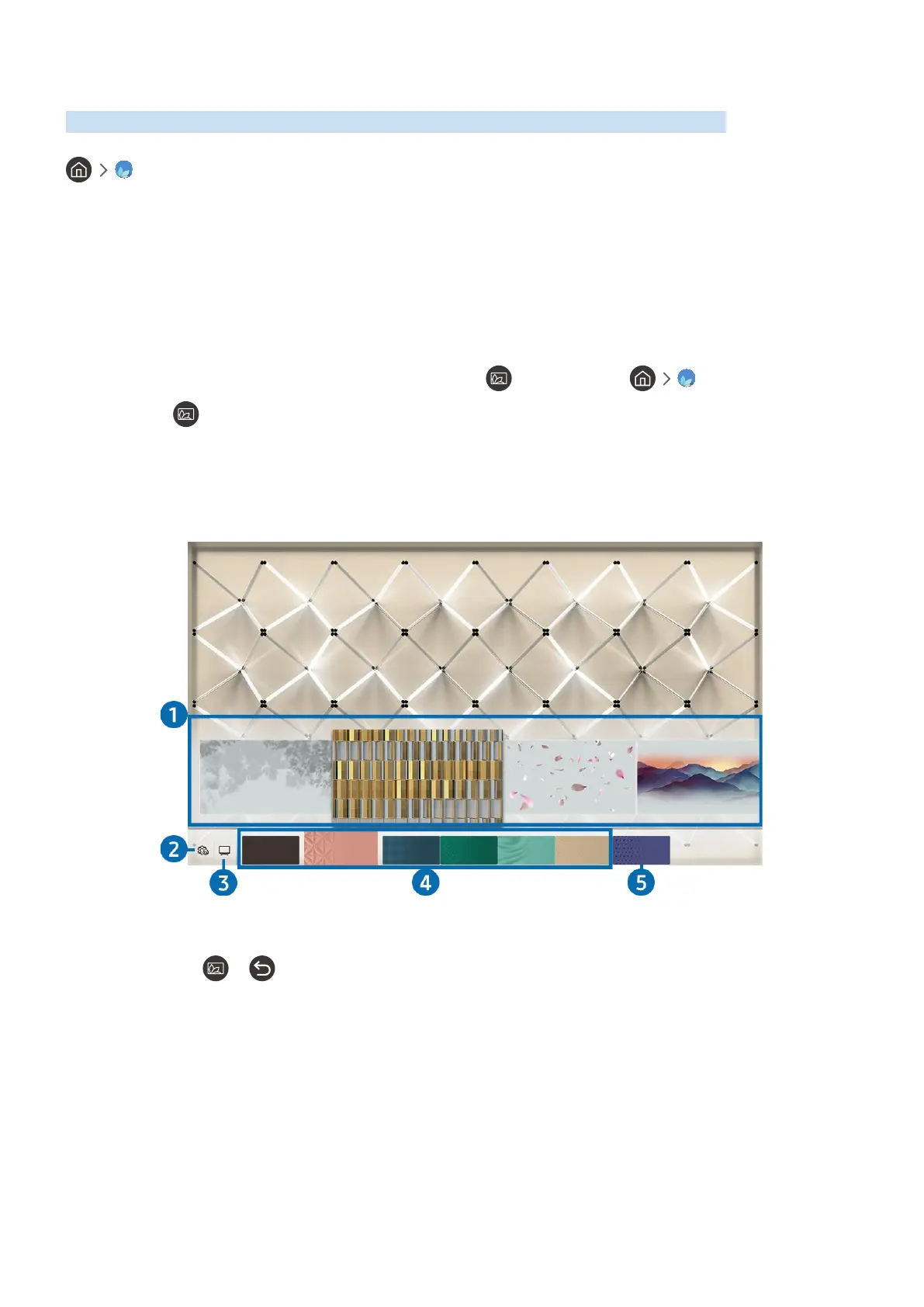
- 56 -
Using the Ambient Mode
Learn about the functions available in Ambient Mode that are specific to the QLED and SERIF TVs.
Ambient Mode
You can enhance your living space with decorative content that matches the surroundings or view essential real-
time information such as weather, time, and news on the TV screen when you are not watching TV.
" Because this function is specific to QLED and SERIF TVs, it may not be supported depending on the model.
Entering Ambient Mode
To enter Ambient Mode from the TV viewing screen, press the button, or select Ambient Mode.
If you press the button when the TV is turned off, the TV turns on in Ambient Mode.
" If you use a remote control other than the Samsung Smart Remote, there may be restrictions to entering Ambient Mode.
Ambient Mode browser screen
Featured
Décor
Special Edition My Album Info Artwork
Background
Theme
About Ambient
Mode
" The image on your TV may differ from the image above depending on the model and geographical area.
When you press the or button in Ambient Mode, the Ambient Mode browser screen appears at the bottom
of the screen. In the Ambient Mode browser screen, you can select content and change the Ambient Mode settings.
Bekijk gratis de handleiding van Samsung UA55RU8000, stel vragen en lees de antwoorden op veelvoorkomende problemen, of gebruik onze assistent om sneller informatie in de handleiding te vinden of uitleg te krijgen over specifieke functies.
Productinformatie
| Merk | Samsung |
| Model | UA55RU8000 |
| Categorie | Televisie |
| Taal | Nederlands |
| Grootte | 20852 MB |







