Handleiding
Je bekijkt pagina 66 van 154
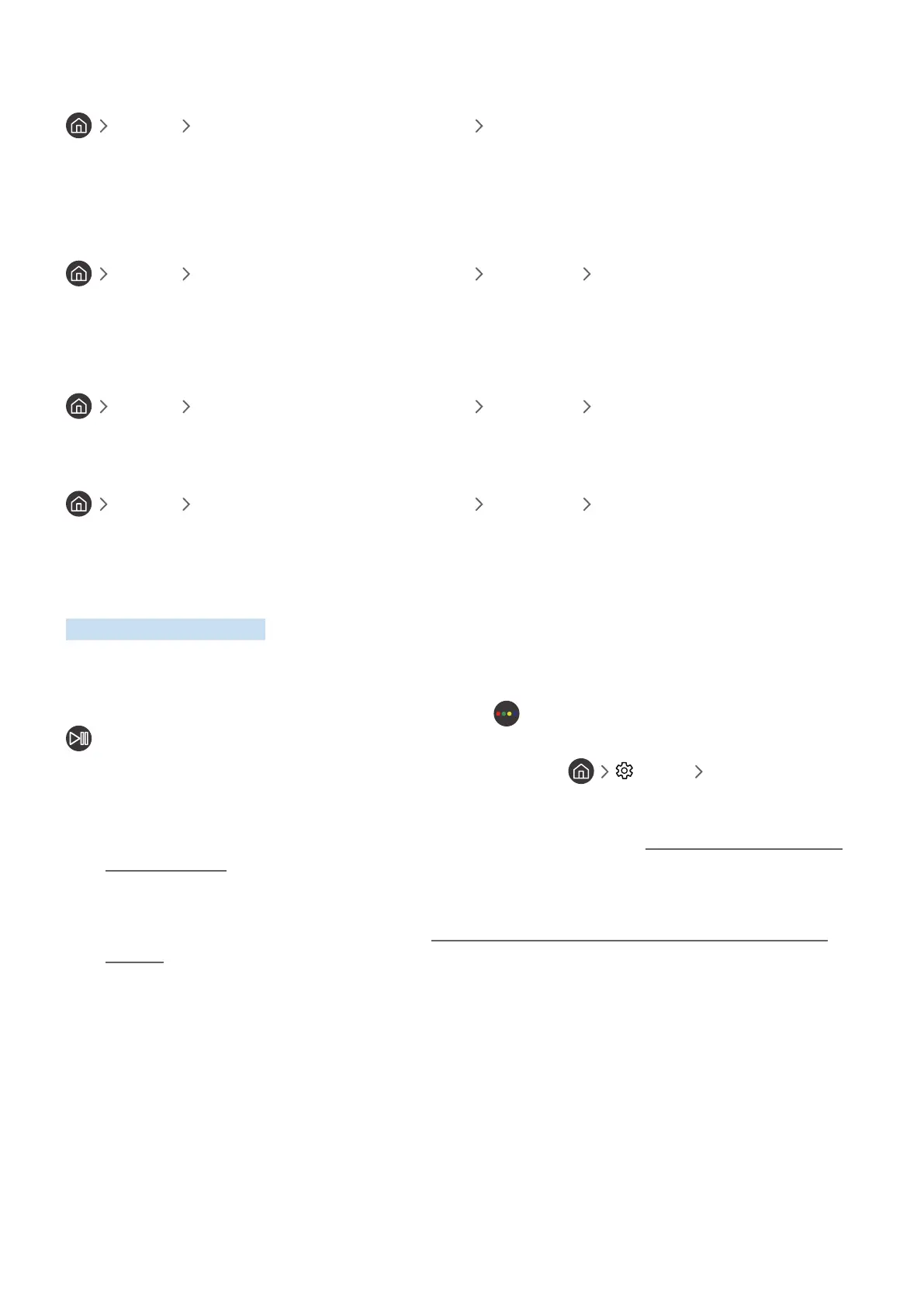
- 60 -
Editing a schedule viewing
Live TV Schedule Manager or Recordings Schedules
" You can set up a maximum total of 30 Schedule Viewing and Schedule Recording entries.
Setting the Schedule Viewing Time
Live TV Schedule Manager or Recordings Schedules Edit
" You can set the start time of a schedule viewing. The start time can be set up to 10 minutes before the programme starts.
Canceling a schedule viewing
Live TV Schedule Manager or Recordings Schedules Delete
Checking scheduled viewings
Live TV Schedule Manager or Recordings Schedules View Details
Using Timeshift
Play, pause, or rewind live TV.
You can pause and rewind live TV by using Timeshift. Activating this function disables the Broadcasting function.
To activate the Timeshift function while watching TV, press the button and then select Timeshift, or press the
button.
" When the Timeshift function is running, some of function is not available in Settings Broadcasting.
" To use Timeshift, you must connect a USB device for recording.
" Read all precautions before using the Timeshift function. For more information, refer to "Before Using the Recording and
Timeshift Functions."
" This function is only available on certain models in specific geographical areas.
" For more information about control buttons, refer to "Buttons and functions available while recording a programme or
Timeshift."
Bekijk gratis de handleiding van Samsung UA55MU6400, stel vragen en lees de antwoorden op veelvoorkomende problemen, of gebruik onze assistent om sneller informatie in de handleiding te vinden of uitleg te krijgen over specifieke functies.
Productinformatie
| Merk | Samsung |
| Model | UA55MU6400 |
| Categorie | Televisie |
| Taal | Nederlands |
| Grootte | 16443 MB |







