Handleiding
Je bekijkt pagina 59 van 154
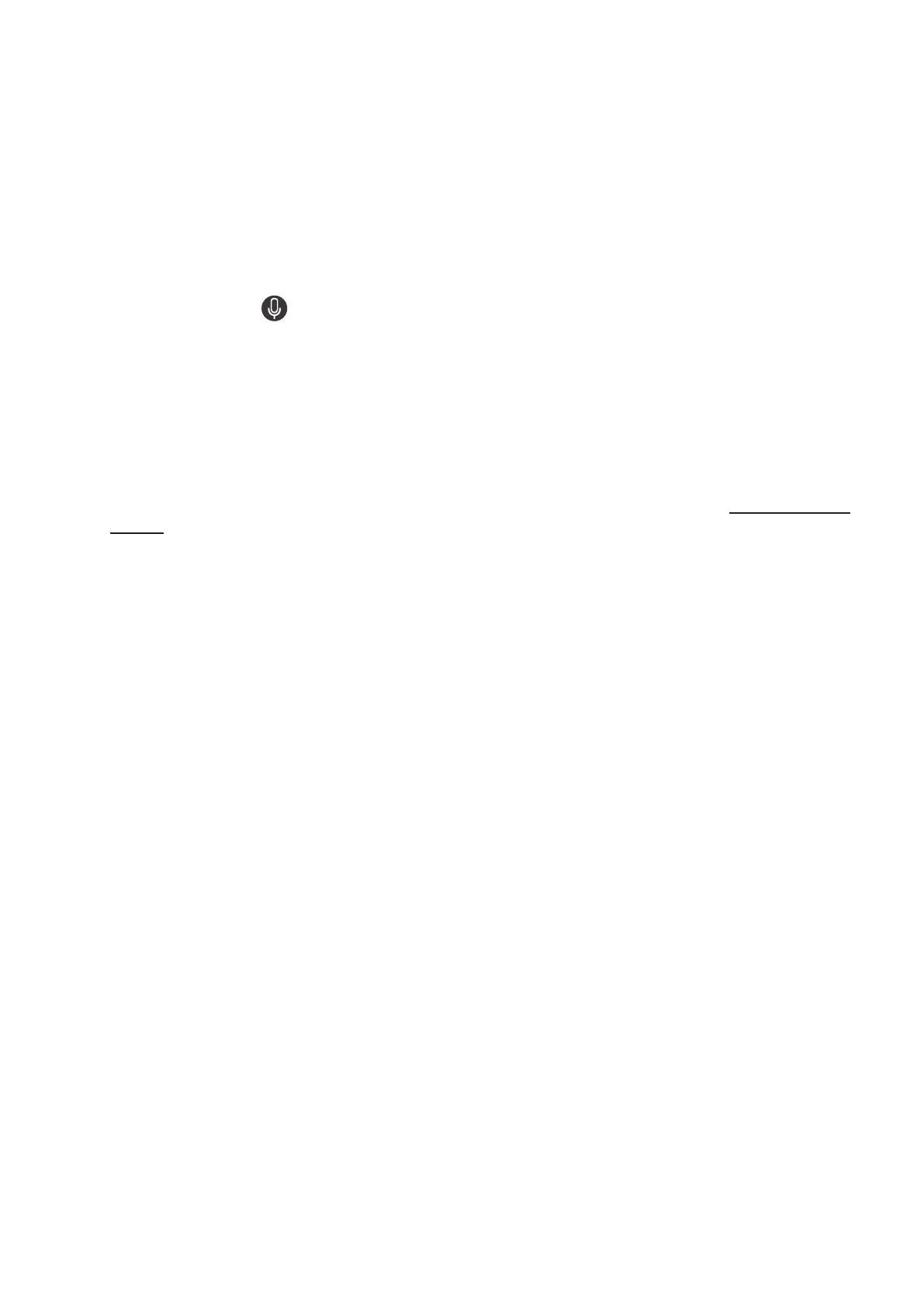
- 53 -
● You can set the timer with the command "Sleep reservation in 30 minutes."
● To change the source, say "HDMI," "TV," or "USB."
● To change the picture mode, say "Movie Picture Mode" or "Set Picture Mode to Standard."
● To search, say "Search ****" or "Search **** in YouTube."
● To view Help, say "Help," "What can I say" or "User guide."
" The supported language may differ by geographical region.
" When you press the button once, the Help Guide is displayed. Use the Voice Interaction function as instructed in
the Guide.
Read Before Using Voice Interaction
Precautions for voice interaction
● To use Voice Interaction, you must have a Samsung account. For more information, refer to "Using a Samsung
account."
● The supported voice interaction languages and features may differ by geographical region.
● If the language set differs from the language of your country, some features are not available.
● The function is available only when the TV is connected to the Internet.
● Voice interaction is available only on TVs that support it and come with remote controls that have a
microphone.
Bekijk gratis de handleiding van Samsung UA55MU6400, stel vragen en lees de antwoorden op veelvoorkomende problemen, of gebruik onze assistent om sneller informatie in de handleiding te vinden of uitleg te krijgen over specifieke functies.
Productinformatie
| Merk | Samsung |
| Model | UA55MU6400 |
| Categorie | Televisie |
| Taal | Nederlands |
| Grootte | 16443 MB |







