Handleiding
Je bekijkt pagina 107 van 154
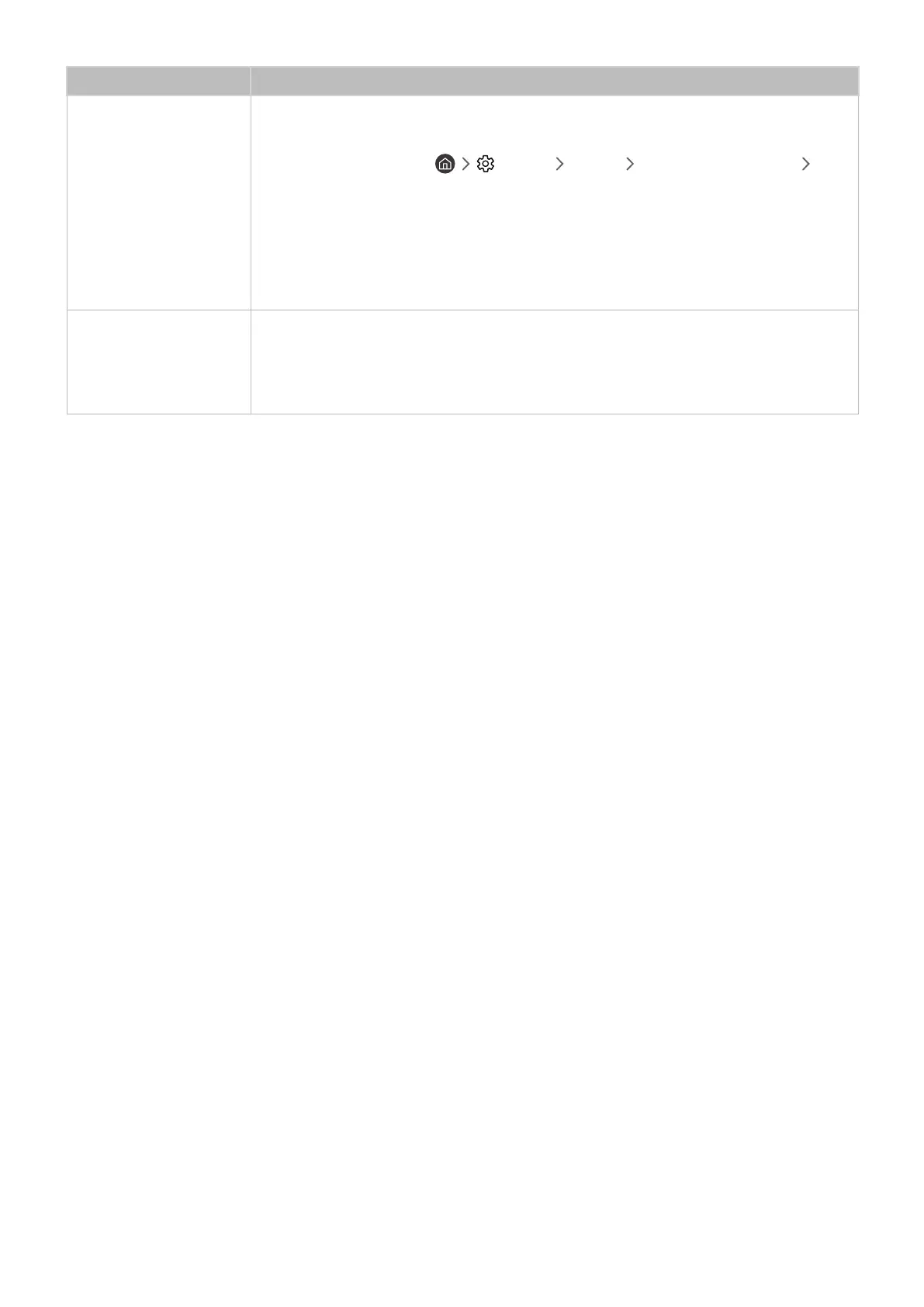
- 101 -
The problem Try this!
The connected device is
not displayed.
Check whether the device supports Anynet+.
Check whether the HDMI cable is properly connected.
Go to Anynet+ (HDMI-CEC) ( Settings General External Device Manager
Anynet+ (HDMI-CEC)) and see if Anynet+ (HDMI-CEC) has been set to On.
Scan for Anynet+ devices again.
Anynet+ devices must be connected to the TV using an HDMI cable. Make sure the device is
connected to your TV with an HDMI cable. Some HDMI cables may not support Anynet+.
If the connection is terminated because there has been a power failure or the HDMI cable has
been disconnected, please scan for the device again.
The TV audio is not being
played through the
receiver.
Connect an optical cable to the TV and the receiver.
ARC enables the TV to output digital sound via the HDMI (ARC) port.
However, ARC is only available when the TV is connected to an audio receiver that supports
ARC.
Bekijk gratis de handleiding van Samsung UA55MU6400, stel vragen en lees de antwoorden op veelvoorkomende problemen, of gebruik onze assistent om sneller informatie in de handleiding te vinden of uitleg te krijgen over specifieke functies.
Productinformatie
| Merk | Samsung |
| Model | UA55MU6400 |
| Categorie | Televisie |
| Taal | Nederlands |
| Grootte | 16443 MB |







