Handleiding
Je bekijkt pagina 67 van 151
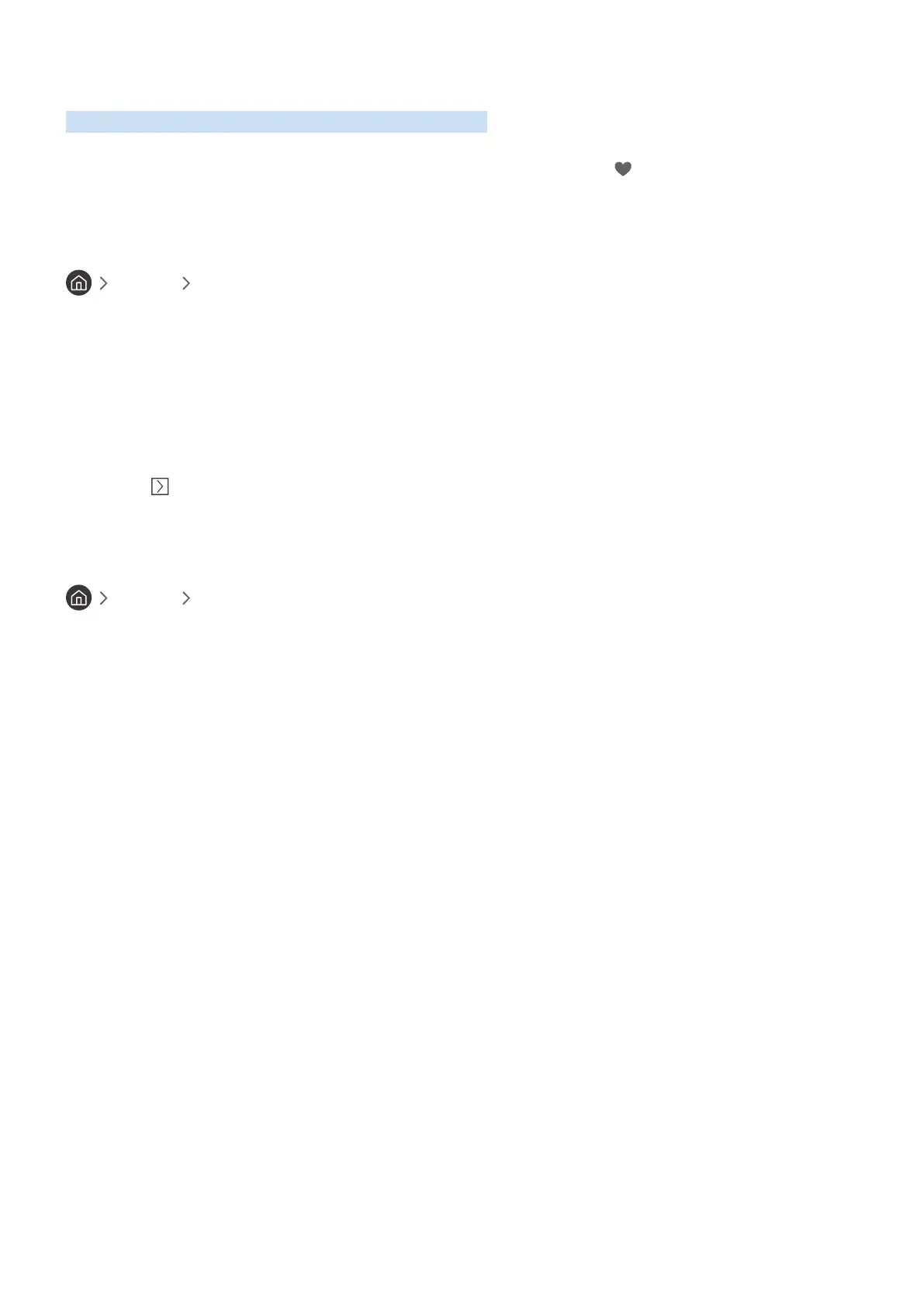
- 61 -
Creating a Personal Favourites List
Designate frequently watched channels as favourite channels.
Favourite channels are highlighted in the Edit Channels and All screens with the symbol.
Registering channels as favourites
Live TV Channel List
1.
Press the right directional button on your remote control.
2.
Select Favourites.
3.
Select one of the five favourites lists.
4.
Move to Edit Favourites.
5.
Select a channel to add to the favourites list.
6.
Select . The selected channel is registered in the favourites list.
Viewing and selecting channels on Favourites lists only
Live TV Channel List
1.
Press the right directional button on your remote control.
2.
Select Favourites.
3.
Select the desired list among the five favourites lists on the screen. The channels in the selected favourites list
appear.
" Only favourites lists that contain registered channels will display channels.
Bekijk gratis de handleiding van Samsung UA43MU6100, stel vragen en lees de antwoorden op veelvoorkomende problemen, of gebruik onze assistent om sneller informatie in de handleiding te vinden of uitleg te krijgen over specifieke functies.
Productinformatie
| Merk | Samsung |
| Model | UA43MU6100 |
| Categorie | Televisie |
| Taal | Nederlands |
| Grootte | 16040 MB |







