Handleiding
Je bekijkt pagina 44 van 151
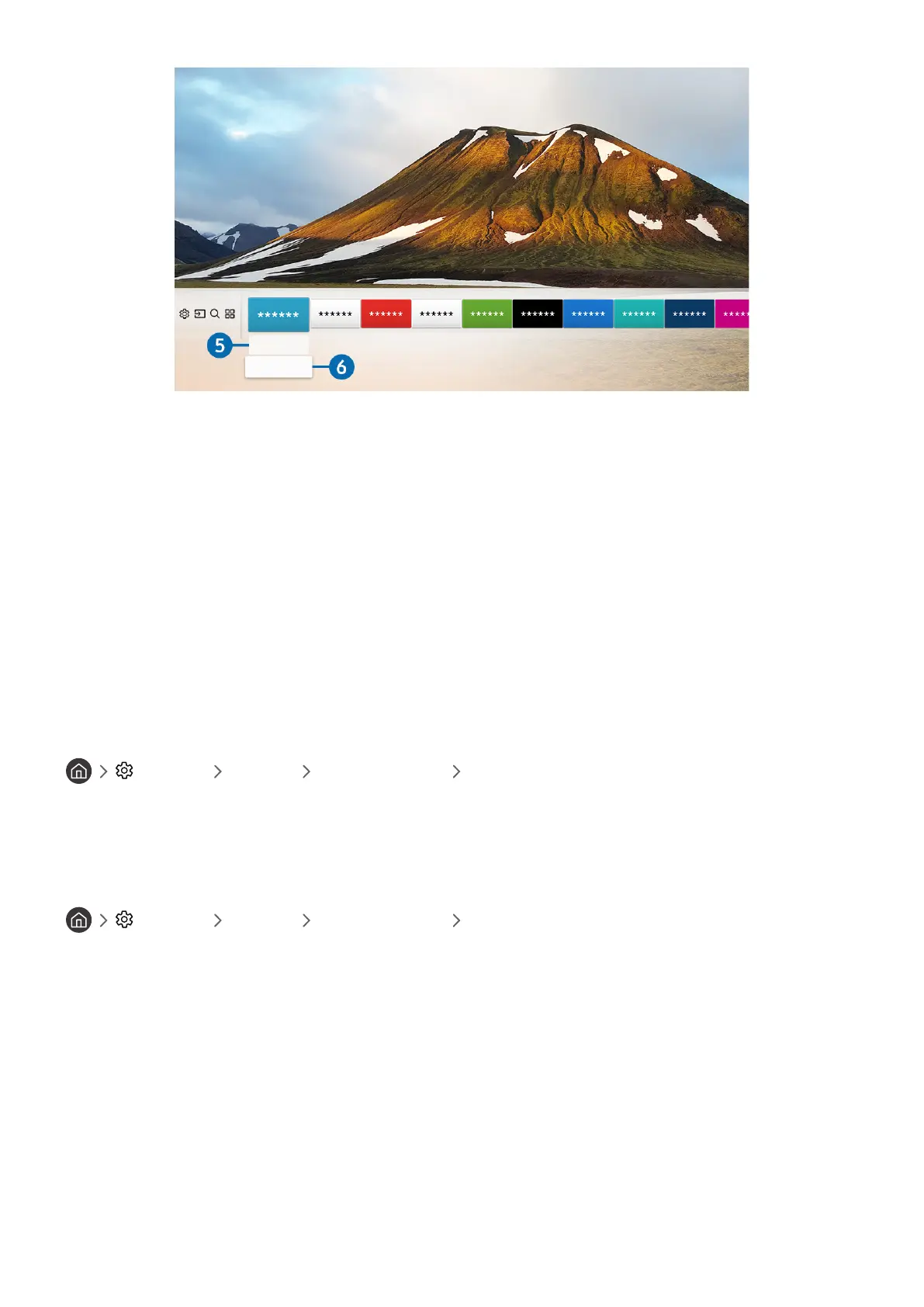
- 38 -
Move
Remove
5
Moving an item on the Home Screen
Move the focus to the app you want to move, press the down directional button on the remote control, and then
select Move. Move the app to the desired position by pressing the left or right directional button, and then press the
Select button. The selected app is moved on the Home screen.
6
Removing an item on the Home Screen
Move the focus to the app you want to delete, press the down directional button on the remote control, and then
select Remove. The selected app is deleted.
Launching Smart Hub automatically
Settings General Smart Features Autorun Smart Hub
When you set Autorun Smart Hub to On, the TV displays the Home Screen automatically when you turn the TV on.
Launching the last used app automatically
Settings General Smart Features Autorun Last App
If Autorun Last App is set to On, the last used app is automatically run when you turn on the TV.
Bekijk gratis de handleiding van Samsung UA43MU6100, stel vragen en lees de antwoorden op veelvoorkomende problemen, of gebruik onze assistent om sneller informatie in de handleiding te vinden of uitleg te krijgen over specifieke functies.
Productinformatie
| Merk | Samsung |
| Model | UA43MU6100 |
| Categorie | Televisie |
| Taal | Nederlands |
| Grootte | 16040 MB |







