Handleiding
Je bekijkt pagina 22 van 191
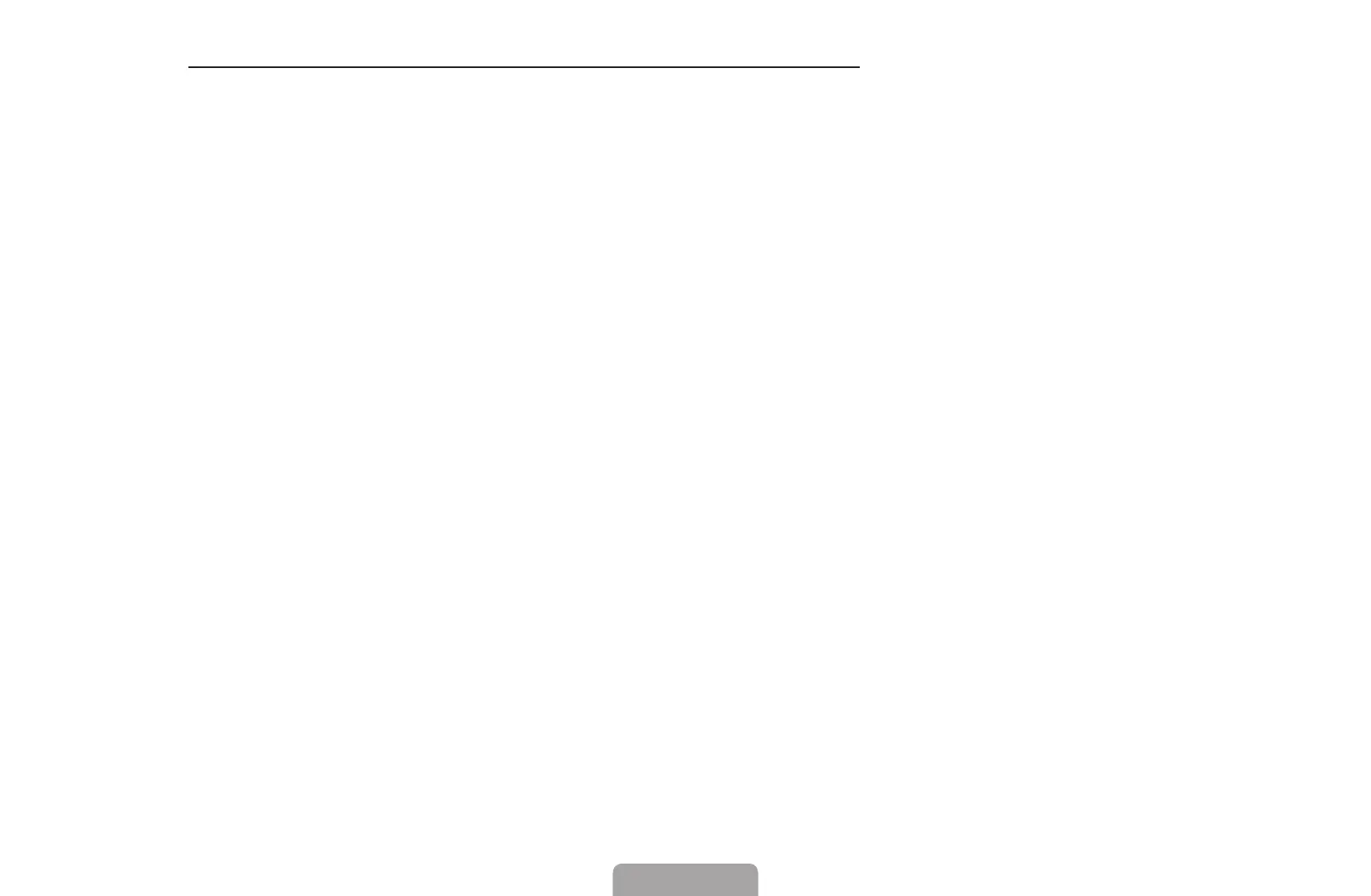
◀ ▶
◀
When Antenna Source is set to Air or Cable:
When selecting Cable
→
Digital & Analogue or Digital: Provide a value to
scan for cable channels.
–
Search Mode (Full / Network / Quick): Scans for all channels with active
broadcast stations and stores them in the TV.
N
If you select Quick, you can set up the Network, Network ID,
Frequency, Modulation and Symbol Rate manually by pressing the
button on the remote control.
–
Network (Auto / Manual): Selects the Network ID setting mode among
Auto or Manual.
–
Network ID: When Network is Manual, you can set up Network ID using
the numeric buttons.
English
English
Bekijk gratis de handleiding van Samsung UA32D5000PW, stel vragen en lees de antwoorden op veelvoorkomende problemen, of gebruik onze assistent om sneller informatie in de handleiding te vinden of uitleg te krijgen over specifieke functies.
Productinformatie
| Merk | Samsung |
| Model | UA32D5000PW |
| Categorie | Televisie |
| Taal | Nederlands |
| Grootte | 16063 MB |







