Handleiding
Je bekijkt pagina 27 van 45
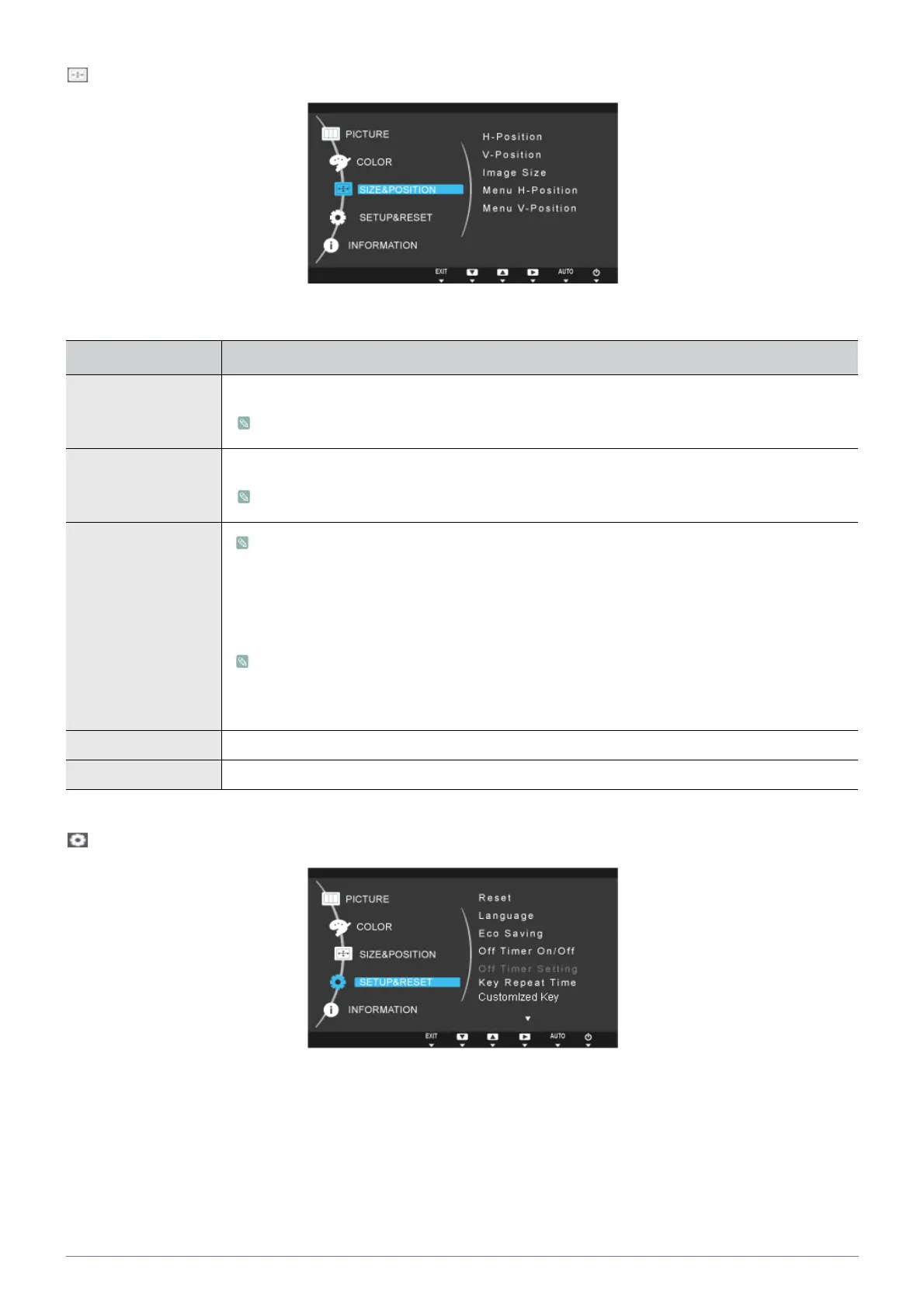
Using the product 3-5
SIZE & POSITION
SETUP&RESET
Menu Description
H-Position
Moves the position of the display area on the screen horizontally.
• This function is only available in Analog mode.
V-Position
Moves the position of the display area on the screen vertically.
• This function is only available in Analog mode.
Image Size
Supplied for the wide models only such as 16:9 or 16:10.
PC signals
• <Auto> - The picture is displayed at the aspect ratio of the input signal.
• <Wide> - The picture is displayed in full screen regardless of the aspect ratio of the input signal.
• A signal not in the standard mode table is not supported.
• If the resolution is set to the optimal resolution, the aspect ratio does not change whether the
<Image Size> is set to <Auto> or <Wide>.
Menu H-Position You can adjust the horizontal position of the OSD.
Menu V-Position You can adjust the vertical position of the OSD.
Bekijk gratis de handleiding van Samsung SyncMaster S23A300N, stel vragen en lees de antwoorden op veelvoorkomende problemen, of gebruik onze assistent om sneller informatie in de handleiding te vinden of uitleg te krijgen over specifieke functies.
Productinformatie
| Merk | Samsung |
| Model | SyncMaster S23A300N |
| Categorie | Monitor |
| Taal | Nederlands |
| Grootte | 4699 MB |







