Handleiding
Je bekijkt pagina 15 van 45
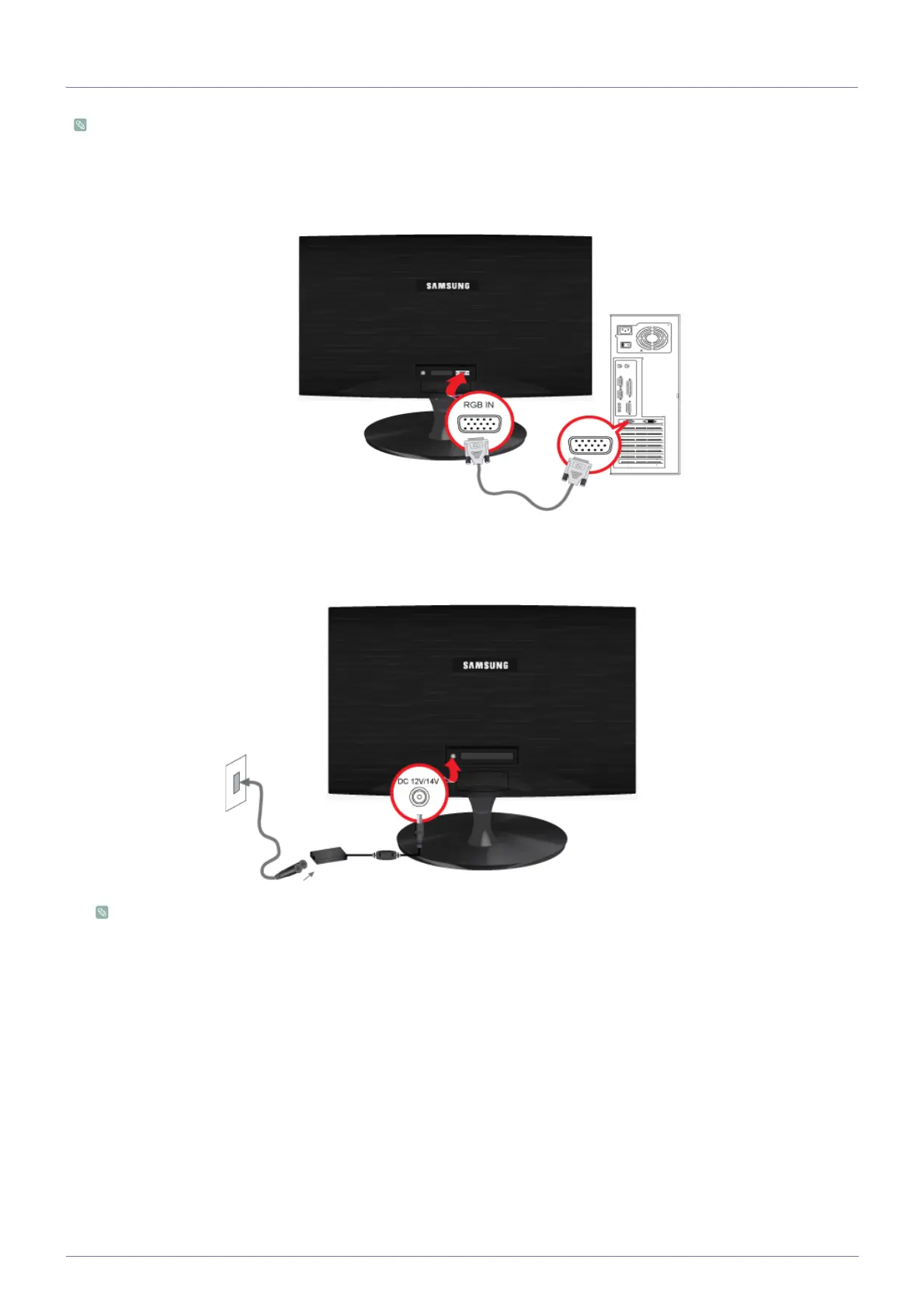
Installing the Product 2-3
2-3 Connecting with a PC
The connecting part may differ depending on the product model.
1. Connect the product to a PC depending on the video output supported by the PC.
• When the graphics card provides D-Sub (<Analog>) output
• Connect the [RGB IN] port of the product to the [D-Sub] port of the PC with the D-Sub cable.
2. Connect the power adapter to [DC 12V/14V] on the rear of the product. Connect the power cord to the adapter and wall
socket.
(The input voltage is switched automatically.)
When the product is connected to a PC, you can turn the product on and use it.
Bekijk gratis de handleiding van Samsung SyncMaster S23A300N, stel vragen en lees de antwoorden op veelvoorkomende problemen, of gebruik onze assistent om sneller informatie in de handleiding te vinden of uitleg te krijgen over specifieke functies.
Productinformatie
| Merk | Samsung |
| Model | SyncMaster S23A300N |
| Categorie | Monitor |
| Taal | Nederlands |
| Grootte | 4699 MB |







