Handleiding
Je bekijkt pagina 92 van 112
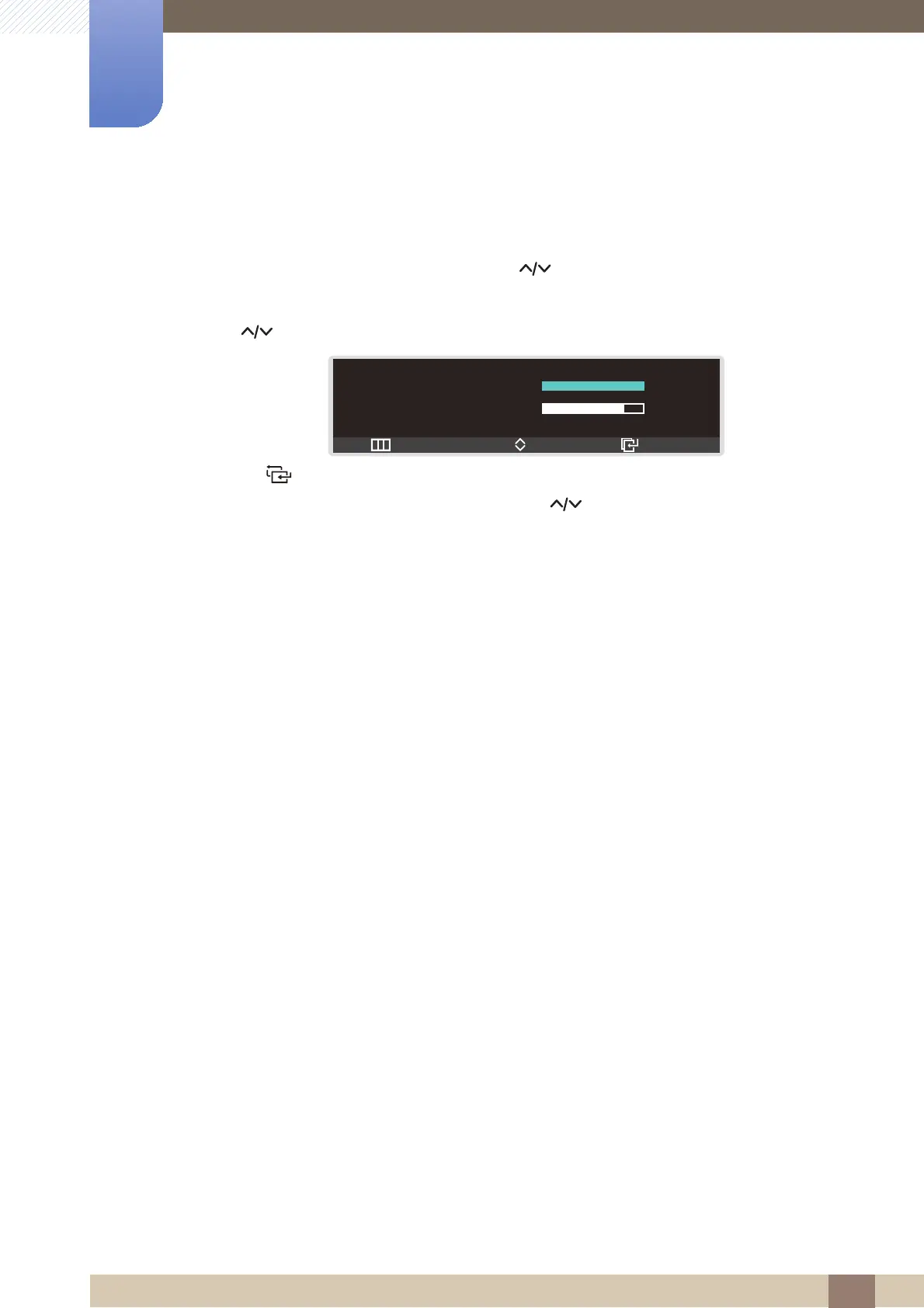
92
INFORMATION Menu and Others
9
9 INFORMATION Menu and Others
9.2 Configuring Brightness and Contrast in the Initial Screen
Adjust the Brightness or Contrast setting using the [ ] buttons in the initial screen (where no OSD
menu is displayed).
1 Press [ ] when the initial screen is displayed. The following screen will appear.
2 Press the [ ] button to alternate between the Brightness and Contrast settings.
3 Adjust the Brightness or Contrast setting using the [ ] buttons.
Contrast
75
:
Exit MoveAdjust
Brightness
100
:
Bekijk gratis de handleiding van Samsung SyncMaster C22B350U, stel vragen en lees de antwoorden op veelvoorkomende problemen, of gebruik onze assistent om sneller informatie in de handleiding te vinden of uitleg te krijgen over specifieke functies.
Productinformatie
| Merk | Samsung |
| Model | SyncMaster C22B350U |
| Categorie | Monitor |
| Taal | Nederlands |
| Grootte | 11849 MB |







