Handleiding
Je bekijkt pagina 89 van 112
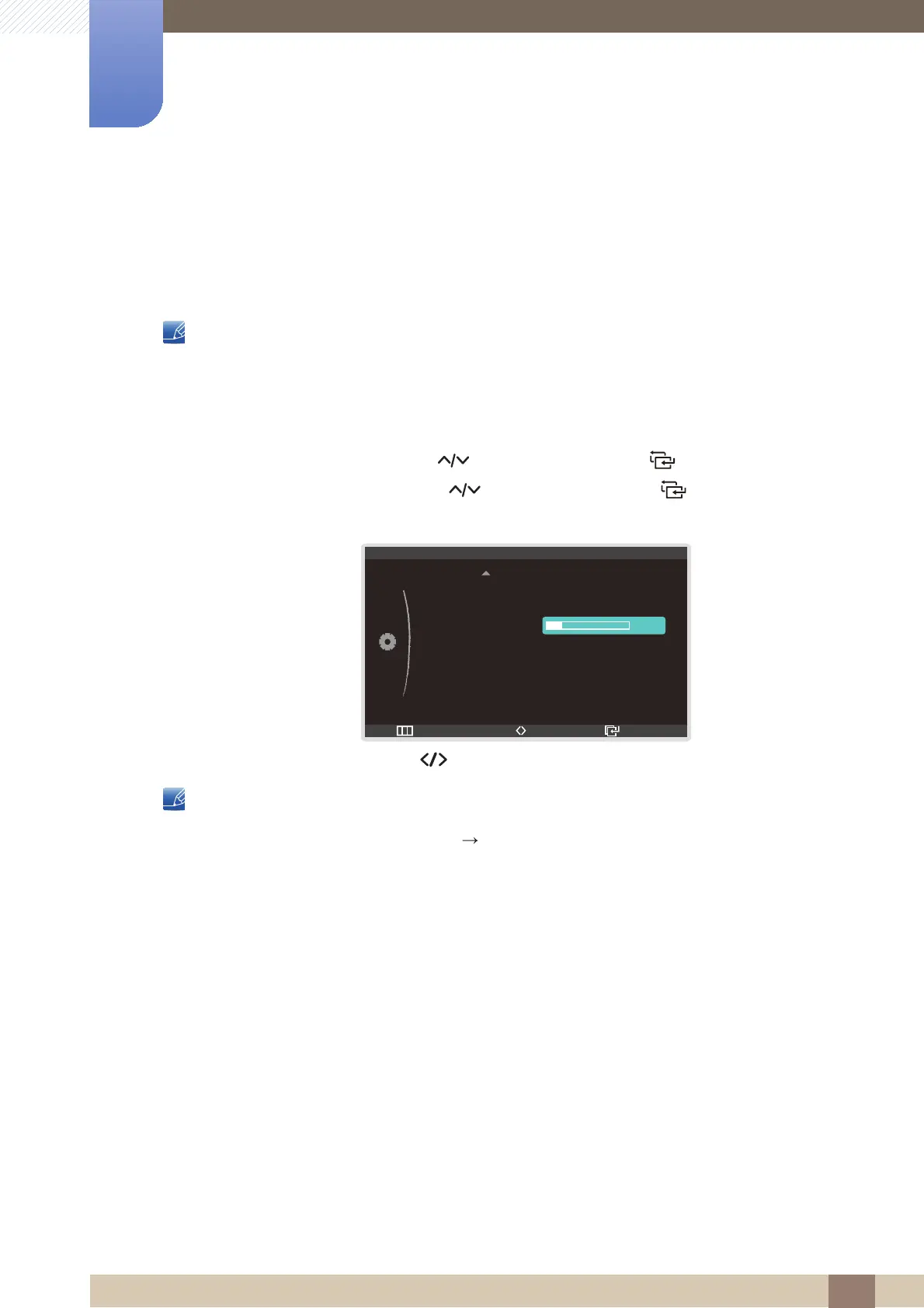
89
Setup and Reset
8
8 Setup and Reset
8.10 Off Timer Setting
The off timer can be set within a range of 1 to 23 hours. The product will automatically power off after the
specified number of hours.
Available only when Off Timer On/Off is set to On.
8.10.1 Configuring Off Timer Setting
1 Press [ ] on the product.
2 Move to SETUP&RESET using the [ ] buttons. Next, press the [ ] button.
3 Move to Off Timer Setting using the [ ] buttons. Next, press the [ ] button.
The following screen will appear.
4 Configure the Off Timer Setting [] buttons.
For products for the market in Europe, the Off Timer On/Off is set to automatically activate 4 hours
after the product powers on. This is done in accordance with power supply regulations. If you do not
want the timer to activate, go to MENU SETUP&RESET and set Off Timer On/Off to Off.
m
Return EnterAdjust
Key Repeat Time
Off Timer On/Off
Off Timer Setting
Reset
SETUP&RESET
: Acceleration
: On
: Ѱ
4h
Bekijk gratis de handleiding van Samsung SyncMaster C22B350U, stel vragen en lees de antwoorden op veelvoorkomende problemen, of gebruik onze assistent om sneller informatie in de handleiding te vinden of uitleg te krijgen over specifieke functies.
Productinformatie
| Merk | Samsung |
| Model | SyncMaster C22B350U |
| Categorie | Monitor |
| Taal | Nederlands |
| Grootte | 11849 MB |







