Handleiding
Je bekijkt pagina 79 van 112
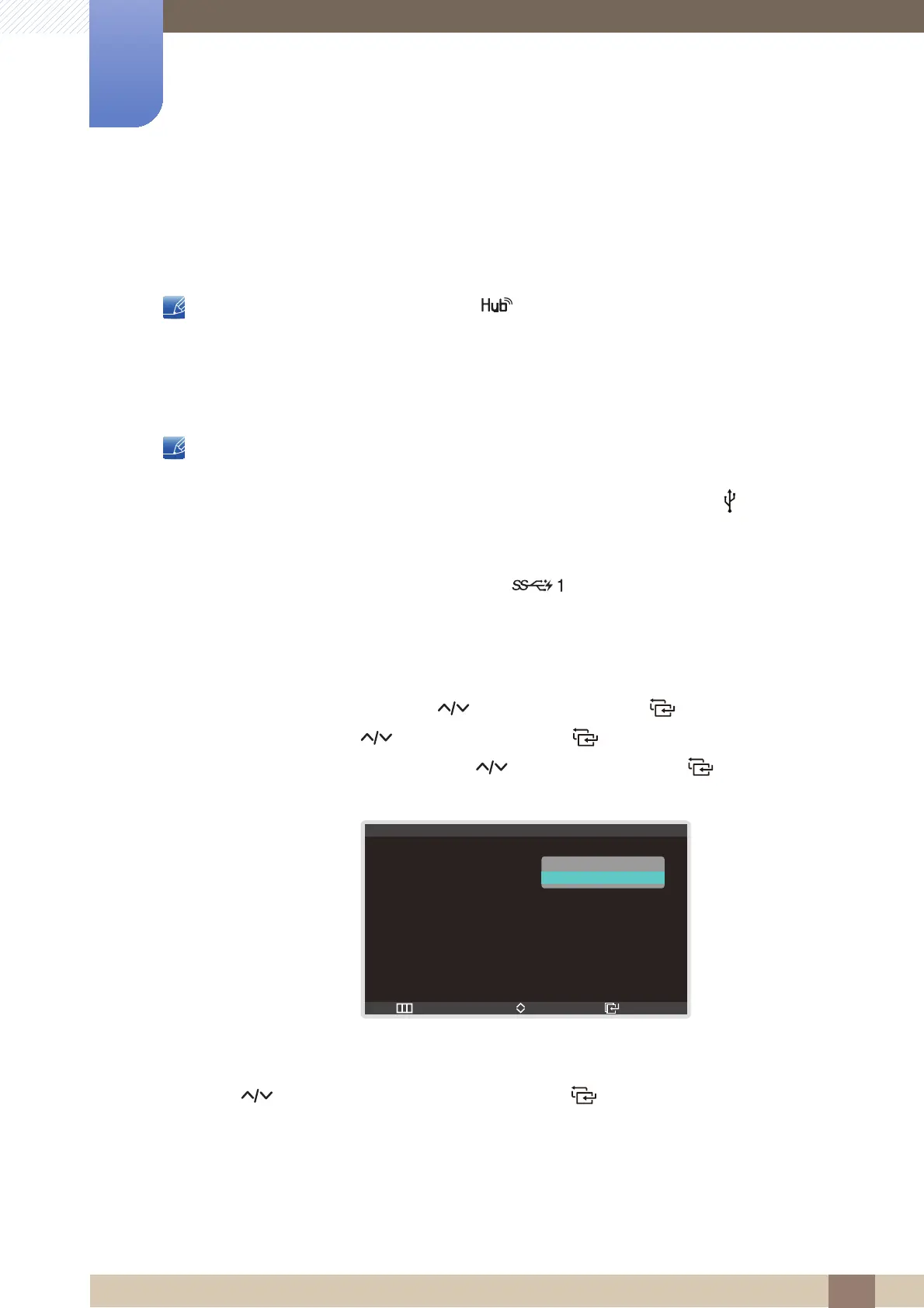
79
8 Setup and Reset
8
Setup and Reset
8.1 HUB
Configure the settings to use the HUB function on the product.
To open the HUB menu screen, press the [ ] button on the stand.
8.1.1 USB Super Charging
Charge the battery of a connected source device quickly using the blue USB 3.0 port on the product.
z Setting USB Super Charging to On during a data transfer will stop the data transfer. If you set
USB Super Charging to Off, the standard charging and data transfer feature will be available.
When USB Super Charging is disabled, the USB connection indicator icon [ ] will not be shown
on the mobile device display. This does not mean that the mobile device is disconnected.
z The input source does not need to be changed.
z High-speed charging is possible using the [ ] port only. This port allows you to charge a
mobile device twice as fast compared to when charging using a standard USB port.
Enabling/disabling USB Super Charging
1 Press [ ] on the product.
2 Move to SETUP&RESET using the [ ] buttons. Next, press the [ ] button.
3 Move to HUB using the [ ] buttons. Next, press the [ ] button.
4 Move to USB Super Charging using the [ ] buttons. Next, press the [ ] button.
The following screen will appear.
z Off: Disable USB Super Charging.
z On: Enable the function to quickly charge a source device connected to the blue USB 3.0 port.
5 Press [ ] to move to the option you want and press [ ].
6 The selected option will be applied.
m
Return EnterAdjust
:
:
HUB
ଞ˲߭
USB Super Charging
Select Source
Off
On
Bekijk gratis de handleiding van Samsung SyncMaster C22B350U, stel vragen en lees de antwoorden op veelvoorkomende problemen, of gebruik onze assistent om sneller informatie in de handleiding te vinden of uitleg te krijgen over specifieke functies.
Productinformatie
| Merk | Samsung |
| Model | SyncMaster C22B350U |
| Categorie | Monitor |
| Taal | Nederlands |
| Grootte | 11849 MB |







