Handleiding
Je bekijkt pagina 53 van 112
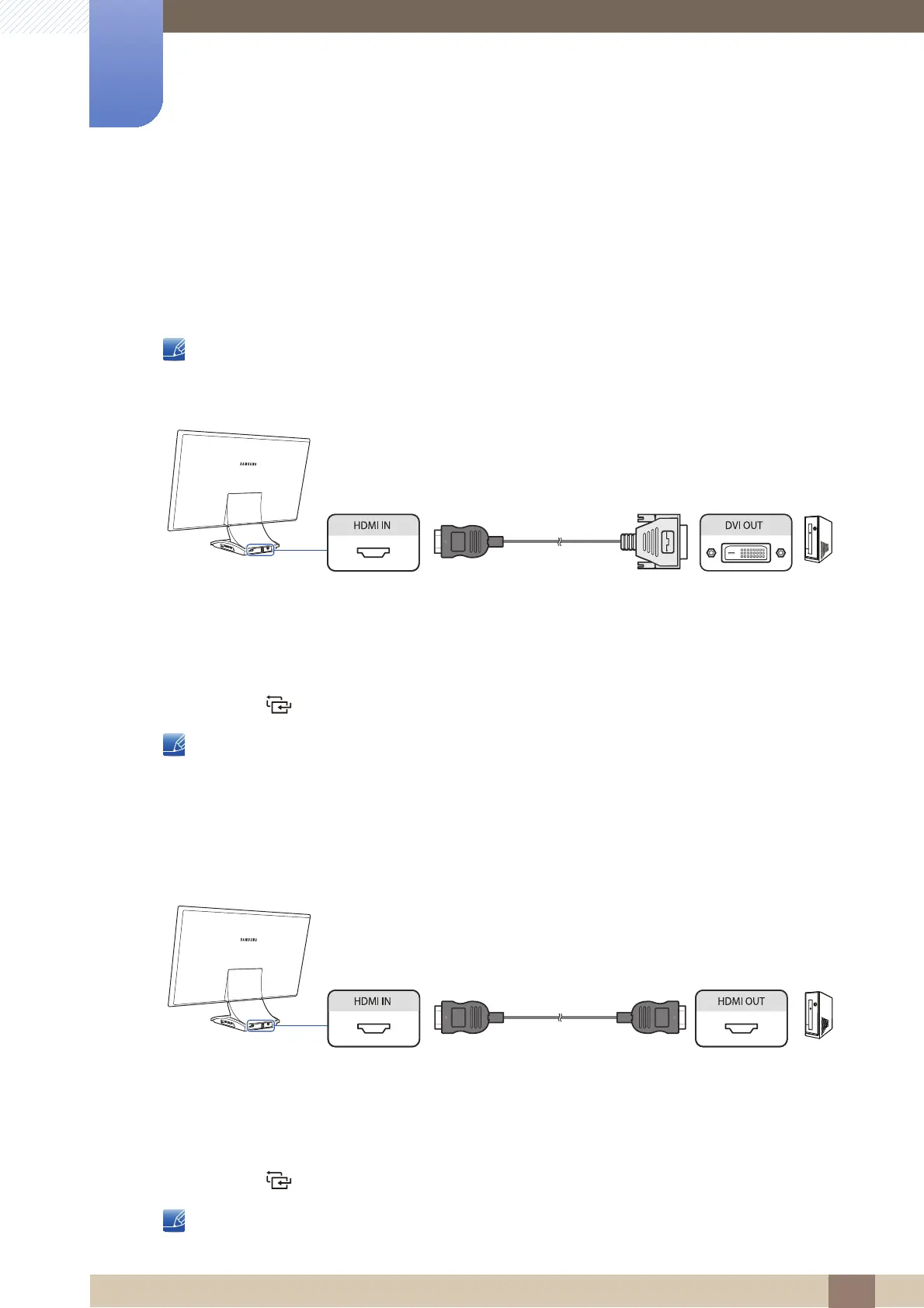
53
Connecting and Using a Source Device
4
4 Connecting and Using a Source Device
4.3 Connecting and Using a PC
4.3.1 Connecting to a PC
z Select a connection method suitable for your PC.
Connecting parts may differ in different products.
Connection Using an HDMI-DVI Cable
1 Connect the HDMI port on the back of the product to the DVI port on the PC using the HDMI-DVI
cable.
2 Connect the DC power adapter to the product and a power socket. Next, turn on the power switch
on the PC.
3 Press the [ ] button on the product to change the input source to HDMI.
z Open the SETUP&RESET menu. Next, set PC/AV Mode to PC.
z Audio is not available if the PC and product are connected via the HDMI-DVI port.
z To use the USB Hub and Mobile Control functions, you must make a connection as follows.
Connect using a USB cable.
Connection Using an HDMI Cable (Digital Type)
1 Connect the HDMI port on the back of the product to the HDMI port on the PC using an HDMI
cable.
2 Connect the DC power adapter to the product and a power socket. Next, turn on the power switch
on the PC.
3 Press the [ ] button on the product to change the input source to HDMI.
z Open the SETUP&RESET menu. Next, set PC/AV Mode to PC.
Bekijk gratis de handleiding van Samsung SyncMaster C22B350U, stel vragen en lees de antwoorden op veelvoorkomende problemen, of gebruik onze assistent om sneller informatie in de handleiding te vinden of uitleg te krijgen over specifieke functies.
Productinformatie
| Merk | Samsung |
| Model | SyncMaster C22B350U |
| Categorie | Monitor |
| Taal | Nederlands |
| Grootte | 11849 MB |







