Handleiding
Je bekijkt pagina 48 van 112
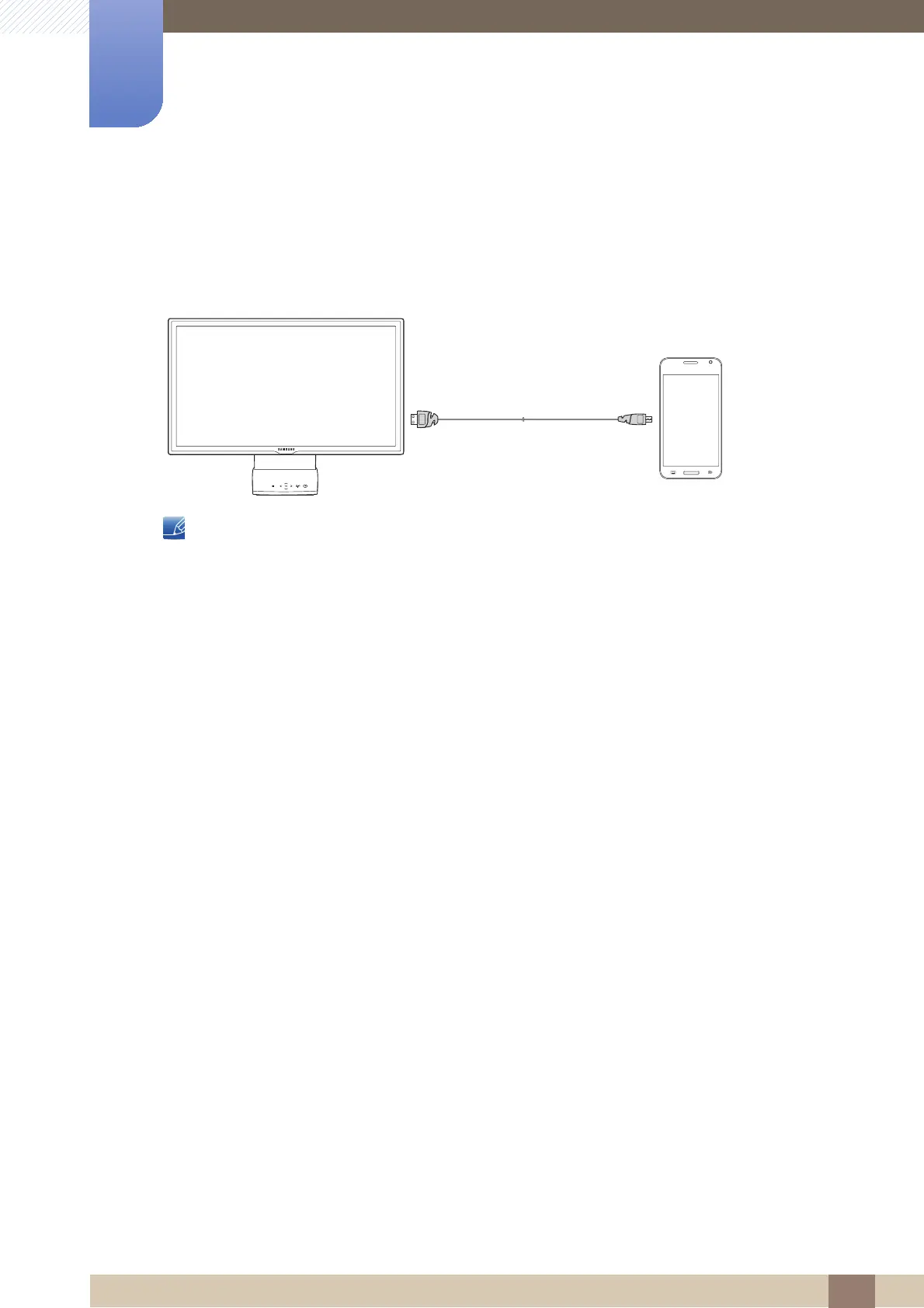
48
3 Using "MHL(Mobile High-Definition Link)"
3
Using "MHL(Mobile High-Definition Link)"
3.1 "MHL" (Mobile High-Definition Link)
Connect a mobile device that supports MHL to the product and view videos and photos (saved on the
device) using the product screen.
z To use the MHL function, you need an MHL-certified mobile device. You can check if your mobile
device is MHL certified on the website of the device manufacturer. To find a list of MHL-certified
devices, visit the official MHL website (http://www.mhlconsortium.org).
z To use the MHL function, the latest version of software must be installed on the mobile device.
z On some mobile devices, the MHL function may not be available depending on the device
performance or functionality.
z Since the display size of the product is larger than those of mobile devices, the picture quality may
degrade.
z This product is officially MHL-certified. In the event of a problem with a mobile device connection,
contact the mobile device manufacturer.
z The picture quality may degrade when content (imported from the mobile device) with a low
resolution is displayed on the product.
MHL
Bekijk gratis de handleiding van Samsung SyncMaster C22B350U, stel vragen en lees de antwoorden op veelvoorkomende problemen, of gebruik onze assistent om sneller informatie in de handleiding te vinden of uitleg te krijgen over specifieke functies.
Productinformatie
| Merk | Samsung |
| Model | SyncMaster C22B350U |
| Categorie | Monitor |
| Taal | Nederlands |
| Grootte | 11849 MB |







