Handleiding
Je bekijkt pagina 38 van 112
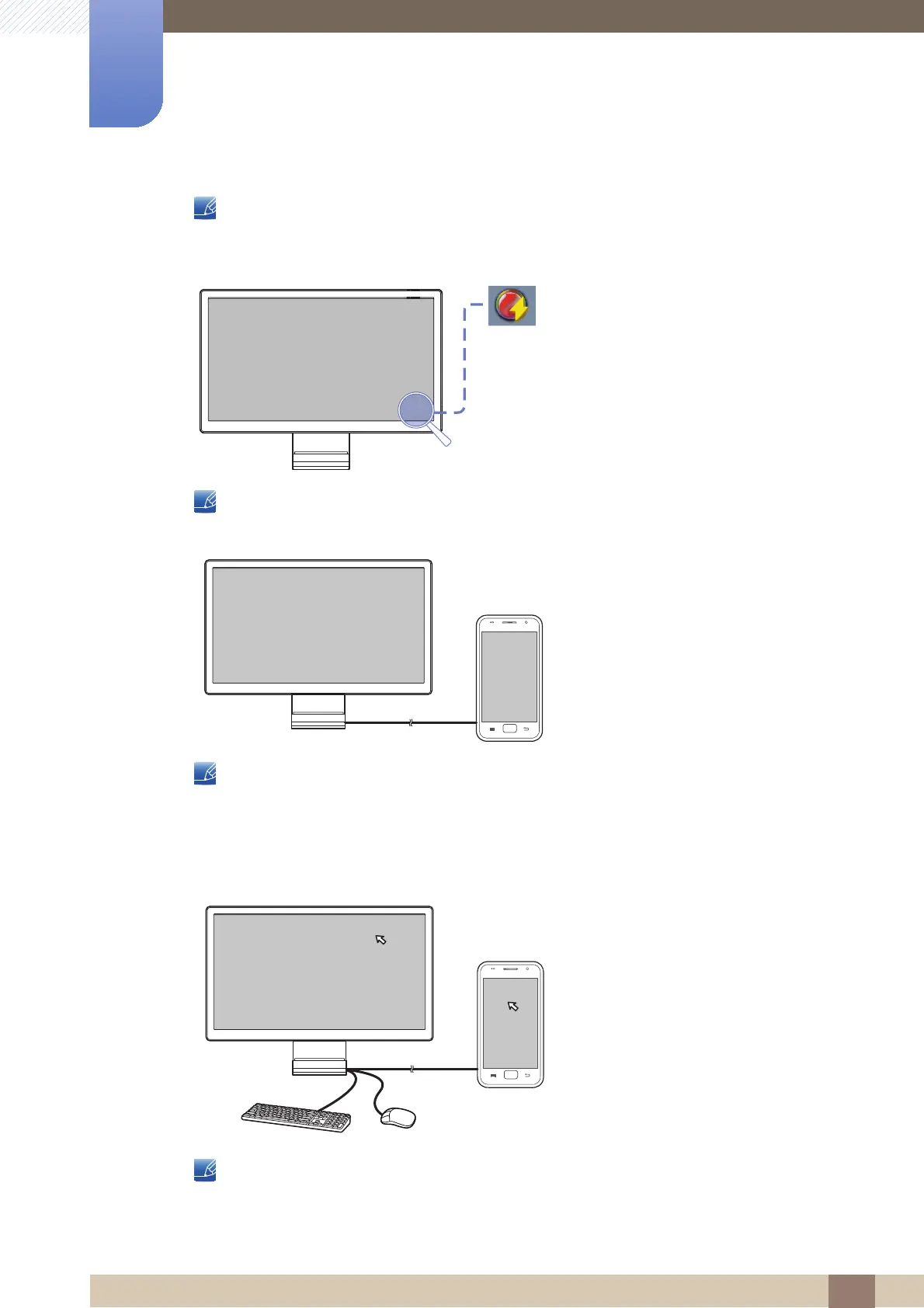
38
Using "Smart Station"
2
2 Using "Smart Station"
If installation does not start automatically, install the Mobile Control program using the install file
found on the user manual CD provided.
3 After the software is installed, the Mobile Control icon will appear on the far right side of the taskbar.
Charging/Control Mode will be set as default. You can then charge the connected device.
4 Connect the mobile device to the product using the mobile cable.
z A connection kit is required to connect to some mobile devices.
z For further details on how to connect, refer to "Connecting and Using Devices by Type"
(halaman40).
5 To move the mouse and keyboard pointer focus to the mobile device, press the mouse wheel or the
shortcut keys (Alt + S) on the keyboard.
The shortcut keys can be customized in the custom settings window.
Refer to "Changing the Settings" (halaman44).
Bekijk gratis de handleiding van Samsung SyncMaster C22B350U, stel vragen en lees de antwoorden op veelvoorkomende problemen, of gebruik onze assistent om sneller informatie in de handleiding te vinden of uitleg te krijgen over specifieke functies.
Productinformatie
| Merk | Samsung |
| Model | SyncMaster C22B350U |
| Categorie | Monitor |
| Taal | Nederlands |
| Grootte | 11849 MB |







