Handleiding
Je bekijkt pagina 34 van 112
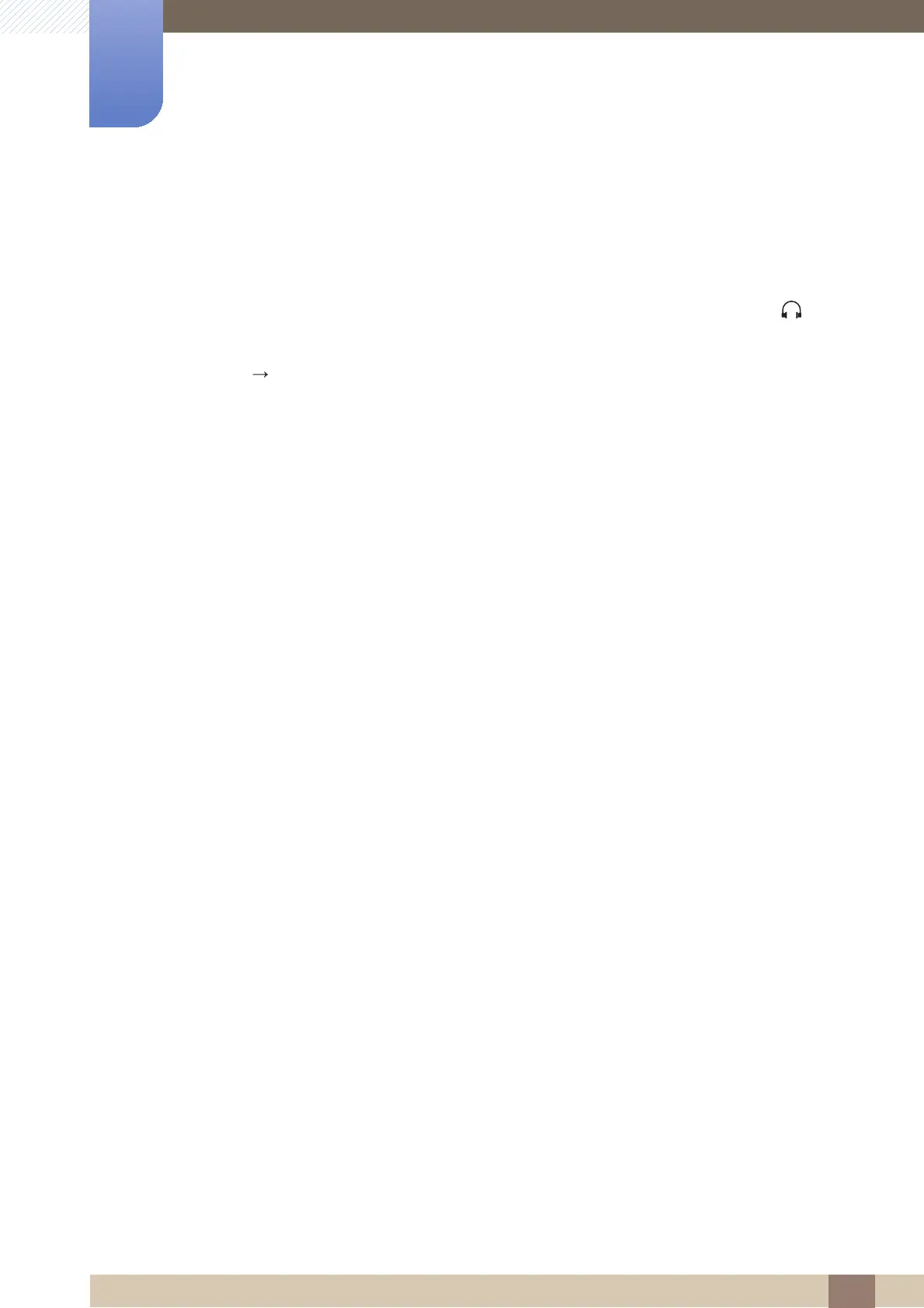
34
Using "Smart Station"
2
2 Using "Smart Station"
2.4 Connecting a PC to the Smart Station Monitor (Product)
To use the product, you should connect it to a PC using the USB cable.
You can listen to the sound by connecting an audio output device (headphones, etc.) to the [ ] port.
(Audio is not supported when an HDMI-DVI cable is used to connect the product to the PC.)
HDMI mode MHL mode
When the product connects to a PC for the first time, the optimum resolution (1920 x 1080) will be
selected automatically and the display will be set to extended mode. From the next time the product
connects to the PC, a customized resolution will be applied.
Bekijk gratis de handleiding van Samsung SyncMaster C22B350U, stel vragen en lees de antwoorden op veelvoorkomende problemen, of gebruik onze assistent om sneller informatie in de handleiding te vinden of uitleg te krijgen over specifieke functies.
Productinformatie
| Merk | Samsung |
| Model | SyncMaster C22B350U |
| Categorie | Monitor |
| Taal | Nederlands |
| Grootte | 11849 MB |







