Handleiding
Je bekijkt pagina 30 van 112
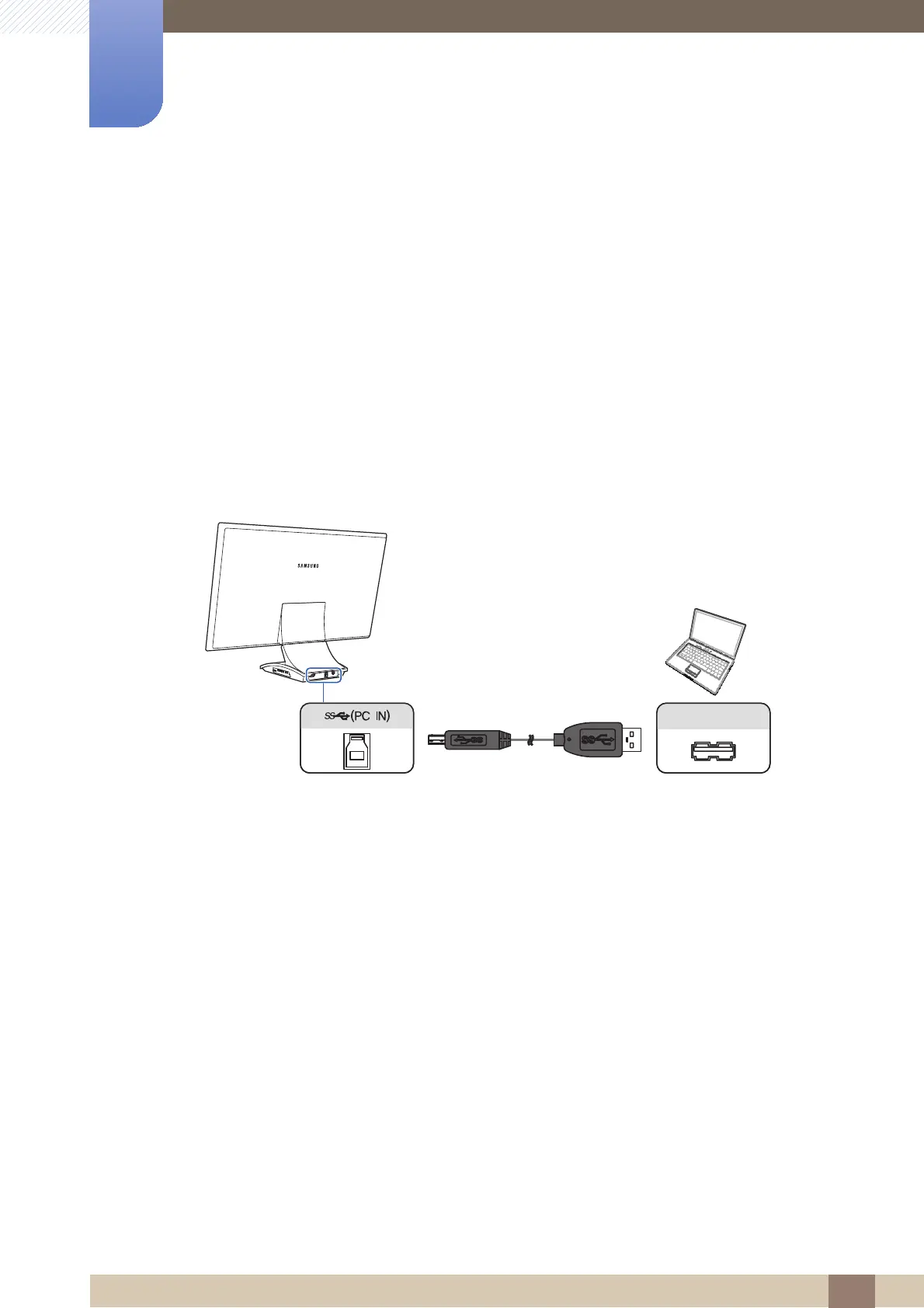
30
Using "Smart Station"
2
2 Using "Smart Station"
2.3 Software Installation for Using "Smart Station"
To use the product, install on your PC the software provided with the product.
When installing the software for the first time, follow the "Automatic Installation" instructions.
To maximize the performance of the Smart Station monitor, visit www.samsung.com and upgrade the
driver periodically.
2.3.1 Automatic installation when using a notebook PC
1 After opening the package, connect the Smart Station monitor to your notebook PC using the USB
cable provided in the package.
2 After the connection is established between the Smart Station monitor and PC using the USB cable,
the following software programs required to use the USB Hub, and Mobile Control functions will
automatically install.
(Mobile Control)
USB
Bekijk gratis de handleiding van Samsung SyncMaster C22B350U, stel vragen en lees de antwoorden op veelvoorkomende problemen, of gebruik onze assistent om sneller informatie in de handleiding te vinden of uitleg te krijgen over specifieke functies.
Productinformatie
| Merk | Samsung |
| Model | SyncMaster C22B350U |
| Categorie | Monitor |
| Taal | Nederlands |
| Grootte | 11849 MB |







