Handleiding
Je bekijkt pagina 46 van 564
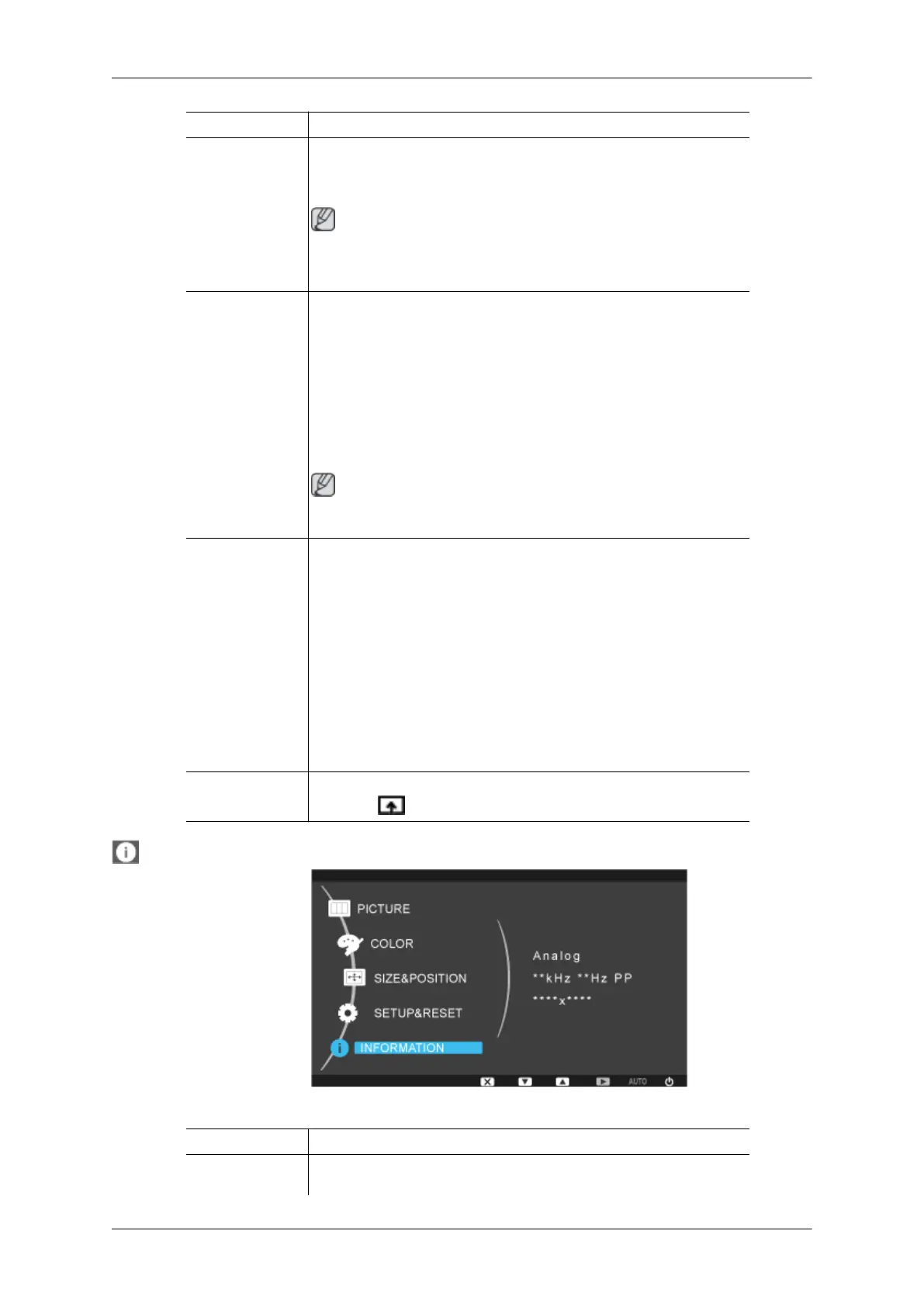
Menu Description
• Auto
• Manual
Note
Not applicable to analogue (D-SUB)-or-digital (DVI)-dedicated mod-
els.
PC/AV Mode This function allows the screen to be displayed at the optimal quality
in accordance with the size of the screen when a 480P, 576P, 720P,
1080i, or 1080P video signal is input in DVI mode.
Set to Off when connected to a PC, Set to On when connected to an AV
device.
If not set to On, the screen may not be displayed normally.
(Unavailable in Analog mode)
Note
Supplied for the wide models only such as 16:9 or 16:10.
Display Time The menu will be automatically turned off if no adjustments are made
for a certain time period.
You can set the amount of time the menu will wait before it is turned
off.
• 5 sec
• 10 sec
• 20 sec
• 200 sec
Customized Key You can specify a function which will be activated when the Custom-
ized Key ( )is pressed.
INFORMATION
Menu Description
INFORMA-
TION
Shows a video source, display mode on the OSD screen.
Adjusting the Monitor
45
Bekijk gratis de handleiding van Samsung SyncMaster 943NXPLUS, stel vragen en lees de antwoorden op veelvoorkomende problemen, of gebruik onze assistent om sneller informatie in de handleiding te vinden of uitleg te krijgen over specifieke functies.
Productinformatie
| Merk | Samsung |
| Model | SyncMaster 943NXPLUS |
| Categorie | Monitor |
| Taal | Nederlands |
| Grootte | 51153 MB |







